 Pebblely
VS
Pebblely
VS
 Photio
Photio
Pebblely
Pebblely is an advanced AI-powered product photography platform that transforms basic product images into professional-quality marketing assets. The tool combines automated background removal, intelligent photo generation, and sophisticated AI editing capabilities in one comprehensive solution.
The platform offers extensive customization options, including canvas size adjustment up to 2048×2048, multiple product placement, color matching, and brand integration features. With over 25 million images generated globally, Pebblely enables businesses to create marketplace listings, social media content, website imagery, and marketing materials efficiently and professionally.
Photio
Photio empowers businesses to generate high-quality product photography using advanced AI. It offers a range of tools to create and enhance product images, eliminating the need for expensive studio shoots and saving valuable time.
This platform provides features like background generation and removal, image enhancement, and object manipulation, making it simple to achieve professional-looking results. All created images are commercially usable, providing a seamless solution for various business needs.
Pricing
Pebblely Pricing
Pebblely offers Freemium pricing with plans starting from $15 per month .
Photio Pricing
Photio offers Freemium pricing with plans starting from $4 per month .
Features
Pebblely
- Background Removal: Automatic AI-powered background removal for various products
- AI Background Generation: Create custom backgrounds with 40+ themes
- Multi-product Support: Place multiple products and props on a single canvas
- Size Customization: Adjustable canvas dimensions up to 2048×2048
- Brand Integration: Add logos and badges to photos in bulk
- Image Editing: Remove objects and adjust product positioning
- Bulk Generation: Process up to 25 products simultaneously
- API Access: Programmatic image generation capabilities
Photio
- AI Photographer: Generate product photos with AI-created backgrounds.
- Image to Background: Create backgrounds based on uploaded reference images.
- Text to Background: Generate backgrounds from text descriptions.
- AI Photo Editing: Erase or replace objects within images.
- Enhance Photography: Improve image resolution (2x or 4x).
- Remove Background: Precisely extract product images.
- Generative Expand: Expand images and generate unseen parts.
Use Cases
Pebblely Use Cases
- E-commerce product photography
- Social media content creation
- Marketplace listing images
- Website imagery
- Email marketing banners
- Advertising creatives
- Brand content development
- Product catalog creation
Photio Use Cases
- Creating product photos for e-commerce platforms
- Generating marketing materials for social media
- Designing menus for restaurants
- Developing visuals for online advertisements
FAQs
Pebblely FAQs
-
What are the image size limitations?
Images can be customized up to 2048×2048 pixels in size -
How many images can I generate per month?
Free plan includes 40 images per month, Basic plan includes 1,000 images, and Pro plan offers unlimited images
Photio FAQs
-
What is the AI studio for photography?
The AI studio refers to Photio's suite of AI-powered tools designed for creating and editing product photography. -
What is the Photio AI Photographer?
The Photio AI Photographer is a feature that allows you to generate product photos by simply describing the product. The AI creates a suitable background based on your input. -
How can I use the Photio background generator?
You can use the background generator by either uploading a reference image or providing a text description of the desired background. -
Is Photio AI Free?
Photio offers a free plan with features like background removal, AI background generation, HD resolution, and AI photo editing. -
Can I use Photio AI for commercial purposes?
Yes, all images generated with Photio can be used for commercial purposes.
Uptime Monitor
Uptime Monitor
Average Uptime
99.86%
Average Response Time
79.73 ms
Last 30 Days
Uptime Monitor
Average Uptime
100%
Average Response Time
177.4 ms
Last 30 Days
Pebblely
Photio
More Comparisons:
-

Pebblely vs PhotoEcom Detailed comparison features, price
ComparisonView details → -

Pebblely vs insMind Detailed comparison features, price
ComparisonView details → -

Pebblely vs Pixyer Detailed comparison features, price
ComparisonView details → -

PicTools.AI vs Photio Detailed comparison features, price
ComparisonView details → -

Designify vs Photio Detailed comparison features, price
ComparisonView details → -

Mokker AI vs Photio Detailed comparison features, price
ComparisonView details → -
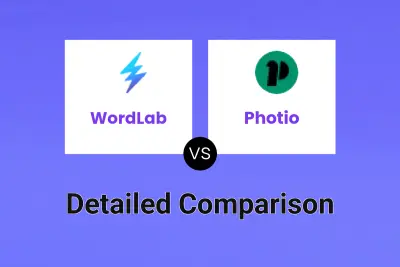
WordLab vs Photio Detailed comparison features, price
ComparisonView details → -

Pebblely vs ProductPhoto Detailed comparison features, price
ComparisonView details →
Didn't find tool you were looking for?