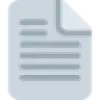 PDFToQuiz
VS
PDFToQuiz
VS
 Remember Quick
Remember Quick
PDFToQuiz
PDFToQuiz is an innovative educational technology platform that transforms PDF documents into interactive study quizzes. Using advanced AI technology, it analyzes uploaded PDF content and automatically generates various question formats, including Multiple Choice, Fill in the Blank, and True/False questions.
The platform offers a comprehensive study solution with features like progress tracking, study mode, and instant feedback on quiz performance. With different tier options available, students can choose between basic free access and advanced features in the pro version, making it accessible for various study needs and preferences.
Remember Quick
Remember Quick is an AI-powered tool designed to help users review and study more effectively. It transforms uploaded notes, including PDF, Docx, and Text files, into quizzes in a matter of minutes. The software leverages artificial intelligence to analyze the content and generate relevant questions, streamlining the studying process.
The platform is optimized for both mobile and desktop use. By presenting information in a quiz format and utilizing spaced repetition, Remember Quick enhances learning and retention.
Pricing
PDFToQuiz Pricing
PDFToQuiz offers Freemium pricing with plans starting from $5 per month .
Remember Quick Pricing
Remember Quick offers Freemium pricing with plans starting from $6 per month .
Features
PDFToQuiz
- PDF Upload: Support for PDF documents up to 100 pages
- AI Question Generation: Automatic creation of multiple question types
- Progress Tracking: Monitor study performance over time
- Study Mode: Dedicated interface for effective learning
- Instant Feedback: Immediate results after quiz completion
- Quiz Download: Option to download generated quizzes (Pro)
- Long Form Questions: Advanced question formats available (Pro)
Remember Quick
- Accessibility: Optimized for both mobile and desktop devices.
- AI Powered: AI-powered insights to understand learning patterns.
- Versatile Formats: Supports PDF, Docx, and Text file uploads.
- Gamification: Makes learning fun and engaging.
- Easy to Use: Designed for quick and effective review.
- Spaced Repetition: Reviews material at increasing intervals for enhanced retention.
- Chat with Note/Video: Users can interect with their notes
Use Cases
PDFToQuiz Use Cases
- Exam preparation from lecture notes
- Converting study materials into practice tests
- Self-assessment of course material understanding
- Creating interactive study sessions
- Memorization and retention improvement
Remember Quick Use Cases
- Last-minute exam preparation
- Reviewing lecture notes
- Reinforcing key concepts
- Improving study habits
- Creating custom quizzes
FAQs
PDFToQuiz FAQs
-
What is the maximum PDF size limit?
Free plan allows up to 5 MB and 20 pages, while Pro plan allows up to 5 MB and 100 pages. -
What types of questions does PDFToQuiz generate?
The platform generates Multiple Choice, Fill in the Blank, and True/False style questions. -
Can I download the generated quizzes?
Yes, but this feature is only available in the Pro plan.
Remember Quick FAQs
-
How Remember Quick will help me?
Studying today involves identifying what to learn, setting an agenda, reading and rereading notes, and completing quizzes. This process demands intense focus and a high cognitive load, making it both difficult and time-consuming. We simplify this by organizing your notes in an easy-to-digest format, saving you hours of study time while enhancing your learning. -
How this backed up by science?
Our software revolutionizes learning by combining two key principles. First, since the brain can only hold around four concepts at once, we streamline studying by turning your notes into focused questions, eliminating distractions and the hassle of figuring out what to study. Second, we use spaced repetition, a proven technique that enhances retention by reviewing material at increasing intervals. Together, these methods help you study smarter and retain information more effectively. -
What does 🍊 mean in Remember Quick?
In Remember Quick, 🍊(oranges) represent credits.1 🍊 = 1 AI usage Whether you're generating questions in quiz or sending chat messages, every action costs 1 orange. Just check your account to see how many orange you have left for your AI-powered activities. -
What does 📗 mean in Remember Quick?
In Remember Quick, 📗(notebook) represent sessions.1 📗 = 1 file/Youtube link upload, or 1 shared link import A session will be created with either one file/YouTube link upload or one shared link import. Check your account to see how many sessions you have left for your uploads. -
Can I cancel my subscription after subscribing?
The pricing listed here is in USD. You can cancel anytime with just one click. This tool has been built with lots of hard work by students. We created it to help ourselves study better. We sincerely thank you for your support. We are constantly improving the app and always love to hear your feedback. If you have any questions, we're always here to help!
Uptime Monitor
Uptime Monitor
Average Uptime
99.58%
Average Response Time
392 ms
Last 30 Days
Uptime Monitor
Average Uptime
99.86%
Average Response Time
116.07 ms
Last 30 Days
PDFToQuiz
Remember Quick
More Comparisons:
-
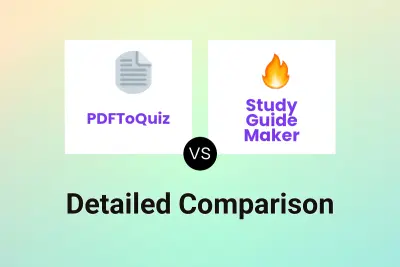
PDFToQuiz vs Study Guide Maker Detailed comparison features, price
ComparisonView details → -
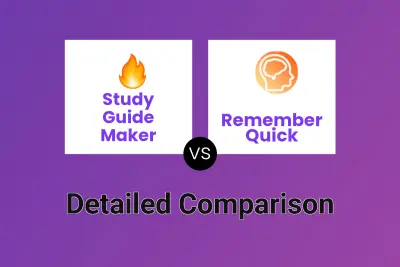
Study Guide Maker vs Remember Quick Detailed comparison features, price
ComparisonView details → -
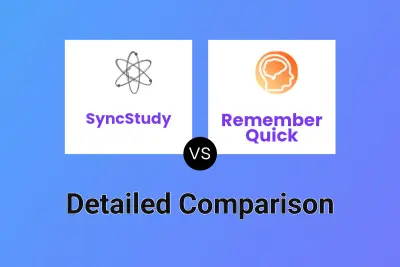
SyncStudy vs Remember Quick Detailed comparison features, price
ComparisonView details → -

Memgrain vs Remember Quick Detailed comparison features, price
ComparisonView details → -

PDFToQuiz vs CramJam Detailed comparison features, price
ComparisonView details → -
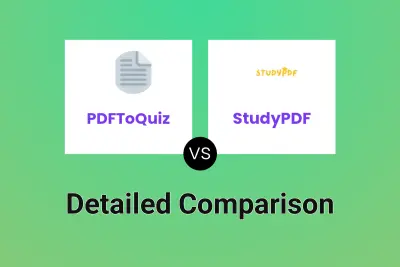
PDFToQuiz vs StudyPDF Detailed comparison features, price
ComparisonView details → -
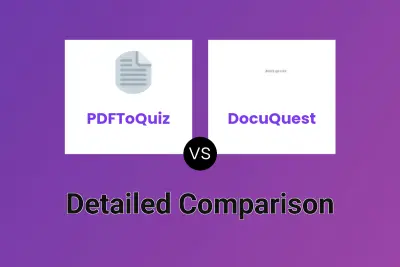
PDFToQuiz vs DocuQuest Detailed comparison features, price
ComparisonView details → -
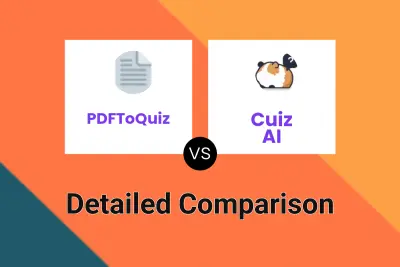
PDFToQuiz vs Cuiz AI Detailed comparison features, price
ComparisonView details →
Didn't find tool you were looking for?