 PDFPeer
vs
PDFPeer
vs
 thedocgpt.com
thedocgpt.com
PDFPeer
PDFPeer revolutionizes document interaction by transforming PDFs into interactive, chat-enabled resources. The platform supports a wide range of documents, from academic materials and bank statements to contracts and medical records, making information extraction and understanding more intuitive and efficient.
Built with secure and fast technology, PDFPeer offers seamless document processing capabilities that cater to both students and professionals. The platform allows users to upload their PDFs securely and engage with their content through natural conversation, making document analysis and information retrieval significantly more accessible.
thedocgpt.com
DocGPT is an AI-powered tool that enables interactive conversations with PDF documents. Users can upload documents and engage in dynamic discussions, making it possible to quickly extract key details, generate summaries, and locate specific information within the files.
The platform is designed to handle a wide array of document types, including legal agreements, financial reports, books, scientific papers, product manuals, and employee training materials. Every response provided by DocGPT is supported by sources extracted directly from the uploaded documents, ensuring accuracy and reliability.
PDFPeer
Pricing
thedocgpt.com
Pricing
PDFPeer
Features
- PDF Chat Interface: Direct conversation with PDF documents
- Document Summary: Quick overview generation of PDF content
- Multi-document Support: Handles various document types from study materials to contracts
- Secure Processing: Built-in security for document handling
- Size Flexibility: Supports documents up to 200 pages in free plan
- Question Limit: Up to 200 questions per day in free plan
thedocgpt.com
Features
- Upload Documents: Easily upload the PDF documents you'd like to chat with.
- Instant Answers: Ask questions, extract information, and summarize documents with AI.
- Sources Included: Every response is backed by sources extracted from the uploaded document.
- Multiple PDFs: chat with multiple PDFs
PDFPeer
Use cases
- Students analyzing study materials and textbooks
- Lawyers reviewing legal documents and contracts
- Recruiters scanning multiple resumes
- Professionals analyzing financial reports
- Job seekers reviewing job descriptions
- Researchers examining research papers
- Business professionals reviewing training materials
thedocgpt.com
Use cases
- Chat with Books
- Chat with Scientific Papers
- Chat with Financial Reports
- Chat with Product user manuals
- Chat with Legal documents
- Chat with Employee training documents
PDFPeer
thedocgpt.com
Related:
-

PDFPeer vs TalkingPDF Detailed comparison features, price
-
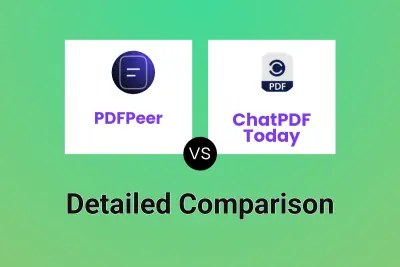
PDFPeer vs ChatPDF Today Detailed comparison features, price
-
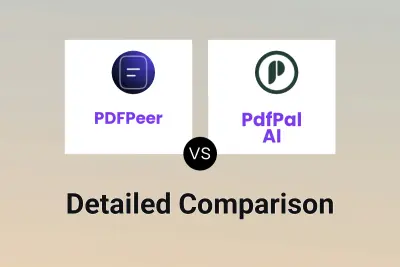
PDFPeer vs PdfPal AI Detailed comparison features, price
-
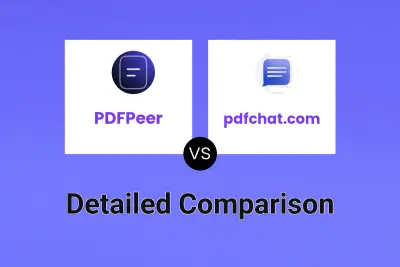
PDFPeer vs pdfchat.com Detailed comparison features, price
-
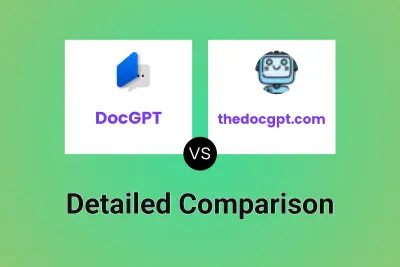
DocGPT vs thedocgpt.com Detailed comparison features, price
-

AI ChatDocs vs thedocgpt.com Detailed comparison features, price
-

pdfchat.com vs thedocgpt.com Detailed comparison features, price
-

ChatDocuments vs thedocgpt.com Detailed comparison features, price