 PDF.ai
VS
PDF.ai
VS
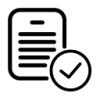 PDF Talk
PDF Talk
PDF.ai
PDF.ai is a versatile AI tool designed as a Chrome extension. It allows users to engage in interactive conversations with PDF documents, providing the capability to ask questions, extract information, and summarize content. Whether you're dealing with legal agreements, financial reports, books, scientific papers, user manuals, or employee training materials, PDF.ai brings your documents to life by making them accessible for easy interaction and understanding.PDF Talk
Enhance the way you engage with digital documents using an innovative platform designed for seamless interaction with PDF files. This tool allows users to chat directly with their PDFs, transforming static documents into conversational partners. It leverages cutting-edge artificial intelligence to facilitate comprehension and information extraction, catering to academics, professionals, and casual readers alike.
The platform offers unique capabilities such as AI-driven summarization to quickly grasp key ideas from lengthy texts and a dynamic question-answering function that provides detailed responses based on the document's content. Furthermore, users can query multiple PDFs simultaneously, streamlining the process of gathering insights from various sources. This approach fosters a unique and interactive document processing experience, making information retrieval more efficient and intuitive.
Pricing
PDF.ai Pricing
PDF.ai offers Paid pricing with plans starting from $10 per month .
PDF Talk Pricing
PDF Talk offers Freemium pricing with plans starting from $6 per month .
Features
PDF.ai
- Chat with any PDF document: Interact with PDFs by asking questions, summarizing content, and extracting information.
- Sources included: Every response is backed by sources extracted from the uploaded document.
PDF Talk
- AI-Powered PDF Summarization: Transform lengthy documents into concise summaries, grasping key ideas in seconds.
- Dynamic Question Answering: Query PDFs and receive detailed answers based specifically on the document content.
- Multi-PDF Querying: Query multiple PDFs simultaneously to streamline information gathering from various sources.
- Intelligent Document Interaction: Engage in real-time conversations with documents for an interactive processing experience.
Use Cases
PDF.ai Use Cases
- Books: Dive into a whole new reading experience by chatting with your favorite books and engaging in interactive conversations.
- Scientific papers: Collaborate effortlessly and exchange knowledge with a simple chat interface for scientific papers.
- Financial reports: Get quick answers and insights from financial reports like a pro by chatting with them.
- Product user manuals: Easily set up gadgets with instant, friendly assistance from user manuals.
- Legal documents: Make legal documents easy to understand and discuss, eliminating the complexity of legal jargon.
- Employee training documents: Turn training materials into interactive learning experiences, making learning fun and engaging.
PDF Talk Use Cases
- Quickly summarizing long reports or academic papers.
- Finding specific answers within large PDF documents efficiently.
- Comparing information across multiple related PDFs.
- Improving comprehension of complex materials through interactive questioning.
- Streamlining research by querying multiple sources at once.
FAQs
PDF.ai FAQs
-
What types of documents can PDF.ai interact with?
PDF.ai can interact with any PDF document, including books, scientific papers, financial reports, user manuals, legal documents, and training materials. -
How do I use PDF.ai?
PDF.ai is a Chrome extension. Once installed, you can upload a PDF and start asking questions in the chat interface. -
Does PDF.ai provide sources for its answers?
Yes, every response generated by PDF.ai is backed by sources extracted directly from the uploaded document. -
Can I use PDF.ai for summarizing long documents?
Absolutely! PDF.ai excels at summarizing lengthy documents, providing concise and informative overviews. -
Is PDF.ai suitable for collaborative work?
Yes, PDF.ai's interactive chat interface makes it ideal for collaborating on and discussing documents, especially scientific papers and legal documents.
PDF Talk FAQs
-
How does PDF Talk summarize documents?
It uses AI to transform lengthy documents into concise summaries, allowing users to grasp key ideas in seconds. -
Can I ask questions about specific content within a PDF?
Yes, the 'Answer Questions' feature allows you to query your PDFs, providing detailed answers based on the document's content. -
Is it possible to query multiple PDF files at once?
Yes, PDF Talk offers a 'Multi-PDF Querying' feature to streamline information gathering from various sources simultaneously. -
What does the paid plan include?
The single paid plan (€5/month) includes processing unlimited documents, allows up to 100 questions per document, enables conversation sharing, provides free updates, and can be used on unlimited PDF/TXT files.
Uptime Monitor
Uptime Monitor
Average Uptime
100%
Average Response Time
122.45 ms
Last 30 Days
Uptime Monitor
Average Uptime
100%
Average Response Time
654.97 ms
Last 30 Days
PDF.ai
PDF Talk
More Comparisons:
-

PDF.ai vs ChatWithPDF Detailed comparison features, price
ComparisonView details → -
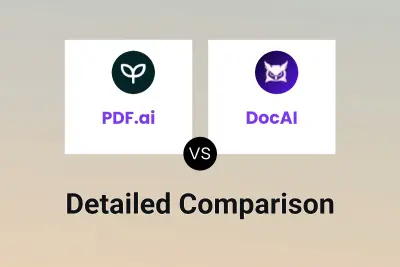
PDF.ai vs DocAI Detailed comparison features, price
ComparisonView details → -
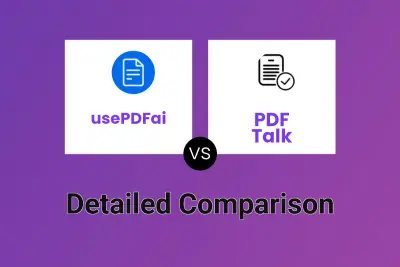
usePDFai vs PDF Talk Detailed comparison features, price
ComparisonView details → -

Doclime vs PDF Talk Detailed comparison features, price
ComparisonView details → -
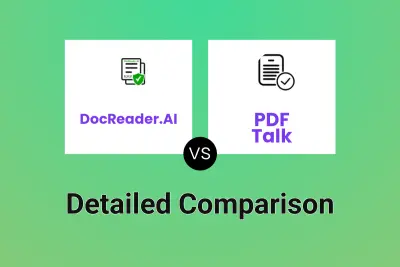
DocReader.AI vs PDF Talk Detailed comparison features, price
ComparisonView details → -
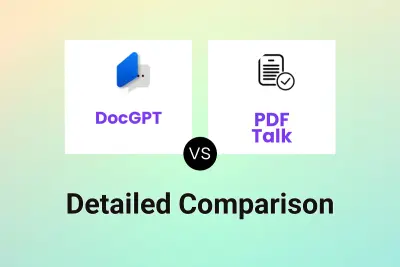
DocGPT vs PDF Talk Detailed comparison features, price
ComparisonView details → -

DocsChat vs PDF Talk Detailed comparison features, price
ComparisonView details → -
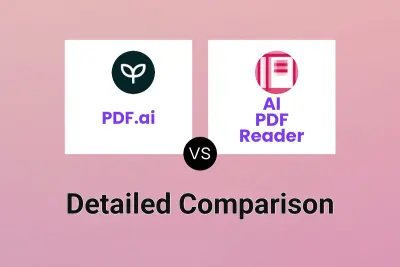
PDF.ai vs AI PDF Reader Detailed comparison features, price
ComparisonView details →
Didn't find tool you were looking for?