 PDF Summarizer
VS
PDF Summarizer
VS
 Foxit AI
Foxit AI
PDF Summarizer
PDF Summarizer is an AI-powered tool designed to quickly and efficiently summarize PDF documents. It allows users to upload a PDF and receive a condensed version, highlighting the key information within seconds.
This tool is developed by Pearl Labs LLC and supports over 90 languages, making it useful for a global audience. PDF Summarizer is trusted by a broad user base, including researchers and professionals at leading institutions.
Foxit AI
Foxit AI enhances digital document workflows with intelligent features such as instant summarization, rewriting, and translation, tailored for both individuals and business teams. It integrates seamlessly into the Foxit PDF Editor, allowing users to create, edit, and manage PDFs with AI-driven efficiency from any device.
Powered by ChatGPT technology, Foxit AI enables users to extract key data, automate content generation, and interact with documents in new ways, while ensuring enterprise-grade security and robust compliance. It supports real-time collaboration, eSignatures, batch processing, and OCR, providing a versatile solution for modern document handling needs.
Pricing
PDF Summarizer Pricing
PDF Summarizer offers Free pricing .
Foxit AI Pricing
Foxit AI offers Freemium pricing .
Features
PDF Summarizer
- Summaries: Summarize thousands of pages in seconds.
- Multilingual Support: Works in 90+ languages.
- Study Guides: Generate study guides from class notes and textbooks.
- Outlines: Get instant outlines.
Foxit AI
- AI Summarization: Summarizes long or complex PDF documents instantly.
- Rewrite & Translation: Provides AI-powered content rewriting and text translation.
- Key Data Extraction: Extracts specific data points from PDFs using artificial intelligence.
- eSign Integration: Enables secure, legally binding electronic signatures within PDF workflows.
- Batch Processing: Automates tasks such as converting, merging, and compressing multiple documents.
- OCR Functionality: Converts scanned images and PDFs into searchable, editable documents.
- Cloud Collaboration: Supports real-time document sharing, commenting, and team collaboration.
- Multi-Platform Support: Available for Windows, macOS, iOS, Android, and browser-based usage.
- Enterprise-Grade Security: Employs secure encryption, password protection, and regulatory compliance.
Use Cases
PDF Summarizer Use Cases
- Summarizing research papers
- Creating study guides from textbooks
- Generating outlines from documents
- Condensing long reports into key takeaways
- Extracting crucial information from lengthy PDF files
Foxit AI Use Cases
- Quickly summarizing lengthy business reports or academic articles.
- Translating legal documents or contracts for multinational clients.
- Extracting key metrics from financial statements or insurance forms.
- Collaborating on PDF-based projects across distributed teams.
- Processing and digitally signing HR forms and onboarding documents.
- Automating document workflows for government or healthcare organizations.
- Batch converting or compressing archives of scanned records.
FAQs
PDF Summarizer FAQs
-
How can I use this?
You can use PDF Summarizer to get instant summaries of long PDF files. It will condense all of the important points in the document into a short, easy-to-read format. -
Does PDF Summarizer work in other languages?
Yes -
Can I summarize one chapter in a book?
Yes -
Does this work with other file types?
No
Foxit AI FAQs
-
How does Foxit PDF Editor compare to Adobe Acrobat?
Foxit PDF Editor is considered a cost-effective and user-friendly alternative to Adobe Acrobat, offering all essential PDF editing, collaboration, and AI-powered features with flexible support. -
What platforms are Foxit products available on?
Foxit products are available on Windows, macOS, iOS, Android, and also offer a browser-based version for universal access. -
Is Foxit secure for handling sensitive documents?
Yes, Foxit utilizes advanced security measures like encryption and password protection to safeguard sensitive information. -
Can Foxit integrate with other tools or software?
Foxit integrates with popular platforms such as Microsoft Office 365, Google Drive, and Salesforce to streamline workflow. -
Does Foxit support OCR technology?
Yes, Foxit's OCR functionality turns scanned images and PDFs into searchable, editable documents.
Uptime Monitor
Uptime Monitor
Average Uptime
100%
Average Response Time
237.15 ms
Last 30 Days
Uptime Monitor
Average Uptime
100%
Average Response Time
489.93 ms
Last 30 Days
PDF Summarizer
Foxit AI
More Comparisons:
-
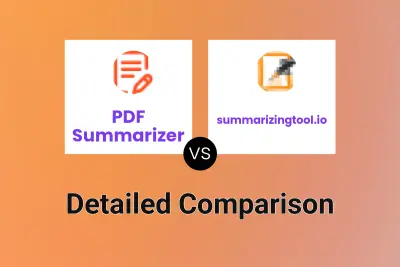
PDF Summarizer vs summarizingtool.io Detailed comparison features, price
ComparisonView details → -
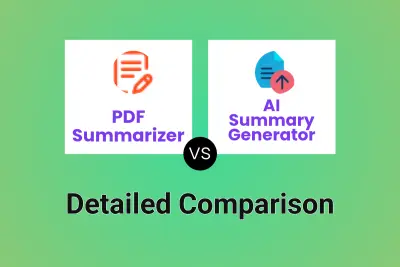
PDF Summarizer vs AI Summary Generator Detailed comparison features, price
ComparisonView details → -

PDF Summarizer vs HiPDF Detailed comparison features, price
ComparisonView details → -
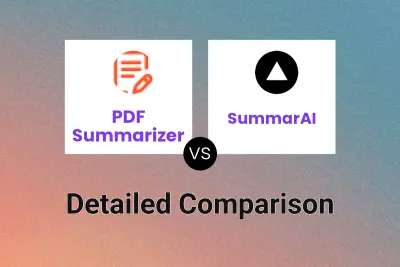
PDF Summarizer vs SummarAI Detailed comparison features, price
ComparisonView details → -

Summary with AI vs Foxit AI Detailed comparison features, price
ComparisonView details → -

EaseMate AI vs Foxit AI Detailed comparison features, price
ComparisonView details → -

SummarAI vs Foxit AI Detailed comparison features, price
ComparisonView details → -
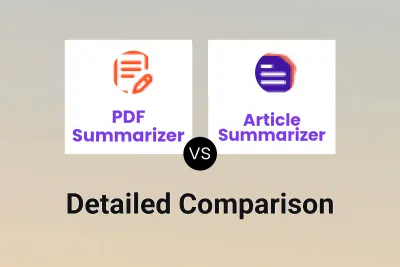
PDF Summarizer vs Article Summarizer Detailed comparison features, price
ComparisonView details →
Didn't find tool you were looking for?