 NeuralPix
VS
NeuralPix
VS
 PhotoEditor.ai
PhotoEditor.ai
NeuralPix
NeuralPix is a sophisticated AI-powered photo editing application that combines multiple advanced editing features in a single, completely free platform. The tool leverages state-of-the-art AI models to deliver professional-grade photo editing capabilities, including depth-aware bokeh effects, smart object removal, face enhancement, and image restoration.
What sets NeuralPix apart is its commitment to accessibility, offering all features without subscriptions or advertisements. The application supports various input methods, including direct photo capture, gallery imports, and physical photo scanning, making it versatile for both modern and vintage photo enhancement needs.
PhotoEditor.ai
Offers a suite of AI-powered tools designed for various photo editing needs. The platform allows users to perform tasks such as removing unwanted objects, enhancing image quality, and expanding image boundaries using generative AI, all within a web browser or on a mobile device.
The service prioritizes user privacy, ensuring all uploaded images are deleted within one hour and are not reused or sold to third parties. Most features are free for images up to 720px, with a PRO subscription available for higher resolution downloads.
Pricing
NeuralPix Pricing
NeuralPix offers Free pricing .
PhotoEditor.ai Pricing
PhotoEditor.ai offers Freemium pricing .
Features
NeuralPix
- AI Bokeh: Depth-aware background blur effect for professional DSLR-like results
- Magic Eraser: Smart object and imperfection removal tool
- Photo Enhancer: Two-step face restoration and background improvement
- Unblur: Advanced deblurring for low-light and motion-affected images
- AI Styles: Professional photo styling presets
- White Background: One-tap background replacement
- Colorization: Black and white photo colorization
- Brightening: Smart exposure adjustment
- Upscaling: 2x photo resolution enhancement
PhotoEditor.ai
- Image Generator: Transform text into AI images.
- Detailer: Add natural details, texture and depth to photos with creative upscaling.
- Expand: Uncrop photos by expanding the image to any size with generative expand feature.
- Inpaint: Draw anything, anywhere, or edit any part of photo with words using classic generative fill.
- Remove BG: Remove background from any image.
- Cleanup: Remove any object, text, people or watermarks from any photo.
- Enhance: Fix blurred or old photos, make them more crisp and vivid.
- Upscale: Increase image resolution up to 4K for prints and enhance the details.
Use Cases
NeuralPix Use Cases
- Enhancing portrait photography
- Restoring old photographs
- Product photography editing
- Improving low-light photos
- Professional social media content creation
- Converting black and white photos to color
- Removing unwanted objects from photos
- Creating professional headshots
PhotoEditor.ai Use Cases
- Personal projects
- Creative agencies
- Real Estate
- e-Commerce
- Photography
- Logos/Watermark removal
FAQs
NeuralPix FAQs
-
Is NeuralPix really completely free?
Yes, NeuralPix is completely free to use with no subscriptions or ads. -
What types of photos can I edit with NeuralPix?
You can edit photos captured directly through the app, import existing photos from your gallery, or scan physical photos for enhancement. -
What is the maximum upscaling capability?
NeuralPix can upscale photos 2x, for example from 12MP to 48MP using proprietary AI models.
PhotoEditor.ai FAQs
-
What technologies does PhotoeEditor.ai use?
PhotoEditor.ai is powered by a modular neural networks that utilise powerful Artificial Intelligence algorithms & Machine Learning. It contains algorithms for graphics editing, reinforcement learning (and the combination of the two), for unsupervised learning, and evolution. All our tools are specifically fine-tuned by our in-house AI engineers to deliver the best results compared to other solutions. -
What resolution does PhotoEditor.ai support?
You can upload and edit any kind of image JPG/PNG/WEBP/HEIC up to 15mb. The downloads size is limited to 720px on free plans but this is usually more than enough for common use cases. For bigger resolutions and HD image quality we offer PhotoEditor PRO subscription -
Is my data and privacy safe when using the AI Photo Editor?
Yes. We prioritize user privacy and security. All uploaded photos are encrypted and processed securely. All uploaded images are deleted within 1 hour after processing. We do not share or resell your data to third parties. -
Can I use your AI Photo Editor for commercial purposes?
Yes, you can use it for commercial purposes. However, you are responsible for ensuring that you have the necessary rights and permissions to use the source images and the resulting images. -
Do you support iOS and Android devices?
Yes, it works on iOS (iPhone) and Android devices without any additional apps to install or download.
Uptime Monitor
Uptime Monitor
Average Uptime
100%
Average Response Time
135 ms
Last 30 Days
Uptime Monitor
Average Uptime
100%
Average Response Time
563.67 ms
Last 30 Days
NeuralPix
PhotoEditor.ai
More Comparisons:
-

AI Photo Enhancer vs PhotoEditor.ai Detailed comparison features, price
ComparisonView details → -

Photoleap vs PhotoEditor.ai Detailed comparison features, price
ComparisonView details → -
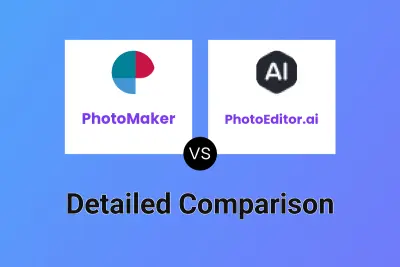
PhotoMaker vs PhotoEditor.ai Detailed comparison features, price
ComparisonView details → -
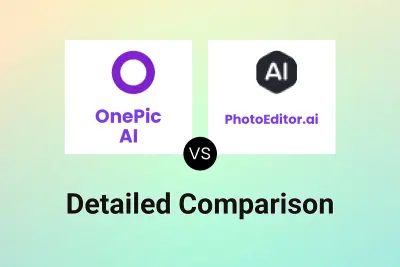
OnePic AI vs PhotoEditor.ai Detailed comparison features, price
ComparisonView details → -

Img2Go vs PhotoEditor.ai Detailed comparison features, price
ComparisonView details → -

Picsman.ai vs PhotoEditor.ai Detailed comparison features, price
ComparisonView details → -

ImgAIx vs PhotoEditor.ai Detailed comparison features, price
ComparisonView details → -

NeuralPix vs PhotoPro AI Detailed comparison features, price
ComparisonView details →
Didn't find tool you were looking for?