 myStylus
VS
myStylus
VS
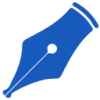 GenText
GenText
myStylus
myStylus revolutionizes academic writing by combining advanced AI technology with comprehensive research and writing support. The platform streamlines the entire document creation process, from finding credible academic sources to generating accurate citations in various formats including APA, MLA, and Chicago.
The system features an intelligent AI agent that adapts to individual writing styles, provides real-time assistance, and offers detailed reference analysis to strengthen arguments. With tools for brainstorming, editing, and formatting, myStylus ensures academic papers maintain scholarly standards while preserving the author's unique voice.
GenText
GenText provides an AI-powered assistant integrated directly into Microsoft Word as an Add-in, specifically designed to streamline the research paper writing process for students and academics. The tool utilizes advanced AI technology, fine-tuned for academic purposes, to help users generate accurate reports more quickly. By connecting with a vast database from Semantic Scholar containing over 200 million peer-reviewed research articles across various subjects, GenText ensures that the generated content and responses are informed and research-based.This MS Word Add-in offers several functionalities to enhance productivity and accuracy in academic writing. Users can generate draft text based on titles or headings, create summaries of selected paragraphs, rephrase existing text for clarity or style, and find relevant research papers to cite specific sections of their work. The seamless integration within MS Word allows for an uninterrupted workflow, making research and writing more efficient.
Pricing
myStylus Pricing
myStylus offers Freemium pricing with plans starting from $10 per month .
GenText Pricing
GenText offers Freemium pricing with plans starting from $19 per month .
Features
myStylus
- AI Chat Research: Contextual AI agent that understands document requirements and writing style
- Reference Management: Automatic citation generation in multiple formats with page numbers
- Source Verification: Access to trusted academic libraries and credible sources
- Smart Editing: Personalized editing suggestions that adapt to individual writing style
- Deep Reference Analysis: Detailed analysis of references to strengthen arguments
- Multilingual Support: Writing assistance in multiple languages
- AI Content Detection: Tools to identify and humanize AI-generated content
- Automated Summarization: Quick generation of concise text summaries
GenText
- Generate draft: Select a title or heading to generate draft text.
- Generate summary: Generate a summary of one or more paragraphs.
- Rephrase text: Select and rephrase a piece of text.
- Cite research: Find research papers related to the selected text.
- Research-Based Responses: Get informed responses from a library of 200 million+ peer-reviewed articles.
- MS Word Integration: Functions as an Add-in directly within Microsoft Word.
Use Cases
myStylus Use Cases
- Academic Essays
- Literature Reviews
- Research Papers
- Personal Statements
- Blog Posts
- Speeches
GenText Use Cases
- Drafting sections of academic papers based on headings.
- Summarizing lengthy paragraphs or research articles.
- Rephrasing sentences or paragraphs for better clarity or flow.
- Finding relevant peer-reviewed articles for citations.
- Getting quick, research-backed answers to academic questions.
- Improving the speed and accuracy of writing research reports.
FAQs
myStylus FAQs
-
Does Stylus use GPT-4?
Yes, myStylus uses GPT-4, the most advanced AI model trained on thousands of examples of academic writing to ensure top-quality papers. -
Is Stylus multilingual?
Yes, the platform is available in several languages with plans to add more commonly used languages in the future. -
Does Stylus plagiarize?
No, Stylus never plagiarizes. It produces authentic and original content while upholding academic integrity principles.
GenText FAQs
-
What is GenText AI Assistant?
GenText is an AI-powered MS Word Add-in that helps students and academics generate accurate reports quickly. Our add-in seamlessly integrates with MS Word and uses AI technology that has been fine-tuned specifically for academic use. -
What are the benefits of using GenText?
Unlike other generalist products, GenText focuses on academic use. It partners with Semantic Scholar to provide access to over 200 million peer-reviewed papers across all subjects. -
How do I install GenText on my computer?
You can install the GenText AI add-in from the Microsoft Appsource Store. -
Where can I find the add-in on MS Word?
You can find GenText in MS Word by going to the “Home” Tab and clicking on “Add-ins”. -
How does GenText work?
GenText uses advanced GPT technology fine-tuned for academic use to help write reports faster and more accurately, integrating with a vast database of peer-reviewed articles.
Uptime Monitor
Uptime Monitor
Average Uptime
99.03%
Average Response Time
542.23 ms
Last 30 Days
Uptime Monitor
Average Uptime
99.03%
Average Response Time
1112.27 ms
Last 30 Days
myStylus
GenText
More Comparisons:
-

myStylus vs Goodgrade Detailed comparison features, price
ComparisonView details → -

myStylus vs Curvedo Detailed comparison features, price
ComparisonView details → -

myStylus vs Avidnote Detailed comparison features, price
ComparisonView details → -

myStylus vs StudyXY Detailed comparison features, price
ComparisonView details → -

myStylus vs EssayWriter.io Detailed comparison features, price
ComparisonView details → -

myStylus vs Aithor Detailed comparison features, price
ComparisonView details → -

myStylus vs EasyWriter-AI Detailed comparison features, price
ComparisonView details → -

myStylus vs Aikely Detailed comparison features, price
ComparisonView details →
Didn't find tool you were looking for?