 mymeet.ai
VS
mymeet.ai
VS
 Sticky
Sticky
mymeet.ai
mymeet.ai is a comprehensive meeting automation platform that transforms how professionals handle meeting documentation. The service automatically generates detailed transcripts, intelligent summaries, and actionable tasks from meetings, supporting over 100 languages and featuring advanced noise reduction technology.
The platform offers seamless integration with popular tools like Zoom, Google Meet, and Google Calendar, allowing for automatic meeting recording and processing. With features like speaker identification, chapter division, and multiple export formats, mymeet.ai ensures that meeting information is easily accessible and well-organized for future reference.
Sticky
Sticky serves as an AI assistant designed to enhance meeting productivity. It joins meetings as a dedicated AI Notetaker upon invitation, taking responsibility for recording and transcribing the conversation. This allows participants to remain fully engaged in the discussion without the burden of manual note-taking. Following the meeting, Sticky processes the transcript to generate concise AI-driven meeting notes and identify key action items.
The platform provides a centralized Sticky Workspace where users can access meeting details, past notes, action items, and searchable transcripts. It also includes a private note editor and task manager. Meeting notes are automatically emailed to the user and can be easily shared via email, Slack, Google Docs, Notion, and more. Sticky integrates seamlessly with popular video conferencing tools like Zoom, Google Meet, Microsoft Teams, and WebEx, as well as Google Calendar.
Pricing
mymeet.ai Pricing
mymeet.ai offers Freemium pricing with plans starting from $8 per month .
Sticky Pricing
Sticky offers Freemium pricing with plans starting from $15 per month .
Features
mymeet.ai
- AI Transcription: Multi-language support with speaker identification and chapter division
- Meeting Summaries: Automated generation of key points and action items
- Integration Support: Seamless connection with Zoom, Google Meet, and Google Calendar
- Smart Processing: Noise reduction and filler word removal
- Export Options: Multiple format support including PDF, DOCX, MD, and JSON
- Security: TLS 1.2+ encryption and AES-256 for data storage
- Automated Recording: Calendar sync for automatic meeting capture
Sticky
- AI Meeting Notes: Automatically generates summaries and action items from meeting discussions.
- Recording & Transcription: Joins meetings to record audio and provide searchable transcripts.
- Dedicated AI Notetaker: An AI participant attends meetings to capture information.
- Sticky Workspace: Central hub for meeting details, notes, transcripts, private notes, and task management.
- Action Item Management: Easily review and add identified action items to a task list.
- Multi-Platform Integration: Compatible with Zoom, Google Meet, Microsoft Teams, and WebEx.
- Calendar Integration: Connects with Google Calendar to manage meeting invitations for the AI.
- Note Sharing: Share meeting notes via email, copy/paste, Google Docs, and other platforms.
Use Cases
mymeet.ai Use Cases
- Team meetings and synchronization
- HR interviews and recruitment
- Sales calls and client meetings
- Project reviews and planning sessions
- Research interviews and focus groups
- Lecture and presentation recording
- One-on-one meetings documentation
Sticky Use Cases
- Automating the note-taking process during meetings.
- Ensuring accurate capture of action items and decisions.
- Improving focus and engagement for meeting participants.
- Creating searchable archives of meeting conversations.
- Quickly sharing meeting summaries with attendees or absentees.
- Facilitating follow-up by organizing meeting-derived tasks.
- Catching up on missed meetings through AI summaries and transcripts.
FAQs
mymeet.ai FAQs
-
How long does it take to get a transcript of the meeting?
An hour-long meeting can be transcribed in approximately 5 minutes using the platform's super sonic infrastructure. -
What languages are supported?
The platform supports processing in 73 languages without affecting speed or quality of results.
Sticky FAQs
-
How exactly does Sticky work?
When you invite Sticky to a meeting, the AI Notetaker joins as a participant to record and transcribe. After the meeting, Sticky converts the transcript into AI meeting notes and saves both in the workspace, accessible via the calendar event. A copy of the notes is also emailed for review and sharing. -
Are my meeting recordings and notes safe?
Yes, recordings are protected with industry-standard encryption and security. Sticky staff will not review transcripts unless explicitly permitted for issue resolution. -
Are you using my data to train your AI?
No. Sticky does not allow its AI service partners to use your data for training their large language models (LLMs). Direct user feedback may be used to improve note quality. -
How do I control which meetings Sticky attends?
Use the toggle associated with the calendar event in Sticky to invite the AI Notetaker. Turn the toggle off if you don't want it to join or to make it leave a meeting it's currently in. -
How do you calculate AI Notetaker minutes of use?
Usage time starts when the AI Notetaker joins a meeting and begins recording, ending when it leaves. Waiting time also counts towards the usage quota.
Uptime Monitor
Uptime Monitor
Average Uptime
100%
Average Response Time
220.17 ms
Last 30 Days
Uptime Monitor
Average Uptime
98.46%
Average Response Time
202.23 ms
Last 30 Days
mymeet.ai
Sticky
More Comparisons:
-

mymeet.ai vs Bubbly AI Detailed comparison features, price
ComparisonView details → -
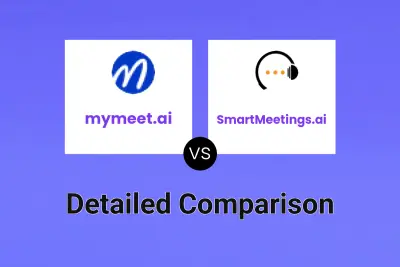
mymeet.ai vs SmartMeetings.ai Detailed comparison features, price
ComparisonView details → -

mymeet.ai vs superpowered.me Detailed comparison features, price
ComparisonView details → -

mymeet.ai vs Minutes AI Detailed comparison features, price
ComparisonView details → -

mymeet.ai vs MeetMinutes Detailed comparison features, price
ComparisonView details → -
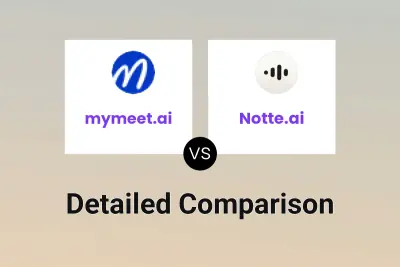
mymeet.ai vs Notte.ai Detailed comparison features, price
ComparisonView details → -
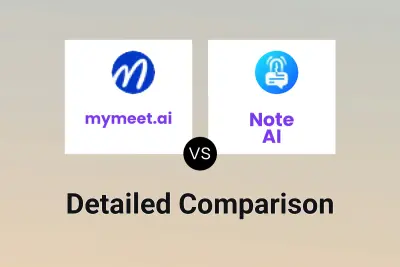
mymeet.ai vs Note AI Detailed comparison features, price
ComparisonView details → -

mymeet.ai vs Eric.ai Detailed comparison features, price
ComparisonView details →
Didn't find tool you were looking for?