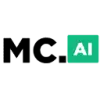 MyChatbots.AI
VS
MyChatbots.AI
VS
 ChatPuma
ChatPuma
MyChatbots.AI
MyChatbots.AI is a platform that empowers users to create, train, and deploy AI-powered chatbots. Users can train the chatbots on their own data, ensuring relevant and personalized interactions. This eliminates generic responses and improves communication quality.
The platform offers features such as managing files for training, searching past conversations, and saving frequently used prompts. MyChatbots.AI provides a simple, streamlined process, enabling users to integrate a custom chatbot onto their website with just a single line of JavaScript code.
ChatPuma
ChatPuma empowers businesses to create and deploy AI-powered chatbots for customer support within minutes, requiring no coding skills. The platform leverages your website's data, enabling the chatbot to provide real-time and accurate answers to customer inquiries. This reduces operational costs, frees up resources and increase customer satisfaction.
ChatPuma offers extensive customization options, allowing you to tailor the chatbot's appearance and messaging style to reflect your brand identity. Functionality includes features to adjust the chatbot responses' emotion and tonality. The platform easily integrates with popular applications.
Pricing
MyChatbots.AI Pricing
MyChatbots.AI offers Paid pricing with plans starting from $9 per month .
ChatPuma Pricing
ChatPuma offers Freemium pricing with plans starting from $19 per month .
Features
MyChatbots.AI
- Intelligent AI Chatbots: Create and customize AI-powered Chatbots to suit your unique needs.
- Train on Your Data: Upload your data to train AI Chatbots for endless possibilities.
- Embed On Your Site: Add your custom chatbot to your website(s) with just one line of code.
- Advanced Conversations: Engage in seamless conversations with your AI Chatbots for enhanced productivity.
- Comprehensive Messaging: Communicate effectively with AI Chatbots using a robust messaging system.
- Efficient File Management: Upload and manage files to train your AI Chatbots, optimizing their performance.
ChatPuma
- Website Integration: Easily embed chatbots on your website as an iframe or chat bubble.
- Data Training: Train chatbots on your website content for accurate and relevant responses.
- Customization: Customize chatbot appearance and messaging style to match your brand.
- Multi-lingual Support: Offers support for over 100 languages.
- No-Code Builder: Create chatbots in minutes without any coding.
- Multiple Data Sources: Train a single chatbot on various sources, like different website pages.
- Brand Customizations: Tailor the chatbot's appearance to align with your brand identity.
- Unlimited Retrainings: Continuously refine your chatbot's knowledge base.
Use Cases
MyChatbots.AI Use Cases
- Chatbot For Museums And Exhibitions
- Chatbot For Language Translation
- Chatbot For Mental Wellness
- Chatbot For Wedding Planning
- Chatbot For Parenting Tips
- Chatbot For Energy Management
- Chatbot For Home Automation
- Chatbot For Hiking Enthusiasts
- Chatbot For Mental Health Support
- Chatbot For Remote Tech Support
ChatPuma Use Cases
- Automating customer support inquiries.
- Improving lead and email generation.
- Providing 24/7 customer service.
- Reducing customer service response times.
- Scaling support during peak periods.
- Personalizing customer interactions.
FAQs
MyChatbots.AI FAQs
-
What is MyChatbots.AI?
MyChatbots.AI is an AI Chatbot tool that helps you create, train, and chat with smart AI Chatbots using your own data. It can be used for both personal and business purposes. -
Can I add MyChatbots.AI to my site?
Yes, you can easily add MyChatbots.AI to your website using our Chatbot Widget feature. After creating your chatbot, simply go to your settings, select widgets, and customize your chatbot’s appearance. Then, copy the provided one-line JavaScript embed tag and paste it into your website’s code. MyChatbots.AI handles the rest, ensuring your AI chatbot for customer service is seamlessly integrated into your site. -
What types of data can I use to train my AI Chatbots?
You can upload a variety of file formats, including .c, .cs, .cpp, .doc, .docx, .html, .java, .json, .md, .pdf, .php, .pptx, .py, .rb, .tex, .txt, .css, .js, .sh, .ts. The supported text/MIME types must be encoded in utf-8, utf-16, or ascii. -
Can I chat with multiple AI Chatbots?
Yes, depending on the plan you choose, you can create and chat with multiple AI Chatbots. Our Pro plan allows up to 10 AI Chatbots, while the Launch Deal provides unlimited AI Chatbots. -
Is there a refund policy?
Yes, we offer a 30-day money-back guarantee. If you’re not satisfied with MyChatbots.AI within the first 30 days, you can request a full refund.
ChatPuma FAQs
-
On what data can the chatbot be trained on?
Your chatbot can be trained on data from your website. You can provide a link to your website and we will extract all the business-relevant content from various sources such as web pages, documents, and files. Then, you can select the which data sources you want to use and which to exclude for your chatbot training. -
Where is my data stored?
We do not store your website data in a readable format. We only store the trained model that is used to generate responses to user queries. The trained model is stored in a secure cloud storage. We do not share your data with anyone and do not use your data for any other purpose than to train your chatbot. -
What is the difference between the free and paid plans?
The free plan has limited access to features and messages volume. The paid plan is recommended for commercial use. -
What languages does it support?
ChatPuma supports 100+ languages. You can have your website in any language and then have conversation in any language. -
Can I share a chatbot I created?
Yes, you can share the URL of your chatbot with anyone or embed it on your website.
Uptime Monitor
Uptime Monitor
Average Uptime
99.85%
Average Response Time
236.85 ms
Last 30 Days
Uptime Monitor
Average Uptime
99.57%
Average Response Time
94.21 ms
Last 30 Days
MyChatbots.AI
ChatPuma
More Comparisons:
-
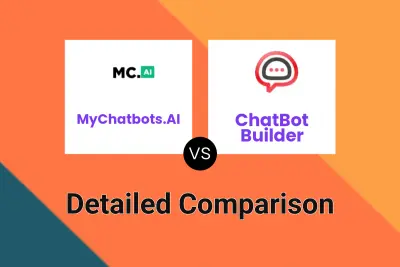
MyChatbots.AI vs ChatBot Builder Detailed comparison features, price
ComparisonView details → -

Akshara.ai vs ChatPuma Detailed comparison features, price
ComparisonView details → -

BuildChatbot.ai vs ChatPuma Detailed comparison features, price
ComparisonView details → -
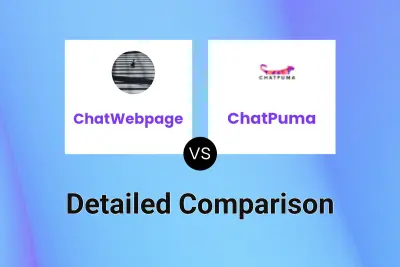
ChatWebpage vs ChatPuma Detailed comparison features, price
ComparisonView details → -

Support AI vs ChatPuma Detailed comparison features, price
ComparisonView details → -
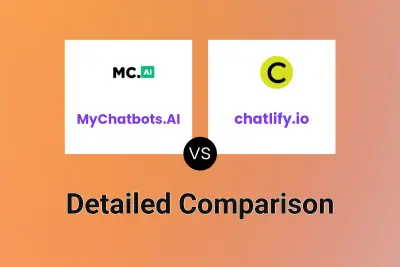
MyChatbots.AI vs chatlify.io Detailed comparison features, price
ComparisonView details → -
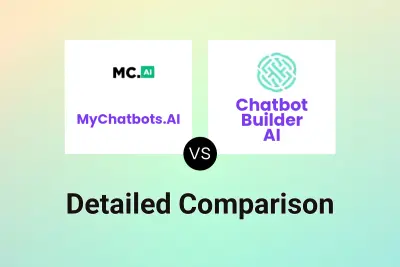
MyChatbots.AI vs Chatbot Builder AI Detailed comparison features, price
ComparisonView details → -
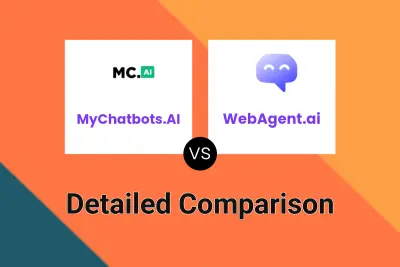
MyChatbots.AI vs WebAgent.ai Detailed comparison features, price
ComparisonView details →
Didn't find tool you were looking for?