 My Resume Hero
VS
My Resume Hero
VS
 Dev's Resume
Dev's Resume
My Resume Hero
My Resume Hero is a comprehensive job application management platform designed to streamline the job search process. It assists users in creating, storing, and managing job applications, along with generating personalized resumes and cover letters.
The platform incorporates an AI assistant to help produce and improve resume content. Users can take advantage of customizable templates, real-time previews, and cloud storage for access from any location.
Dev's Resume
Dev's Resume is an advanced AI-powered tool designed specifically for tech professionals seeking to accelerate their job search. The platform analyzes job trends and optimizes your application materials, enabling users to build standout resumes, create personalized cover letters, and prepare for interviews with tailored templates.
Its intuitive process guides users from inputting their information through an easy-to-use form, generating an AI-crafted resume, allowing for further edits, and providing a quick download option. Dev's Resume ensures personal information security and offers comprehensive solutions to make your application rise above the competition in the tech job market.
Pricing
My Resume Hero Pricing
My Resume Hero offers Freemium pricing with plans starting from $5 per month .
Dev's Resume Pricing
Dev's Resume offers Freemium pricing with plans starting from $6 per month .
Features
My Resume Hero
- Organized Applications: Store all your applications in one place, and keep them organized and color coded.
- Customizable Templates: Create stunning resumes and cover letters with ease using our diverse range of customizable templates to suit any style.
- AI Generated Content: Use AI to generate full sections or enhance existing content, ensuring your resume is professional and compelling.
- Customizable Content: Change every aspect of the resume or cover letter to fit your needs.
- Live Preview: See real-time previews of your resume as you make changes, ensuring everything looks perfect before you apply.
- Cloud Storage: Save and access your resumes and cover letters from anywhere, ensuring you’re always ready to apply on the go.
Dev's Resume
- AI-Driven Resume Builder: Generates professional tech-focused resumes tailored to current job trends.
- Personalized Cover Letter Creation: Enables users to craft cover letters that directly address their target employers.
- Resume Optimization: Tailors resumes to improve impact and relevance for specific tech roles.
- Interview Preparation Templates: Provides customized templates to help users prepare for technical interviews.
- User-Friendly Interface: Simple forms and editing options streamline the resume building process.
- Secure Data Handling: Ensures personal information remains protected.
- Downloadable Documents: One-click download for completed resumes and cover letters.
- Weekly Expert Blogs: Offers tips and career insights from field experts.
Use Cases
My Resume Hero Use Cases
- Tracking job applications in a centralized location.
- Creating custom resumes and cover letters for different job applications.
- Generating professional resume content with AI assistance.
- Managing and organizing multiple job applications efficiently.
- Accessing job application materials from anywhere with cloud storage.
Dev's Resume Use Cases
- Building a professional resume for tech job applications.
- Personalizing cover letters for targeted employers in the tech industry.
- Optimizing existing resumes to align with specific job requirements.
- Preparing for interviews with tailored practice templates.
- Accelerating the job search process for developers and IT professionals.
FAQs
My Resume Hero FAQs
-
What is My Resume Hero?
My Resume Hero is an application that helps you create, store, and manage your job applications in one place. It also assists you in generating personalized resumes and cover letters for each job application, greatly increasing your chances of getting hired. -
How do I upgrade my account?
To upgrade your account, go to the Dashboard->Account->Upgrate to Pro. Once you have upgraded your account, you will have access to all the premium features of My Resume Hero. -
Can I edit my job applications after I create them?
Yes, you can edit your job applications at any time by going to Dashboard->Applications. You can then edit any of the job details and the resume and/or cover letter associated with the job application. You can also delete them if you no longer need them. -
Can I add the job post information to my job applications?
Yes, you can add the job listing information to your job applications. This will help you keep track of the job listings you have applied to and the status of each application. It will also allow the Artificial Intelligence helper to generate better personalized resumes and cover letters for each job application. -
How do I download my resume from a job application?
You can download your resume from a job application by going to Dashboard->Applications->Manage on the specific application. You can then open the resume and download it as a PDF. You can also download the cover letter associated with the job application.
Dev's Resume FAQs
-
How does resume optimization work?
The AI analyzes current job trends and tailors your resume to enhance its relevance and effectiveness for specific tech roles. -
Can I edit my resume?
Yes, you can make final edits to your AI-generated resume before downloading. -
Is my personal information secure on the Resume Builder website?
Yes, Dev's Resume ensures secure handling of your personal information throughout the resume building process. -
What happens after I subscribe?
Once subscribed, you gain unlimited access to all resume building, cover letter, and interview preparation features for the duration of your plan. -
Can I cancel my subscription?
Yes, you may cancel your subscription at any time through your account settings.
Uptime Monitor
Uptime Monitor
Average Uptime
99.85%
Average Response Time
1812.59 ms
Last 30 Days
Uptime Monitor
Average Uptime
99.86%
Average Response Time
124.66 ms
Last 30 Days
My Resume Hero
Dev's Resume
More Comparisons:
-
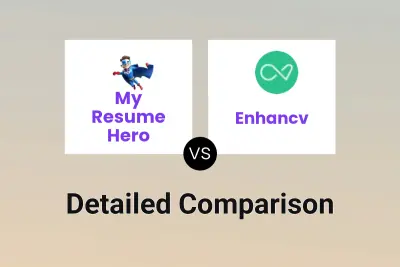
My Resume Hero vs Enhancv Detailed comparison features, price
ComparisonView details → -

My Resume Hero vs Rezi Detailed comparison features, price
ComparisonView details → -

My Resume Hero vs Rezifine Detailed comparison features, price
ComparisonView details → -

Jobs-Scout vs Dev's Resume Detailed comparison features, price
ComparisonView details → -

Best Resume vs Dev's Resume Detailed comparison features, price
ComparisonView details → -
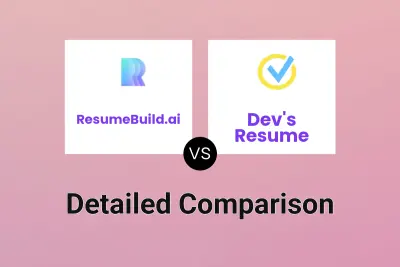
ResumeBuild.ai vs Dev's Resume Detailed comparison features, price
ComparisonView details → -
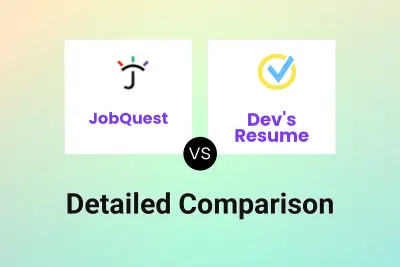
JobQuest vs Dev's Resume Detailed comparison features, price
ComparisonView details → -
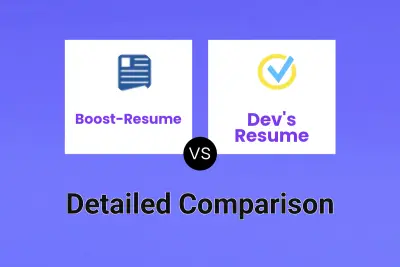
Boost-Resume vs Dev's Resume Detailed comparison features, price
ComparisonView details →
Didn't find tool you were looking for?