 My Resume Hero
VS
My Resume Hero
VS
 BuildMyResume
BuildMyResume
My Resume Hero
My Resume Hero is a comprehensive job application management platform designed to streamline the job search process. It assists users in creating, storing, and managing job applications, along with generating personalized resumes and cover letters.
The platform incorporates an AI assistant to help produce and improve resume content. Users can take advantage of customizable templates, real-time previews, and cloud storage for access from any location.
BuildMyResume
BuildMyResume is a platform designed to assist individuals in creating and optimizing their resumes and cover letters. It leverages artificial intelligence to help users tailor their application materials to specific job postings, increasing their chances of getting noticed by Applicant Tracking Systems (ATS) and securing interviews.
The service provides tools for building ATS-friendly resumes, analyzing existing resumes against job descriptions to identify skill gaps, and offers a Google Chrome extension for streamlined analysis and updates. The platform is committed to authenticity and efficiency, providing genuine resumes and quickly identifying areas for improvement.
Pricing
My Resume Hero Pricing
My Resume Hero offers Freemium pricing with plans starting from $5 per month .
BuildMyResume Pricing
BuildMyResume offers Freemium pricing with plans starting from $35 per month .
Features
My Resume Hero
- Organized Applications: Store all your applications in one place, and keep them organized and color coded.
- Customizable Templates: Create stunning resumes and cover letters with ease using our diverse range of customizable templates to suit any style.
- AI Generated Content: Use AI to generate full sections or enhance existing content, ensuring your resume is professional and compelling.
- Customizable Content: Change every aspect of the resume or cover letter to fit your needs.
- Live Preview: See real-time previews of your resume as you make changes, ensuring everything looks perfect before you apply.
- Cloud Storage: Save and access your resumes and cover letters from anywhere, ensuring you’re always ready to apply on the go.
BuildMyResume
- Resume Builder: Create ATS-friendly resumes with customizable templates.
- AI Analyzer: Scan and analyze resumes against job descriptions to identify missing skills and areas for improvement.
- Chrome Extension: Streamline the resume analysis and updating process directly within the browser.
- Cover Letter Generation: create cover letters.
Use Cases
My Resume Hero Use Cases
- Tracking job applications in a centralized location.
- Creating custom resumes and cover letters for different job applications.
- Generating professional resume content with AI assistance.
- Managing and organizing multiple job applications efficiently.
- Accessing job application materials from anywhere with cloud storage.
BuildMyResume Use Cases
- Creating an ATS-friendly resume from scratch.
- Optimizing an existing resume for a specific job posting.
- Identifying skill gaps between a resume and a job description.
- Quickly updating a resume while browsing job boards (using the Chrome extension).
- Generating a cover letter.
FAQs
My Resume Hero FAQs
-
What is My Resume Hero?
My Resume Hero is an application that helps you create, store, and manage your job applications in one place. It also assists you in generating personalized resumes and cover letters for each job application, greatly increasing your chances of getting hired. -
How do I upgrade my account?
To upgrade your account, go to the Dashboard->Account->Upgrate to Pro. Once you have upgraded your account, you will have access to all the premium features of My Resume Hero. -
Can I edit my job applications after I create them?
Yes, you can edit your job applications at any time by going to Dashboard->Applications. You can then edit any of the job details and the resume and/or cover letter associated with the job application. You can also delete them if you no longer need them. -
Can I add the job post information to my job applications?
Yes, you can add the job listing information to your job applications. This will help you keep track of the job listings you have applied to and the status of each application. It will also allow the Artificial Intelligence helper to generate better personalized resumes and cover letters for each job application. -
How do I download my resume from a job application?
You can download your resume from a job application by going to Dashboard->Applications->Manage on the specific application. You can then open the resume and download it as a PDF. You can also download the cover letter associated with the job application.
BuildMyResume FAQs
-
Applying for jobs and no callbacks. Why it is happening?
Many reasons are possible:▪ ATS cannot parse your resume correctly▪ Your resume may be missing qualifications▪ Some job postings could be fake▪ Your resume might be ranked low by ATS▪ High competition for the position▪ Your resume and cover letter might not be tailored to the specific job▪ Your application may not meet all the requirements listed in the job posting -
Do I need to register an account in order to create my resume?
No, you don`t need to register an account to build an ATS-friendly resume at BuildMyResume.co. However, to analyze your resume for missing skills for a specific job posting, you`ll need to register an account. -
How can I make sure that my new resume will be effective?
Unfortunately, nobody can be sure if your new resume will be effective. However, we have a list of recommendations, and our AI algorithm can predict how effective your resume is for a specific job posting and suggest improvements to make it more effective. -
How much does it cost?
It is FREE to build your ATS-friendly resume at BuildMyResume.co. We also provide you with FREE trial attempts to try out the application and our Google Chrome extension. However, we need resources to run our complex AI engine. We also understand that it`s a challenging time for you, and our prices are lower than what other companies offer. You can always find up-to-date pricing on the page here -
Why do I need a browser extension?
We built a browser extension to simplify the job analysis and resume updating process. With the extension, you don`t need to switch between browser tabs to make all necessary changes and download an updated resume. It`s much easier. Try it out, download Google Chrome extension here.
Uptime Monitor
Uptime Monitor
Average Uptime
99.85%
Average Response Time
1818.36 ms
Last 30 Days
Uptime Monitor
Average Uptime
0%
Average Response Time
0 ms
Last 30 Days
My Resume Hero
BuildMyResume
More Comparisons:
-

Best Resume vs BuildMyResume Detailed comparison features, price
ComparisonView details → -
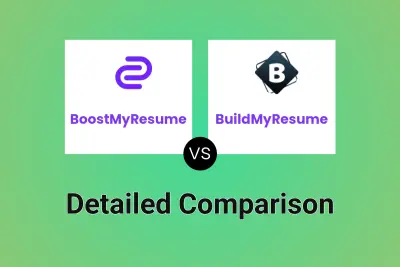
BoostMyResume vs BuildMyResume Detailed comparison features, price
ComparisonView details → -

Resumed.work vs BuildMyResume Detailed comparison features, price
ComparisonView details → -

Easy Apply vs BuildMyResume Detailed comparison features, price
ComparisonView details → -

Resume Generator vs BuildMyResume Detailed comparison features, price
ComparisonView details → -
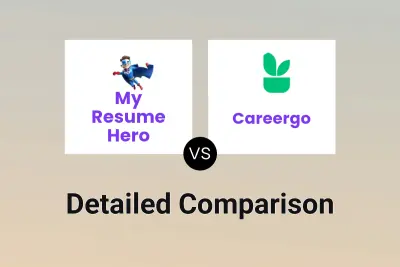
My Resume Hero vs Careergo Detailed comparison features, price
ComparisonView details → -

My Resume Hero vs Genresume.io Detailed comparison features, price
ComparisonView details → -
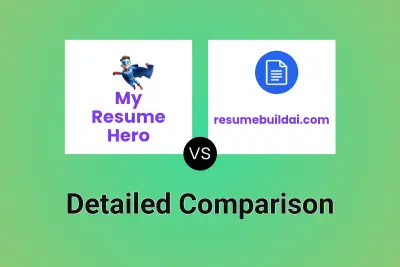
My Resume Hero vs resumebuildai.com Detailed comparison features, price
ComparisonView details →
Didn't find tool you were looking for?