 Morph Studio
VS
Morph Studio
VS
 ImageMover
ImageMover
Morph Studio
Morph Studio provides an integrated platform for AI-powered video creation. Users can generate video content directly from text prompts, bringing written ideas to life visually. The tool also allows for the animation of static images, transforming them into dynamic visuals with user control over shot composition. Furthermore, existing videos can be stylized to achieve unique and engaging aesthetics.
The platform features a storyboard canvas designed for ideation, brainstorming, and collaboration. This interface facilitates the automatic generation of video scenes based on user commands, streamlining the creative workflow from concept to final product. It caters to diverse needs, from personal projects to professional commercial work, supporting various styles like nature scenes, fashion shoots, 3D animations, sci-fi, and music videos without requiring complex software expertise.
ImageMover
ImageMover is a cutting-edge AI video generator that transforms static images and scripts into dynamic, engaging videos. The platform leverages advanced AI algorithms to create professional-quality content, making video production accessible to users of all skill levels.
The tool offers a streamlined, user-friendly interface that simplifies the video creation process through a three-step workflow: uploading materials, selecting templates, and downloading the final product. With its state-of-the-art technology, ImageMover ensures fast processing times while maintaining high-quality output for marketing, product demonstrations, and storytelling purposes.
Pricing
Morph Studio Pricing
Morph Studio offers Freemium pricing with plans starting from $10 per month .
ImageMover Pricing
ImageMover offers Freemium pricing with plans starting from $10 per month .
Features
Morph Studio
- Storyboard Canvas: An open canvas for ideation, brainstorming, and automatic video generation based on commands.
- Text-to-Video Generation: Create videos directly from text descriptions.
- Image Animation: Transform static images into dynamic visuals with controlled shots.
- Video Stylization: Apply unique styles and looks to existing video content.
- Multiple AI Models: Access to various AI video generation models (e.g., Kling, Hailuo, Luma, Runway, Veo).
- Collaborative Environment: Facilitates team collaboration within the platform.
ImageMover
- User-Friendly Interface: Simple three-step video creation process
- Multiple Input Support: Accepts images, text, and scripts
- Template Library: Extensive collection of video templates
- Quick Processing: Video generation within minutes
- Audio Integration: Option to add custom music or soundtracks
- Data Privacy: Secure processing with minimal data retention
- Commercial Usage: Videos can be used for business purposes
Use Cases
Morph Studio Use Cases
- Creating nature scenery b-rolls or establishing shots.
- Visualizing and generating fashion shoots and trends.
- Developing commercial concepts and storyboards quickly.
- Generating 3D animations without complex software.
- Bringing sci-fi concepts and imaginative ideas to video.
- Experimenting with concepts and visuals for music videos.
- Accelerating proof-of-concept creation for client projects.
ImageMover Use Cases
- Social media marketing content creation
- Product demonstration videos
- Brand storytelling and campaigns
- Marketing presentations
- Digital content production
- Visual content transformation
FAQs
Morph Studio FAQs
-
How are monthly and annual subscriptions different?
The monthly subscription charges your card every month, while an annual subscription charges once a year. The effective monthly cost for an annual plan is lower than the monthly plan. -
When does my plan renew?
Your plan renews on the same day of the month you initially subscribed. For example, a subscription started on January 15th renews on February 15th. -
Will my unused credits roll over after each month?
No, credits operate on a 30-day cycle and do not roll over. Separately purchased extra credits expire on the same day as your subscription plan. -
Can I cancel my plan?
Yes, you can cancel your subscription plan at any time. -
What happens to my credits if I unsubscribe?
Your credits remain available until the end of the current billing cycle. Any remaining credits will be discarded on the first day of the next billing cycle after cancellation.
ImageMover FAQs
-
Is Image Mover – Image to Video AI Generator really free to use?
Yes, there is a free version available for basic video creation, with premium options for additional features and capabilities. -
What types of materials can I use?
You can upload text, images, and scripts in various formats, which will be integrated seamlessly into your video. -
How long does it take to generate a video?
Video generation typically takes just a few minutes, varying based on the complexity of your materials. -
Do I need prior video editing experience?
No prior experience is needed. The platform is designed to be user-friendly for everyone, with the AI handling the technical aspects. -
Can I add music to my animated video?
Yes, you can upload your own audio or choose from available soundtracks after generating your video.
Uptime Monitor
Uptime Monitor
Average Uptime
99.86%
Average Response Time
124.97 ms
Last 30 Days
Uptime Monitor
Average Uptime
99.43%
Average Response Time
145.28 ms
Last 30 Days
Morph Studio
ImageMover
More Comparisons:
-

aimochi1.com vs ImageMover Detailed comparison features, price
ComparisonView details → -
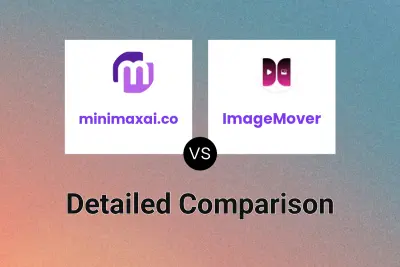
minimaxai.co vs ImageMover Detailed comparison features, price
ComparisonView details → -
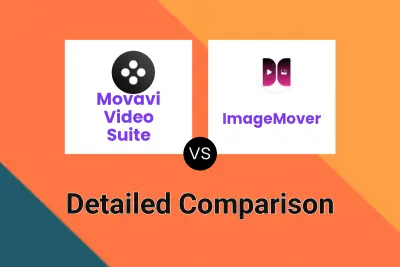
Movavi Video Suite vs ImageMover Detailed comparison features, price
ComparisonView details → -

Stable Video Diffusion vs ImageMover Detailed comparison features, price
ComparisonView details → -

Vidgo AI vs ImageMover Detailed comparison features, price
ComparisonView details → -

DeeVid AI vs ImageMover Detailed comparison features, price
ComparisonView details → -

Pollo AI vs ImageMover Detailed comparison features, price
ComparisonView details → -

Omagic AI vs ImageMover Detailed comparison features, price
ComparisonView details →
Didn't find tool you were looking for?