 Mood Board AI
VS
Mood Board AI
VS
 RoomDeco.AI
RoomDeco.AI
Mood Board AI
This AI-Powered Moodboard Maker simplifies the design process. Users can choose their preferred style and color palettes, and the smart technology creates beautiful, professional mood boards.
It supports various applications, including interior design, fashion, and restaurant branding. Users can further customize their boards, upscale images, find real-life product equivalents, and seamlessly import them into a Mood Board Editor for advanced modifications.
RoomDeco.AI
RoomDeco.AI leverages artificial intelligence to simplify the interior design process. Users can upload an image of any room and instantly receive redesign suggestions based on their chosen style. The platform offers a wide selection of over 50 distinct design aesthetics, ranging from Modern and Minimalist to Coastal and Industrial, enabling users to explore diverse possibilities for their space.
This tool generates realistic visual renderings within seconds, providing a clear preview of how different styles might look in a specific environment. It serves as a valuable resource for anyone seeking inspiration or wanting to visualize potential changes before committing to a full redesign, streamlining the exploration of interior decoration ideas without requiring specialized software or design expertise.
Pricing
Mood Board AI Pricing
Mood Board AI offers Freemium pricing with plans starting from $15 per month .
RoomDeco.AI Pricing
RoomDeco.AI offers Freemium pricing .
Features
Mood Board AI
- Mood Board Creation With One-Click: Generate mood boards instantly with a single click.
- Style and Color Selection: Choose preferred aesthetics and color palettes.
- Additional Customization: Personalize with unique details like colors or board layout.
- Easy Item Removal & Clean Up: Refine designs by removing unwanted elements.
- Seamless import into Mood Board Editor: Import AI-generated boards for further editing.
- Find Similar Products: Discover real-life products matching the mood board's style.
- AI-Generated Photo Description: Receive descriptions of uploaded photos for better prompt.
- Automated Shopping List Creator: Automatically lists all added items with their prices and total cost.
RoomDeco.AI
- AI Room Redesign: Instantly generates design options from an uploaded room photo.
- Extensive Style Library: Offers over 50 diverse interior design styles to choose from.
- Rapid Generation: Delivers design renderings within seconds.
- Realistic Visualizations: Produces high-quality, photorealistic images of potential designs.
- User-Friendly Interface: Simple process to upload photos and select desired styles.
Use Cases
Mood Board AI Use Cases
- Creating interior design concepts for various rooms (living rooms, bedrooms, kitchens, etc.)
- Developing fashion mood boards for style inspiration and collection planning
- Designing restaurant branding and ambiance visuals
- Generating mood boards for wedding design
- Creating mood boards for food branding
- Planning and visualizing event themes and decor
- Creating a shopping list with prices.
RoomDeco.AI Use Cases
- Visualizing room makeovers before renovation.
- Exploring different interior design styles for a specific space.
- Generating home decor inspiration.
- Virtually staging properties for real estate listings.
- Assisting renters in planning room personalization.
- Quickly creating design mockups for clients.
FAQs
Mood Board AI FAQs
-
What areas can I generate mood boards for with Mood Board AI?
Mood Board AI allows you to create mood boards for a wide range of areas, including interior design, fashion, wedding design, food branding, food photography, restaurant photography, kitchen design, living rooms, dining rooms, bedrooms, gardens, yoga studios, and more. Simply upload your images, and the AI will help curate the perfect visual inspiration for your project. -
Can I further customize the design with specific elements?
Yes! You can add extra wishes and specific elements you want in your design, whether it's specific furniture pieces, colors, or additional details like plants or fairytale elements. Simply write them down and click the "Change prompt" button to update your design accordingly. -
Can I refine the AI-generated design?
Yes! You can use Mood Board AI's intuitive "Clean Up and Replace" feature to quickly refine the design, removing unwanted elements or making changes to better suit your vision. Additionally, you can upscale the selected image to a high resolution for enhanced photo quality, ensuring you have the best visual representation of your design. You can also add your AI-generated photo to the Mood Board Editor for further customization and create a shopping list for that design. -
How can I use the Mood Board AI to find products for my design?
Yes, you can! After generating your mood board, simply click the 'Find similar products' button. By selecting items in your mood board photo, you can discover real-life products that match the style. -
How do I cancel my subscription?
You can easily manage and cancel your subscription at any time through your user dashboard. Simply log in to your account, navigate to the subscription management section, and follow the prompts to cancel. Your access to the AI room designer and mood board generation will continue until the end of your current billing period.
RoomDeco.AI FAQs
-
What kind of photos work best for RoomDeco.AI?
Clear, well-lit photos showing a good view of the room provide the best results for redesign visualizations. -
Can I use RoomDeco.AI for commercial purposes like real estate listings?
Yes, the tool can be used for virtual staging and visualizing designs for real estate properties. -
How accurate are the AI-generated designs?
The AI generates realistic visualizations based on the selected style and the uploaded photo, offering a strong representation of potential designs.
Uptime Monitor
Uptime Monitor
Average Uptime
99.86%
Average Response Time
141.54 ms
Last 30 Days
Uptime Monitor
Average Uptime
99.86%
Average Response Time
182.97 ms
Last 30 Days
Mood Board AI
RoomDeco.AI
More Comparisons:
-

Mood Board AI vs Moodboard Creator Detailed comparison features, price
ComparisonView details → -
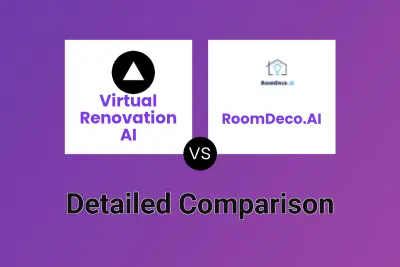
Virtual Renovation AI vs RoomDeco.AI Detailed comparison features, price
ComparisonView details → -

AI Room Styles vs RoomDeco.AI Detailed comparison features, price
ComparisonView details → -
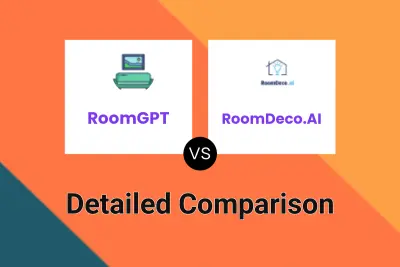
RoomGPT vs RoomDeco.AI Detailed comparison features, price
ComparisonView details → -

Quick Dreamviz vs RoomDeco.AI Detailed comparison features, price
ComparisonView details → -
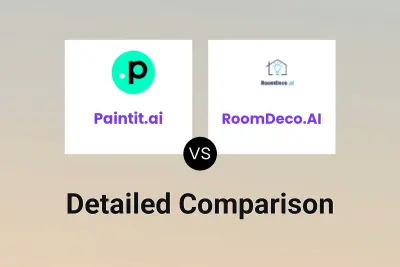
Paintit.ai vs RoomDeco.AI Detailed comparison features, price
ComparisonView details → -
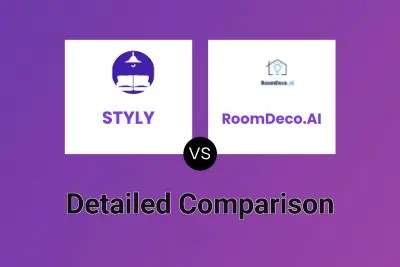
STYLY vs RoomDeco.AI Detailed comparison features, price
ComparisonView details → -

Mood Board AI vs aiinterior-design.com Detailed comparison features, price
ComparisonView details →
Didn't find tool you were looking for?