 Manga Translator
VS
Manga Translator
VS
 Translate Image
Translate Image
Manga Translator
Manga Translator is an AI-powered tool designed to translate manga, scans, and images into more than 135 languages. This tool offers fast and accurate translations, making it simple to enjoy manga without language barriers.
Manga Translator provides flexibility with support for both online translation of uploaded images and a browser extension for direct translation on manga websites. It handles both horizontal and vertical text, ensuring comprehensive translation regardless of the original layout.
Translate Image
Translate Image utilizes advanced AI technology to accurately translate text within images into over 100 languages. The service maintains the original layout, formatting, and style of the image, making it ideal for various applications.
This tool excels at handling a diverse range of image types, including product images, marketing materials, manga, comics, and academic documents, while preserving visual quality and detail.
Pricing
Manga Translator Pricing
Manga Translator offers Freemium pricing .
Translate Image Pricing
Translate Image offers Freemium pricing with plans starting from $10 per month .
Features
Manga Translator
- Multi-Language Support: Translates manga into over 135 languages.
- AI-Powered Translation: Provides fast and accurate translations using AI.
- Browser Extension: Offers a Chrome and Edge extension for direct translation on manga websites.
- Image Upload Translation: Supports uploading images for translation on the website.
- Vertical Text Support: Translates both horizontal and vertical text in manga.
Translate Image
- AI-Powered Translation: Utilizes advanced AI for accurate text translation within images.
- Multilingual Support: Translates text into over 100 languages.
- Layout Preservation: Maintains original image layout, formatting, and style.
- Clean Text Removal: Precisely removes original text while preserving the background.
- Smart Text Layout: Supports italic, vertical, and multi-line text arrangements.
- Text Protection: Selectively preserves brand names, logos, and other elements.
- Batch Processing: Upload and translate multiple images simultaneously.
- Style Preservation: Maintain original font styles, sizes, and layouts in translated content
Use Cases
Manga Translator Use Cases
- Reading manga in a preferred language.
- Translating manga scans for personal use.
- Accessing manga content from different languages.
- Sharing translated manga with others.
Translate Image Use Cases
- Translating product listings for international marketplaces.
- Localizing marketing materials and presentations.
- Translating manga, comics, and graphic novels.
- Making research papers and scientific diagrams accessible across languages.
- Translate Academic Picture.
FAQs
Manga Translator FAQs
-
Manga Translator is what kind of product?
Manga Translator is a Chrome browser extension that allows you to quickly translate the text inside speech bubbles in manga. -
Can I use this online manga translation extension for free?
Yes, registered users have a certain number of free translations for manga, manhua, and comics with the Translator. Of course, we also hope you can pay, as only through payment can we have the motivation to further develop and maintain this product. -
How many languages does Manga Translator support?
Manga Translator supports 135 languages, including Chinese, English, Japanese, Korean, French, Vietnamese, and more. -
What are the advantages of manga translators like Manga Translator, mangamtl, and ichigo?
The manga Translator extension can directly translate manga on the webpage, supports uploading manga for translation, has a fast translation speed, and is more cost-effective. -
Does Manga Translator support converting vertical text in manga speech bubbles into horizontal text?
With Manga Translator, you can easily translate vertical scans and images in addition to horizontal ones, regardless of the original language of the text. We support 135 languages.
Translate Image FAQs
-
Why might translate image or text removal fail?
•Incorrect source language selection - Use "Auto" detection if unsure •Image format issues - Ensure correct file format (JPG/PNG/JPEG...) •Image size restrictions - Images with longest edge >2000px and aspect ratio ≥3 will fail •For best results with Asian languages (Japanese, Simplified/Traditional Chinese), use specific language selection instead of Auto when possible -
Why might some images appear unclear after processing?
•Original image dimensions - Images with edges >2000px will be compressed •Source image quality - Low quality source images will result in low quality output -
Why might text layout or color be incorrect?
•Oversized images - Very long or wide images are compressed, which may affect recognition •Text characteristics - Small, thin, light-colored, or densely packed text may not be recognized accurately -
How does the text protection feature work?
•Simply enable the option to protect original text on products from translation/removal. •If some text is still affected, try disabling the feature and reprocessing. -
How accurate is the image translation?
•We Translate Image achieves over 95% accuracy for most common languages •Professional-grade translations for business and commercial use •Context-aware translation that maintains meaning and tone •Support for technical and industry-specific terminology
Uptime Monitor
Uptime Monitor
Average Uptime
100%
Average Response Time
262.66 ms
Last 30 Days
Uptime Monitor
Average Uptime
99.86%
Average Response Time
211.14 ms
Last 30 Days
Manga Translator
Translate Image
More Comparisons:
-
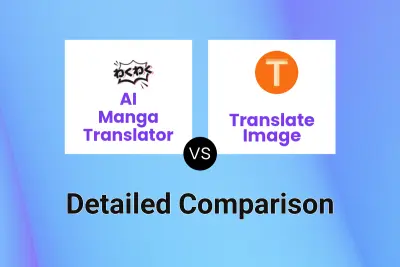
AI Manga Translator vs Translate Image Detailed comparison features, price
ComparisonView details → -

TextPixie vs Translate Image Detailed comparison features, price
ComparisonView details → -
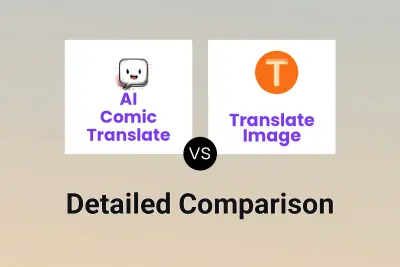
AI Comic Translate vs Translate Image Detailed comparison features, price
ComparisonView details → -
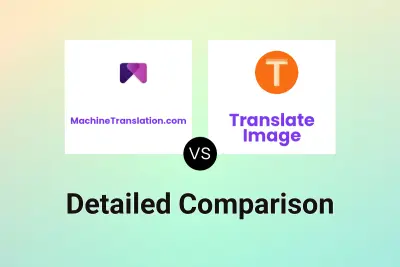
MachineTranslation.com vs Translate Image Detailed comparison features, price
ComparisonView details → -
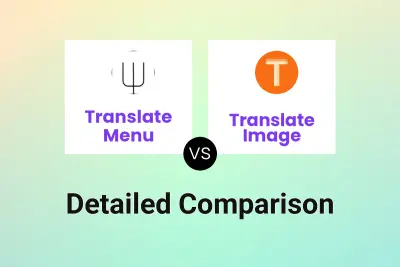
Translate Menu vs Translate Image Detailed comparison features, price
ComparisonView details → -

Manga Translator vs mangatranslator.io Detailed comparison features, price
ComparisonView details → -
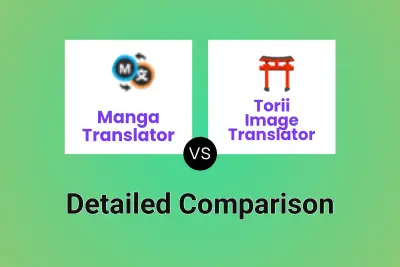
Manga Translator vs Torii Image Translator Detailed comparison features, price
ComparisonView details → -

Manga Translator vs mangatranslate.com Detailed comparison features, price
ComparisonView details →
Didn't find tool you were looking for?