 MakeTheDocs
VS
MakeTheDocs
VS
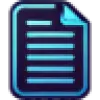 AutoCodeDocs
AutoCodeDocs
MakeTheDocs
MakeTheDocs is an AI-powered tool designed to streamline the creation of documentation. By simply uploading a video, users can automatically generate a complete documentation page. The platform is built to enhance productivity, allowing users to focus on core tasks rather than manual documentation writing.
MakeTheDocs prioritizes data privacy, ensuring user data is not collected without explicit consent. With rapid processing, the AI analyzes and generates documentation in under a minute, offering an efficient solution for creating high-quality docs.
AutoCodeDocs
AutoCodeDocs is an AI-powered tool designed to automate the process of code documentation. By uploading your code files, developers can receive instant, structured, and professional documentation, including READMEs and API references, without any manual effort. The platform supports a wide range of programming languages such as JavaScript, Python, Java, Go, C++, and more, making it versatile for any development team.
The AI analyzes codebases to generate clear explanations, inline comments, and comprehensive documentation. Users can export generated docs in Markdown or PDF formats to integrate seamlessly with wikis, knowledge bases, or developer portals. With a focus on simplicity, AutoCodeDocs helps developers save hours on manual documentation, ensures better onboarding, and keeps project docs synced with code changes.
Pricing
MakeTheDocs Pricing
MakeTheDocs offers Paid pricing with plans starting from $7 per month .
AutoCodeDocs Pricing
AutoCodeDocs offers Free pricing .
Features
MakeTheDocs
- Video Upload: Generate documentation from a video file.
- Automated Documentation: AI-powered text generation from video content.
- Rapid Processing: Documentation is created in less than a minute.
- Previous Generations Page: Access and manage previously generated documentation.
- Multiple Export Formats: Export documentation in TXT, PDF, and Markdown formats (Pro and Business plans).
- Custom Branding: Add your company's branding to the documentation.
- Regeneration: Allows users to regenerate documentation (available in Starter plan, coming soon for Pro).
- Token System: Different plans based on the amount of processed video time.
AutoCodeDocs
- Instant AI-Generated Documentation: Generates structured documentation, READMEs, and API references in seconds from uploaded code files.
- Support for Multiple Languages: Automatically documents code in JavaScript, Python, Java, Go, C++, and over 20 additional languages.
- Plain English Explanations: Provides logic summaries and inline comments that are easy to understand.
- Export Options: Allows exporting of documentation in Markdown and PDF formats for easy integration with documentation platforms.
- No Setup Required: Users simply upload code files with no need for configuration.
- Professional Inline Comments: Adds best practice comments and function descriptions automatically.
Use Cases
MakeTheDocs Use Cases
- Software documentation
- Training material creation
- Product manuals generation
- Automating documentation workflows
- Creating help guides
AutoCodeDocs Use Cases
- Generating professional documentation for software projects quickly.
- Creating and maintaining updated README files for open source or internal codebases.
- Onboarding new developers by providing clear, AI-generated documentation.
- Documenting APIs, functions, and classes in multiple programming languages.
- Saving manual effort and time spent on code documentation.
FAQs
MakeTheDocs FAQs
-
What happens to my uploaded videos?
MakeTheDocs does not collect your data unless they tell you, period. -
What if I need to process longer videos?
MakeTheDocs offers different pricing plans that support various video lengths, with the Business plan supporting up to 20-minute videos. Contact them for a tailor-made plan for longer videos. -
Can I regenerate a documentation?
Regeneration feature available in the Starter plan and is coming soon for the Pro plan.
AutoCodeDocs FAQs
-
How does AutoCodeDocs work?
AutoCodeDocs uses AI to analyze your uploaded code files and instantly generates structured documentation, including function summaries, inline comments, README files, and API references. -
Which programming languages are supported?
AutoCodeDocs supports JavaScript, Python, Java, Go, C++, and more than 20 additional languages. -
Can I export documentation in different formats?
Yes, the tool allows you to export AI-generated documentation in Markdown and PDF formats. -
Do I need to set up anything before generating documentation?
No setup is required. Simply upload your code files and AutoCodeDocs will handle the rest. -
Is the tool free to use?
Yes, AutoCodeDocs is free and easy to use for generating code documentation.
Uptime Monitor
Uptime Monitor
Average Uptime
100%
Average Response Time
238.13 ms
Last 30 Days
Uptime Monitor
Average Uptime
100%
Average Response Time
95.4 ms
Last 30 Days
MakeTheDocs
AutoCodeDocs
More Comparisons:
-
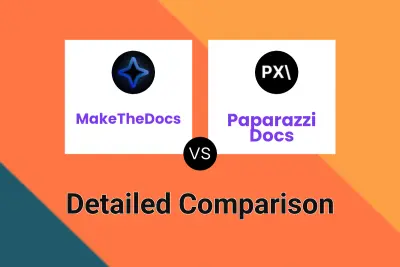
MakeTheDocs vs Paparazzi Docs Detailed comparison features, price
ComparisonView details → -

GitDocs AI vs AutoCodeDocs Detailed comparison features, price
ComparisonView details → -
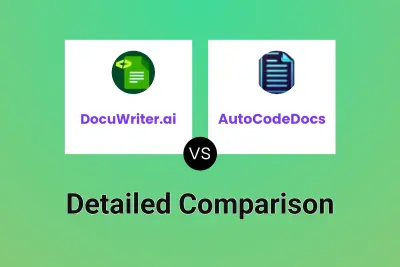
DocuWriter.ai vs AutoCodeDocs Detailed comparison features, price
ComparisonView details → -
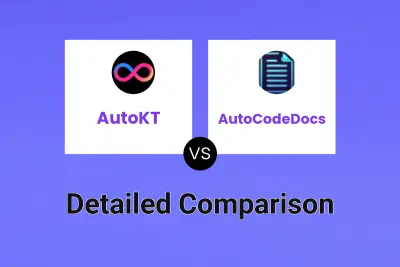
AutoKT vs AutoCodeDocs Detailed comparison features, price
ComparisonView details → -
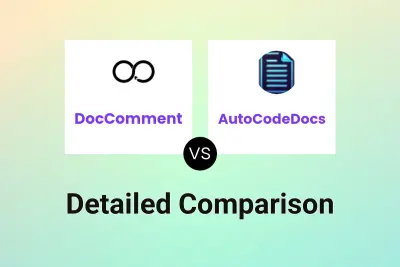
DocComment vs AutoCodeDocs Detailed comparison features, price
ComparisonView details → -

Swimm vs AutoCodeDocs Detailed comparison features, price
ComparisonView details → -

Swimm AI vs AutoCodeDocs Detailed comparison features, price
ComparisonView details → -

ZZZ Code AI vs AutoCodeDocs Detailed comparison features, price
ComparisonView details →
Didn't find tool you were looking for?