 MakeBestMusic
VS
MakeBestMusic
VS
 MusicAny
MusicAny
MakeBestMusic
MakeBestMusic revolutionizes music creation by harnessing the power of artificial intelligence. Users can generate instrumental or vocal music by simply inputting descriptive text or lyrics. This flexibility makes it accessible to users with or without musical knowledge.
Among the advanced features are options to remix audio files and split music to extract specific sounds such as Drums and Vocals. These functionalities cater to both professional musicians and hobbyists, enabling them to produce unique, custom tracks effortlessly.
The platform supports a variety of music genres and outputs high-quality audio formats such as WAV, FLAC, and MP3. Additionally, all tracks created with MakeBestMusic are royalty-free, providing full commercial usage rights.
MusicAny
MusicAny utilizes artificial intelligence to generate original, royalty-free music and songs based on user input. By analyzing extensive musical databases, the platform crafts custom tracks suitable for various applications. It allows users to define parameters such as mood, rhythm, and genre to create tailored audio content.
The tool offers two creation modes: a Simple Mode for quick generation based on descriptions and a Custom Mode for more detailed control over genres, tempos, moods, custom lyrics, and instrumentation. Generated music is suitable for professional projects and personal use, offering studio-quality output without requiring musical expertise from the user.
Pricing
MakeBestMusic Pricing
MakeBestMusic offers Freemium pricing with plans starting from $22 per month .
MusicAny Pricing
MusicAny offers Freemium pricing with plans starting from $8 per month .
Features
MakeBestMusic
- Text to Music Generation: Produces music from text descriptions.
- Audio File Remixing: Remixes existing audio files according to user specifications.
- Sound Extraction: Allows for precise splitting of music to isolate drums and vocals.
MusicAny
- AI-Powered Song Composition: Transforms text ideas into fully-realized AI songs using advanced AI.
- Simple Mode: Quickly generates music based on simple descriptions of mood or genre.
- Custom Mode: Offers detailed control over genres, tempos, moods, custom lyrics, and instrumentation.
- Royalty-Free Music: Generated tracks are free from licensing restrictions for unlimited usage.
- Studio-Quality Output: Produces professional-grade music suitable for various applications.
- Diverse Style Creation: Capable of generating music across multiple genres and styles.
- Interactive Creation: Features a built-in visualizer during the creation process.
- Credit-Based System: Operates on credits for generating tracks, with different plans available.
Use Cases
MakeBestMusic Use Cases
- Content creators producing background music for videos
- Musicians exploring new sounds and styles
- Commercial projects requiring unique, royalty-free music
MusicAny Use Cases
- Creating background music for videos and films.
- Generating unique soundtracks for podcasts.
- Developing custom music for video games.
- Producing tracks for marketing materials and advertisements.
- Assisting content creators with original audio for their projects.
- Enabling individuals without musical training to compose songs.
- Generating music for corporate videos and presentations.
FAQs
MakeBestMusic FAQs
-
What types of audio formats does MakeBestMusic support?
MakeBestMusic supports high-quality audio formats like WAV, FLAC, and MP3 for its generated tracks. -
Can I use the tracks created with MakeBestMusic commercially?
Yes, all tracks generated with MakeBestMusic are royalty-free, allowing for full commercial usage rights. -
Is musical knowledge required to use MakeBestMusic?
No, MakeBestMusic is designed to be accessible to users with or without musical knowledge, thanks to its text-based music generation.
MusicAny FAQs
-
How does MusicAny AI Song Generator create such professional-sounding tracks?
It analyzes vast musical databases to understand patterns, harmonies, and structures, then uses this knowledge to generate original compositions based on user inputs, creating unique AI songs that sound professionally produced. -
Can I customize the style of AI songs with your generator?
Yes, the AI Song Generator is versatile. You can specify your desired style, mood, tempo, and even include custom lyrics to guide the AI in creating a track that matches your vision. -
How does the credit system work for MusicAny AI song generation?
MusicAny AI Song Generator operates on a credit-based system. Users purchase credits, which are then used to generate AI tracks. Different types of generations may require different amounts of credits. -
Are there any limitations on using the AI-generated songs from your music generator?
No, all AI songs created with MusicAny are royalty-free and can be used for both personal and commercial purposes without any licensing concerns. You have full rights to use the tracks. -
What's the typical turnaround time for generating an AI song?
The AI Song Generator typically creates a track within a few minutes, though the exact time can vary based on the complexity and length of the song.
Uptime Monitor
Uptime Monitor
Average Uptime
99.86%
Average Response Time
251.52 ms
Last 30 Days
Uptime Monitor
Average Uptime
99.71%
Average Response Time
359.31 ms
Last 30 Days
MakeBestMusic
MusicAny
More Comparisons:
-

MakeBestMusic vs AIMusics.Net Detailed comparison features, price
ComparisonView details → -

MakeBestMusic vs MusicAI Detailed comparison features, price
ComparisonView details → -
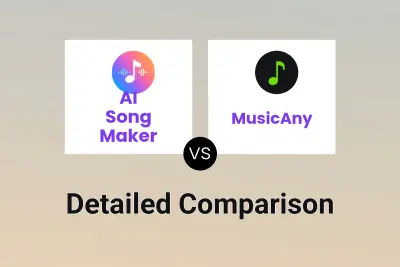
AI Song Maker vs MusicAny Detailed comparison features, price
ComparisonView details → -

aisong.ai vs MusicAny Detailed comparison features, price
ComparisonView details → -

aisonggenerator.net vs MusicAny Detailed comparison features, price
ComparisonView details → -

EasyMusic vs MusicAny Detailed comparison features, price
ComparisonView details → -

musicgeneratorai.com vs MusicAny Detailed comparison features, price
ComparisonView details → -

AI Singing vs MusicAny Detailed comparison features, price
ComparisonView details →
Didn't find tool you were looking for?