 Make-A-Video
VS
Make-A-Video
VS
 ImageMover
ImageMover
Make-A-Video
This state-of-the-art AI system leverages advanced text-to-image generation technology to enable text-to-video creation. The system learns about the visual world and its descriptions through images paired with text, along with understanding motion from unlabeled videos. This innovative approach allows for generating unique and imaginative videos.
Furthermore, the technology provides opportunities to add motion to a single image and create variations of videos. Meta AI is dedicated to responsible AI development, and implemented steps include data filtering and watermarking of the generated content to signal AI origin.
ImageMover
ImageMover is a cutting-edge AI video generator that transforms static images and scripts into dynamic, engaging videos. The platform leverages advanced AI algorithms to create professional-quality content, making video production accessible to users of all skill levels.
The tool offers a streamlined, user-friendly interface that simplifies the video creation process through a three-step workflow: uploading materials, selecting templates, and downloading the final product. With its state-of-the-art technology, ImageMover ensures fast processing times while maintaining high-quality output for marketing, product demonstrations, and storytelling purposes.
Pricing
Make-A-Video Pricing
Make-A-Video offers Other pricing .
ImageMover Pricing
ImageMover offers Freemium pricing with plans starting from $10 per month .
Features
Make-A-Video
- Text-to-Video Generation: Generates whimsical, one-of-a-kind videos from text prompts.
- Image Animation: Adds motion to a single static image.
- Video Variation: Creates variations of an existing video.
- Data Filtering: Utilizes filters to minimize the risk of harmful content.
- AI Watermarking: Adds a watermark to all generated videos to indicate AI origin.
ImageMover
- User-Friendly Interface: Simple three-step video creation process
- Multiple Input Support: Accepts images, text, and scripts
- Template Library: Extensive collection of video templates
- Quick Processing: Video generation within minutes
- Audio Integration: Option to add custom music or soundtracks
- Data Privacy: Secure processing with minimal data retention
- Commercial Usage: Videos can be used for business purposes
Use Cases
Make-A-Video Use Cases
- Creating unique and imaginative videos for storytelling.
- Generating marketing and promotional content.
- Developing educational videos.
- Animating static images for presentations.
- Creating variations of existing videos for A/B testing.
ImageMover Use Cases
- Social media marketing content creation
- Product demonstration videos
- Brand storytelling and campaigns
- Marketing presentations
- Digital content production
- Visual content transformation
Uptime Monitor
Uptime Monitor
Average Uptime
99.7%
Average Response Time
95 ms
Last 30 Days
Uptime Monitor
Average Uptime
99.44%
Average Response Time
144.77 ms
Last 30 Days
Make-A-Video
ImageMover
More Comparisons:
-
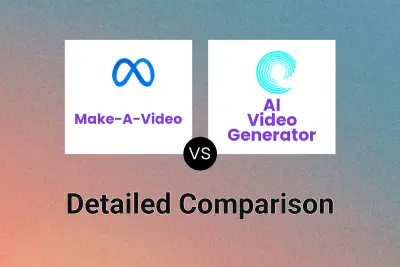
Make-A-Video vs AI Video Generator Detailed comparison features, price
ComparisonView details → -

Vidu Studio AI vs ImageMover Detailed comparison features, price
ComparisonView details → -

Motionshift vs ImageMover Detailed comparison features, price
ComparisonView details → -
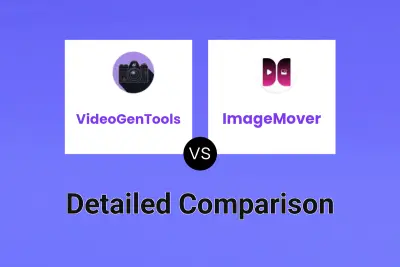
VideoGenTools vs ImageMover Detailed comparison features, price
ComparisonView details → -

DeeVid AI vs ImageMover Detailed comparison features, price
ComparisonView details → -

Red Dit Vids vs ImageMover Detailed comparison features, price
ComparisonView details → -

invideo AI vs ImageMover Detailed comparison features, price
ComparisonView details → -

Make-A-Video vs Dream Video AI Detailed comparison features, price
ComparisonView details →
Didn't find tool you were looking for?