 Mailr
VS
Mailr
VS
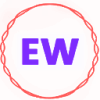 Email Whisperer
Email Whisperer
Mailr
Mailr is a cutting-edge AI Email Assistant designed to revolutionize the way users manage their email communication. As a browser extension, Mailr enables professionals to draft emails and responses with a single click. The intuitive platform allows users to set the goal of the email with a brief instruction, select a desired tone from over ten custom options, and then generates a crafted message efficiently, saving hours each day.
From casual check-ins to persuasive pitches, Mailr's technology adapts to various contexts and styles, offering free and premium tiers to cater to different user needs. With Mailr, take control of your email tasks and enhance your productivity effortlessly.
Email Whisperer
Email Whisperer is a Chrome extension designed to improve and accelerate the email writing process. It leverages AI to provide features such as rephrasing suggestions, spell checking, and error correction. This tool is designed to integrate directly with Gmail and Outlook, enhancing the user's experience within their existing email workflow.
The AI-powered tool helps write personalized emails, offers various tones, and offers mistake corrections. These features are aimed at those seeking to improve their email communication's quality and efficiency.
Pricing
Mailr Pricing
Mailr offers Freemium pricing with plans starting from $5 per month .
Email Whisperer Pricing
Email Whisperer offers Freemium pricing with plans starting from $10 per month .
Features
Mailr
- Compose New Emails: Quickly draft new emails with AI assistance
- Custom Tones Selection: Choose from more than 10 tones to match your desired email voice
- Faster Email Generation: Premium features enable quicker email composition
- Generous Word Limits: Free tier with a 2,000-word limit, expandable with a premium subscription
Email Whisperer
- Rephrasing Suggestions: Improve email clarity and style with AI-powered rephrasing.
- Spell Checking: Automatically checks for spelling errors to ensure error-free emails.
- Mistake Correction: Easily fix mistakes in emails for professional and polished messages.
- Tone Selection: Choose from a variety of tones to customize emails for different situations.
- Default Tone: Set a preferred tone for consistent email communication.
- Personalized AI Training: Train the AI on your website or PDF files to understand your business and writing style.
Use Cases
Mailr Use Cases
- Professionals looking to save time on email communication
- Individuals aiming to improve email drafting efficiency
- Users in need of tailoring the tone of their emails for different recipients
Email Whisperer Use Cases
- Composing new emails
- Replying to emails
- Sending follow-up emails
- Writing business correspondence
- Crafting personal emails
- Creating academic emails
Uptime Monitor
Uptime Monitor
Average Uptime
100%
Average Response Time
130.66 ms
Last 30 Days
Uptime Monitor
Average Uptime
99.56%
Average Response Time
1395.28 ms
Last 30 Days
Mailr
Email Whisperer
More Comparisons:
-

Mailr vs WriteMail.ai Detailed comparison features, price
ComparisonView details → -

Mailr vs Clippit.ai Detailed comparison features, price
ComparisonView details → -

AImReply vs Email Whisperer Detailed comparison features, price
ComparisonView details → -

AI Email Generator vs Email Whisperer Detailed comparison features, price
ComparisonView details → -

superReply vs Email Whisperer Detailed comparison features, price
ComparisonView details → -

gimmesummary.ai vs Email Whisperer Detailed comparison features, price
ComparisonView details → -

Mailr vs Mail Hugs Detailed comparison features, price
ComparisonView details → -

Mailr vs MailReply Detailed comparison features, price
ComparisonView details →
Didn't find tool you were looking for?