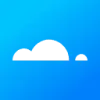 Mailercloud
VS
Mailercloud
VS
 Mailsoftly
Mailsoftly
Mailercloud
Mailercloud combines artificial intelligence with email marketing infrastructure to enhance campaign performance. The platform features an AI-powered subject line generator and spintax options while maintaining strict anti-spam compliance through blacklist monitoring and domain authentication.
Users gain access to advanced automation workflows, AMP email support, and real-time analytics for tracking opens, clicks, and conversions. The service integrates with 400+ applications and offers multi-user account management with granular permissions.
Mailsoftly
Mailsoftly is an all-in-one email marketing and automation solution that leverages artificial intelligence to simplify campaign creation, audience segmentation, and subscriber engagement. The platform allows users to design impactful emails using a drag-and-drop editor or generate high-performing content through its AI Email Generator, enabling marketers to craft personalized and visually appealing messages without technical expertise.
With built-in tools for customer segmentation, automated workflows, and real-time analytics, Mailsoftly empowers businesses to target the right customers with tailored messaging. Its advanced reporting features provide insights into open rates, clicks, and engagement trends, while automation and predictive sending improve efficiency and campaign performance. The platform supports scalable audience management, integration with popular tools, and GDPR compliance to ensure deliverability, privacy, and growth.
Pricing
Mailercloud Pricing
Mailercloud offers Freemium pricing with plans starting from $10 per month .
Mailsoftly Pricing
Mailsoftly offers Freemium pricing with plans starting from $39 per month .
Features
Mailercloud
- AI Subject Line Generator: Creates optimized email headers using machine learning
- Drag-and-Drop Builder: Visual editor with customizable templates
- AMP Email Support: Enables interactive email content creation
- Advanced Automation: 25+ workflow triggers and bulk automation
- Real-Time Analytics: Tracks opens, clicks, and geographical engagement
- Contact Segmentation: Dynamic audience grouping based on behavior
- Custom Domains: Branded email delivery infrastructure
- A/B Testing: Campaign variant performance comparison
Mailsoftly
- AI Email Generator: Instantly create engaging, personalized email content and subject lines using artificial intelligence.
- Drag-and-Drop Editor: Design visually compelling emails and newsletters without any coding skills.
- Audience Segmentation: Automatically group and target contacts based on behavior, interests, and lifecycle stage.
- Predictive Campaign Sending: Schedule and send emails at optimal times using behavior-based triggers and algorithms.
- Automated Workflows: Guide subscribers with goal-based flows, including welcome series and re-engagement campaigns.
- Actionable Analytics: Track opens, clicks, conversions, and engagement trends with detailed dashboards.
- Lead Generation Tools: Build landing pages and sign-up forms to capture and manage leads effortlessly.
- Bulk Actions & Personalization: Send personalized emails at scale with advanced contact management and mail merge capabilities.
- Email Deliverability Optimization: Enhance inbox placement with authentication and sender reputation monitoring.
- Multi-User Access & Integrations: Collaborate across teams and connect with third-party apps for streamlined operations.
Use Cases
Mailercloud Use Cases
- Automated email campaign management
- Subscriber behavior analysis
- Marketing workflow automation
- Email engagement performance tracking
- Targeted audience segmentation
Mailsoftly Use Cases
- Creating and sending targeted marketing campaigns for e-commerce or retail brands.
- Nurturing leads and segmenting audiences in SaaS and startup environments.
- Automating personalized onboarding, transactional, and re-engagement emails for online services.
- Managing newsletters and promotional campaigns for agencies and freelancers.
- Analyzing campaign performance and optimizing strategies for higher ROI in marketing departments.
- Growing subscriber lists with landing pages and sign-up forms for real estate or non-profits.
- Reducing subscriber churn through timely, relevant email automation for customer retention.
- Streamlining email communications for educational and coaching businesses.
FAQs
Mailercloud FAQs
-
How many types of email campaigns can I run?
Four types: Regular, A/B Split, Automation, and Autoresponder campaigns with time-based controls and pause functionality -
What payment methods are accepted?
Major credit cards, PayPal, and direct debit in select countries -
Does Mailercloud support AMP emails?
Yes, it enables creation of interactive AMP email content -
How to upgrade to Enterprise plan?
Contact sales team for custom pricing and migration assistance
Mailsoftly FAQs
-
How do I get started with Mailsoftly?
Simply sign up, create or import your contact list, set up your audience segmentation, and start sending personalized email campaigns. You can also track detailed campaign statistics to monitor performance. -
What are the main features of Mailsoftly?
Mailsoftly provides AI-powered personalized emails, advanced segmentation, detailed analytics, bulk actions with contact management, email automation, reporting, and integrations with third-party applications. -
How many emails can I send for free on Mailsoftly?
With the free plan, you can send up to 2,000 emails per month to a maximum of 500 contacts. -
Can I upgrade or downgrade my Mailsoftly plan at any time?
Yes, users can upgrade or downgrade their plans as needed through the 'Pricing' section in their account, and unused fees will be adjusted accordingly. -
Does Mailsoftly support integrations with other tools?
Yes, Mailsoftly integrates with various third-party apps and allows users to utilize their own SMTP settings.
Uptime Monitor
Uptime Monitor
Average Uptime
99.86%
Average Response Time
72.13 ms
Last 30 Days
Uptime Monitor
Average Uptime
99.86%
Average Response Time
382.31 ms
Last 30 Days
Mailercloud
Mailsoftly
More Comparisons:
-
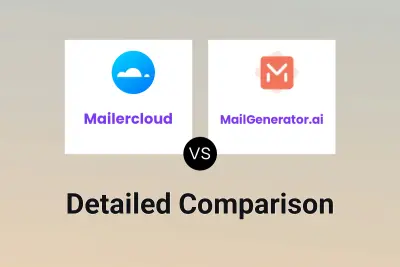
Mailercloud vs MailGenerator.ai Detailed comparison features, price
ComparisonView details → -

Emotsy vs Mailsoftly Detailed comparison features, price
ComparisonView details → -
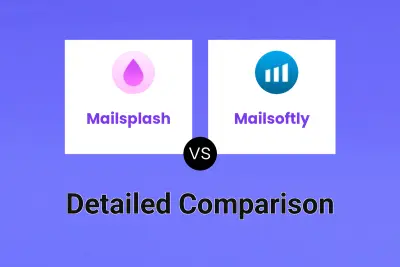
Mailsplash vs Mailsoftly Detailed comparison features, price
ComparisonView details → -

Audienceful vs Mailsoftly Detailed comparison features, price
ComparisonView details → -
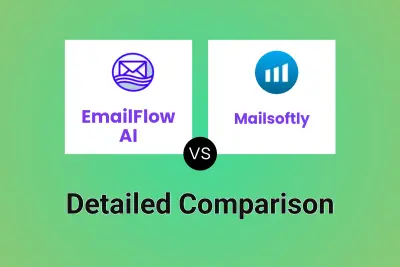
EmailFlow AI vs Mailsoftly Detailed comparison features, price
ComparisonView details → -

Mailcraft vs Mailsoftly Detailed comparison features, price
ComparisonView details → -

Ecomail vs Mailsoftly Detailed comparison features, price
ComparisonView details → -

Makeemail vs Mailsoftly Detailed comparison features, price
ComparisonView details →
Didn't find tool you were looking for?