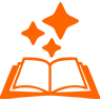 Magical Children's Book
VS
Magical Children's Book
VS
 ToyTales
ToyTales
Magical Children's Book
Magical Children's Book is an innovative AI-powered platform that creates personalized children's books tailored to each child's unique characteristics and interests. The service combines advanced AI technology to generate both custom stories and illustrations, incorporating the child's photo and personal details into a magical narrative.
The platform offers books for different age groups (0-2, 3-5, and 6-9 years) and allows customization in 25 different languages. Each book contains 24 pages of engaging content, with options for both digital (eBook) and physical (hardcover) formats. The hardcover books are printed on high-quality materials with a durable finish, available in A4 format with either matte or glossy cover options.
ToyTales
ToyTales offers a unique service that utilizes artificial intelligence to convert photographs of a child's beloved toy into a beautifully crafted, personalized digital storybook.
Users simply upload an image of the toy, add optional notes for personalization, and the AI system generates a narrative complete with illustrations featuring the toy as the main character. This process provides a delightful way to ignite a child's imagination and create lasting memories through custom storytelling. The resulting digital storybook can then be easily shared with family and friends.
Pricing
Magical Children's Book Pricing
Magical Children's Book offers Freemium pricing with plans starting from $5 per month .
ToyTales Pricing
ToyTales offers Free Trial pricing .
Features
Magical Children's Book
- AI-Generated Stories: Custom narratives based on child's characteristics
- Personalized Illustrations: AI-created artwork incorporating child's photo
- Multi-Language Support: Available in 25 different languages
- Format Options: Available as eBook or hardcover
- Age-Specific Content: Tailored for ages 0-2, 3-5, and 6-9 years
- Quick Delivery: eBook ready within 2 hours
- Customization Options: Editable text and illustrations after creation
- Global Shipping: Available to 37 countries worldwide
ToyTales
- Photo Upload: Users can upload a picture of their child's toy.
- AI Toy Analysis: AI analyzes the uploaded photo to create a unique character based on the toy.
- Personalization Notes: Option to add specific details or notes to be included in the story.
- AI Story Generation: Generates a unique story narrative featuring the toy.
- AI Illustration Generation: Creates accompanying illustrations for the story.
- Digital Storybook Creation: Produces a complete digital storybook.
- Sharing Functionality: Allows users to share the created storybook.
Use Cases
Magical Children's Book Use Cases
- Birthday gifts for children
- Educational reading material
- Personal development tools for kids
- Holiday presents
- Reading motivation for young children
- Special occasion keepsakes
- Early childhood education
- Family bonding activities
ToyTales Use Cases
- Creating personalized storybooks for children.
- Turning children's toys into story characters.
- Sparking imagination through custom narratives.
- Preserving childhood memories digitally.
- Generating unique gifts for children.
- Engaging children with personalized reading material.
Uptime Monitor
Uptime Monitor
Average Uptime
99.58%
Average Response Time
314.97 ms
Last 30 Days
Uptime Monitor
Average Uptime
100%
Average Response Time
835.73 ms
Last 30 Days
Magical Children's Book
ToyTales
More Comparisons:
-

Magical Children's Book vs TinyTalk.ai Detailed comparison features, price
ComparisonView details → -

Magical Children's Book vs TaleBot Detailed comparison features, price
ComparisonView details → -
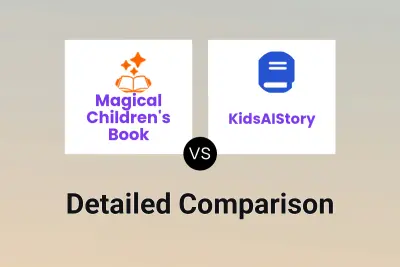
Magical Children's Book vs KidsAIStory Detailed comparison features, price
ComparisonView details → -

Magical Children's Book vs The Spark Book Detailed comparison features, price
ComparisonView details → -

Magical Children's Book vs BabyStoryAI Detailed comparison features, price
ComparisonView details → -

Magical Children's Book vs SnoozyStory Detailed comparison features, price
ComparisonView details → -
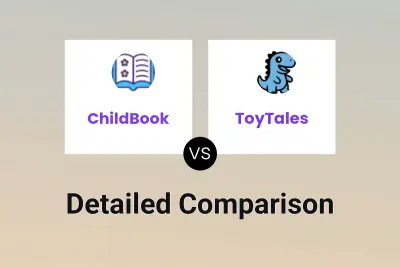
ChildBook vs ToyTales Detailed comparison features, price
ComparisonView details → -

MyStoryGen vs ToyTales Detailed comparison features, price
ComparisonView details →
Didn't find tool you were looking for?