 Magic Remover
VS
Magic Remover
VS
 SnapBG.ai
SnapBG.ai
Magic Remover
Magic Remover is an innovative AI-powered image editing solution that simplifies the process of removing unwanted elements from photos. The tool leverages advanced artificial intelligence algorithms to reconstruct the area behind removed objects, delivering professional-quality results without requiring technical expertise or complex software like Photoshop.
The platform offers unlimited free image editing capabilities with a user-friendly interface that allows for precise object removal through an intuitive brush tool. While the free version supports images of any size, downloads are limited to 720px resolution, with a forthcoming Pro version promising high-resolution output options.
SnapBG.ai
SnapBG.ai is an online tool that leverages advanced AI to automatically detect and remove backgrounds from images. It supports common image formats like PNG and JPG, ensuring high-quality results without distortion.
The tool goes beyond simple background removal, offering features for manual refinement. If the AI doesn't achieve a perfect cutout, users can manually edit using a brush tool to remove or restore parts of the background. SnapBG.ai also allows users to make image backgrounds transparent or replace them with a different color, along with a library of over 100 templates.
Pricing
Magic Remover Pricing
Magic Remover offers Free pricing .
SnapBG.ai Pricing
SnapBG.ai offers Free Trial pricing .
Features
Magic Remover
- Unlimited Free Editing: Edit unlimited images without cost
- AI-Powered Reconstruction: Automatically fills removed areas with contextually appropriate content
- Universal Size Support: Accept images of any size for upload
- Simple Interface: User-friendly brush tool for selecting areas to remove
- Multiple Removal Options: Remove objects, people, backgrounds, and watermarks
SnapBG.ai
- Automatic Background Removal: Advanced AI detects and removes backgrounds in seconds.
- Manual Refinement: Edit the cutout manually with brush tools for precision.
- Transparent Background: Make image backgrounds transparent efficiently.
- Background Templates: Access 100+ templates to replace erased backgrounds.
- HD Quality: Retains the original image quality after processing.
Use Cases
Magic Remover Use Cases
- E-commerce product photo enhancement
- Fashion photography cleanup
- Real estate photo editing
- Watermark removal
- Creating solo shots from group photos
- Photo background removal
SnapBG.ai Use Cases
- Creating product catalogs
- Designing stunning banners
- Making visual presentations
- Generating graphics
- Creating art
FAQs
Magic Remover FAQs
-
Is there a size limit when uploading an image to Remover?
You can upload an image of any size in Remover. However, downloads will be limited to 720px for the free version. -
How many images can I edit?
You can edit unlimited images for free! -
Are my images stored in Remover?
Your images will not be stored in Remover unless you use Remover Pro. -
How can I erase well?
Remover's AI works better with a delicate touch. If it is not erased at once, try erasing the same part repeatedly.
SnapBG.ai FAQs
-
Does SnapBG provide the tools for editing photo backgrounds?
Yes -
Can SnapBG make a transparent background?
Yes -
Can I delete the background image on iPhone / iOS devices?
Yes -
Can Android devices use this tool to erase background?
Yes -
Is this a free background remover tool?
Yes
Uptime Monitor
Uptime Monitor
Average Uptime
78.47%
Average Response Time
102.4 ms
Last 30 Days
Uptime Monitor
Average Uptime
100%
Average Response Time
137.79 ms
Last 30 Days
Magic Remover
SnapBG.ai
More Comparisons:
-
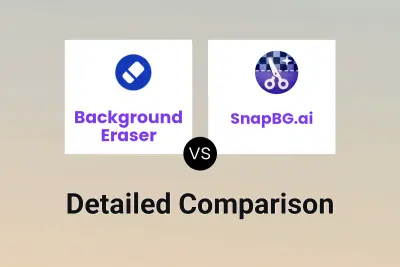
Background Eraser vs SnapBG.ai Detailed comparison features, price
ComparisonView details → -

remove.bg vs SnapBG.ai Detailed comparison features, price
ComparisonView details → -

Removal.AI vs SnapBG.ai Detailed comparison features, price
ComparisonView details → -

Photiu.ai vs SnapBG.ai Detailed comparison features, price
ComparisonView details → -

RemoveBackgroundAI.com vs SnapBG.ai Detailed comparison features, price
ComparisonView details → -

BG vs SnapBG.ai Detailed comparison features, price
ComparisonView details → -

Magic Remover vs SnapEdit Detailed comparison features, price
ComparisonView details → -

Magic Remover vs Background Removal AI Detailed comparison features, price
ComparisonView details →
Didn't find tool you were looking for?