 Magic Remover
VS
Magic Remover
VS
 Clipping Magic
Clipping Magic
Magic Remover
Magic Remover is an innovative AI-powered image editing solution that simplifies the process of removing unwanted elements from photos. The tool leverages advanced artificial intelligence algorithms to reconstruct the area behind removed objects, delivering professional-quality results without requiring technical expertise or complex software like Photoshop.
The platform offers unlimited free image editing capabilities with a user-friendly interface that allows for precise object removal through an intuitive brush tool. While the free version supports images of any size, downloads are limited to 720px resolution, with a forthcoming Pro version promising high-resolution output options.
Clipping Magic
Clipping Magic utilizes advanced Auto-Clip AI, trained on millions of real-world images, to automatically remove backgrounds from photos. This AI continuously learns and improves its capabilities as it processes more images, handling a wide variety of subjects beyond simple foreground categories. The platform aims to provide professional-quality results efficiently, making it suitable for various image editing needs.
Beyond its automated capabilities, Clipping Magic features a unique Smart Editor. This editor combines the power of AI with manual tools, including Keep, Remove, and Hair markers, along with a Scalpel tool for precision cutouts. This allows users complete creative control for touch-ups or achieving specific results, ensuring success even with challenging images like those with complex edges or hair details. It also offers features for image enhancement, such as color correction, cropping, resizing, and shadow creation, facilitating the production of polished, publication-ready images.
Pricing
Magic Remover Pricing
Magic Remover offers Free pricing .
Clipping Magic Pricing
Clipping Magic offers Paid pricing with plans starting from $4 per month .
Features
Magic Remover
- Unlimited Free Editing: Edit unlimited images without cost
- AI-Powered Reconstruction: Automatically fills removed areas with contextually appropriate content
- Universal Size Support: Accept images of any size for upload
- Simple Interface: User-friendly brush tool for selecting areas to remove
- Multiple Removal Options: Remove objects, people, backgrounds, and watermarks
Clipping Magic
- Auto-Clip AI: Provides fully automatic background removal trained on millions of real-world images.
- Smart Editor: Combines AI with Keep, Remove, Hair tools, and a Scalpel for precise manual editing and touch-ups.
- Bulk Clipping: Enables processing large numbers of images simultaneously with configurable default settings for consistency.
- Dedicated Hair Tool: Specifically designed to separate hair from backgrounds, effective with clean backgrounds and distinct colors.
- Scalpel Tool: Allows for critical precision cuts in low-contrast or complex areas.
- Smart Edges: Offers configurable smoothing, feathering, and edge guards for fine control over result edges.
- Comprehensive Color Control: Includes tools for adjusting brightness, shadows, highlights, temperature, saturation, and white balance.
- Instant Shadows & Reflections: Easily add oval, drop, or cast shadows and reflections to images.
- Smart Auto Crop: Automatically fits the crop to the result with adjustable margins and alignment.
- Export Options: Supports various formats, DPI settings, color spaces, and optimization levels, including alpha masks and clipping paths (SVG, TIFF).
Use Cases
Magic Remover Use Cases
- E-commerce product photo enhancement
- Fashion photography cleanup
- Real estate photo editing
- Watermark removal
- Creating solo shots from group photos
- Photo background removal
Clipping Magic Use Cases
- Creating professional product photos for eCommerce platforms like Amazon and eBay.
- Making image backgrounds transparent for marketing materials and presentations.
- Speeding up the workflow for graphic designers by automating clipping path creation.
- Preparing team photos or images for personal projects like scrapbooking.
- Bulk processing image catalogs for businesses requiring uniform backgrounds.
FAQs
Magic Remover FAQs
-
Is there a size limit when uploading an image to Remover?
You can upload an image of any size in Remover. However, downloads will be limited to 720px for the free version. -
How many images can I edit?
You can edit unlimited images for free! -
Are my images stored in Remover?
Your images will not be stored in Remover unless you use Remover Pro. -
How can I erase well?
Remover's AI works better with a delicate touch. If it is not erased at once, try erasing the same part repeatedly.
Clipping Magic FAQs
-
What file formats does Clipping Magic support?
Clipping Magic officially supports JPEG, PNG, BMP, and GIF formats. It attempts to accept any image format your browser can read. sRGB is the officially supported color space. -
What is the maximum image size allowed?
The maximum allowed image size is 25 megapixels. Images larger than the active size limit will be shrunk to fit. -
What is the maximum file size allowed?
The maximum allowed file size is 80 megabytes. -
What browsers are supported?
The latest versions of Chrome, Firefox, Safari, and Microsoft Edge on modern desktops and laptops are officially supported. -
How does the credit system work?
1 credit equals 1 image download. You can edit and preview images freely, but a credit is used when you download the watermark-free result. Downloading the same result multiple times only counts once.
Uptime Monitor
Uptime Monitor
Average Uptime
78.47%
Average Response Time
102.4 ms
Last 30 Days
Uptime Monitor
Average Uptime
100%
Average Response Time
101.97 ms
Last 30 Days
Magic Remover
Clipping Magic
More Comparisons:
-

Magic Remover vs Background Eraser Detailed comparison features, price
ComparisonView details → -

Magic Remover vs CleanupImage Detailed comparison features, price
ComparisonView details → -

Magic Remover vs PicWish Detailed comparison features, price
ComparisonView details → -

Magic Remover vs SnapEdit Detailed comparison features, price
ComparisonView details → -

Background Remover AI vs Clipping Magic Detailed comparison features, price
ComparisonView details → -

Magic Remover vs RemoveShadow Detailed comparison features, price
ComparisonView details → -
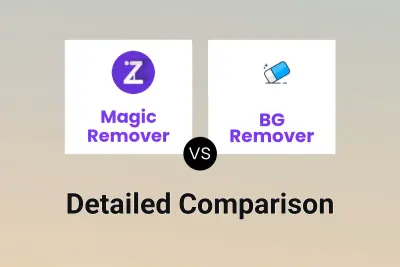
Magic Remover vs BG Remover Detailed comparison features, price
ComparisonView details → -

Magic Remover vs PixelCutout Detailed comparison features, price
ComparisonView details →
Didn't find tool you were looking for?