 Lyrics to Song
VS
Lyrics to Song
VS
 Hypemaan
Hypemaan
Lyrics to Song
Lyrics to Song provides an AI-driven platform for transforming written lyrics into complete musical compositions. Users describe their desired musical style, and the AI generates multiple song variations based on this input. The platform supports a broad spectrum of genres, enabling customization of elements like mood, tempo, and instrumentation.
It features tools designed for both experienced musicians and individuals without technical musical skills. Users can fine-tune the AI-generated tracks using a multi-track editor. Completed songs can be exported in high-quality formats suitable for various applications, including streaming and professional projects. The process is designed to be quick, generating compositions rapidly.
Hypemaan
Experience a new way to write lyrics with Hypemaan, an iOS application designed to enhance the songwriting process. It offers an intuitive interface, reminiscent of familiar note-taking apps, specifically tailored for creators. The platform integrates artificial intelligence to provide smart, context-aware suggestions, guiding users as they craft their lyrics. This blend of user-friendly design and AI assistance aims to simplify the writing journey and help users express their creativity effectively. Hypemaan allows for capturing inspiration anytime with features for quick jotting and editing on the go. Songwriters can adapt the tool to their workflow by exporting their completed lyrics in various formats, ensuring flexibility and compatibility.Pricing
Lyrics to Song Pricing
Lyrics to Song offers Freemium pricing .
Hypemaan Pricing
Hypemaan offers Other pricing .
Features
Lyrics to Song
- AI Composition: Generate original melodies, harmonies, and complete songs with advanced AI algorithms.
- Style Customization: Choose from dozens of genres and customize the mood, tempo, and instrumentation.
- Multi-track Editing: Fine-tune creations with an intuitive multi-track editor.
- High-Quality Export: Export music in studio-quality formats (MP3, WAV, MIDI).
- Easy Sharing: Share creations directly to social platforms or collaborate.
- Lightning Fast Generation: Generate complete compositions quickly.
Hypemaan
- Intuitive Interface with AI Assistant: Seamlessly combines a user-friendly UI with AI suggestions for lyric crafting.
- AI Lyric Suggestions: Provides smart and context-aware recommendations aligned with the user's artistic vision.
- On-the-Go Editing: Capture inspiration anywhere with quick jotting and editing features.
- Export in Various Formats: Export lyrics in multiple formats to suit different workflows.
Use Cases
Lyrics to Song Use Cases
- Independent musicians turning lyrics into songs.
- Music educators making songwriting accessible in classrooms.
- Content creators needing background music or unique tracks.
- Independent filmmakers creating custom soundtracks.
- Hobbyists exploring music creation without technical skills.
- Songwriters quickly prototyping musical ideas.
Hypemaan Use Cases
- Crafting song lyrics with AI assistance.
- Overcoming writer's block during songwriting.
- Editing and refining lyrics on a mobile device.
- Generating creative lyric ideas.
- Improving lyrical flow and structure with AI suggestions.
Uptime Monitor
Uptime Monitor
Average Uptime
100%
Average Response Time
417.13 ms
Last 30 Days
Uptime Monitor
Average Uptime
99.86%
Average Response Time
326.13 ms
Last 30 Days
Lyrics to Song
Hypemaan
More Comparisons:
-

Songs AI vs Hypemaan Detailed comparison features, price
ComparisonView details → -

Lyrics Generator vs Hypemaan Detailed comparison features, price
ComparisonView details → -

Lyrics to Song vs MusicMint Detailed comparison features, price
ComparisonView details → -

Lyrics to Song vs Generator AI Music Detailed comparison features, price
ComparisonView details → -
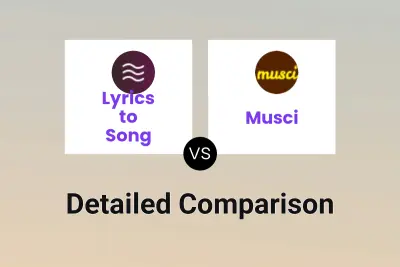
Lyrics to Song vs Musci Detailed comparison features, price
ComparisonView details → -

Lyrics to Song vs Vozart.ai Detailed comparison features, price
ComparisonView details → -

Lyrics to Song vs GoAiMusic Detailed comparison features, price
ComparisonView details → -

Lyrics to Song vs AI Music Maker Detailed comparison features, price
ComparisonView details →
Didn't find tool you were looking for?