 Linkbot
VS
Linkbot
VS
 inlinky
inlinky
Linkbot
Linkbot provides a complete internal linking strategy for improved SEO and conversions. Its services include an internal linking report, an automated content linking bot, and dynamic content links.
Linkbot analyzes website content and automatically creates valuable internal links. This improves search engine indexing, attracts more visitors, and enhances user engagement, ultimately leading to higher conversions.
inlinky
inlinky leverages Natural Language Processing (NLP) to identify and inject missing internal links within your website content. This automated process enhances your site's on-page SEO, making it easier for both search engines and users to understand and navigate your content, ultimately contributing to improved rankings and user engagement.
The platform provides a seamless integration, working across various platforms including WordPress, Webflow, and Shopify. It's also multilingual, with support for 25 different languages, enhancing its utility for a global audience.
Pricing
Linkbot Pricing
Linkbot offers Free Trial pricing with plans starting from $49 per month .
inlinky Pricing
inlinky offers Pay Once pricing .
Features
Linkbot
- Automated Linking Bot: Automatically creates links based on your content key phrases
- Dynamic Content Links: Seamlessly link to conversion pages with new content snippets
- Copy and Paste Installation: Create internal links in just a few minutes instead of hours
- Improve Indexing and Rank: Provide search engines with important ranking signals
- Internal Linking Report: Generates a free internal linking report to understand site ranking for internal content links
inlinky
- Highly Contextual Linking: Utilizes NLP to understand the context of each page and keyword for meaningful connections.
- Topical Clustering: Groups related content to provide a clear overview of website structure.
- Internal Links Moderation: Offers control over automated links, allowing users to toggle them on or off.
- Multilingual Support: Functions in 25 languages.
- Automated Internal Linking: Finds and injects missing internal links automatically.
Use Cases
Linkbot Use Cases
- Improving website search engine optimization (SEO)
- Increasing organic search traffic
- Enhancing user engagement and reducing bounce rates
- Improving website navigation for users and search engine spiders
- Preventing orphaned content
- Boosting sales conversions
inlinky Use Cases
- Improve website SEO
- Automate internal link building
- Optimize content strategy
- Enhance website navigation
- Increase website traffic
FAQs
Linkbot FAQs
-
What is Linkbot?
Linkbot is an AI-powered internal linking service that analyzes your website's content and automatically creates valuable internal links to improve your SEO, increase organic traffic, and boost sales. -
How does Linkbot automatic linking work?
Linkbot works by analyzing your website's content and then creating the most valuable internal links possible. It does this using a simple copy and paste code which automatically generates links for your website's content. -
How does Linkbot help improve my website's SEO?
Linkbot improves your website's SEO by providing search engines with a clear understanding of the relationship between your content. It also helps enhance search engine indexing and understanding, resulting in higher website rankings. -
What are Dynamic Content Links?
Dynamic Content Links automatically generate unique, contextually relevant snippets that link from your long-form content to key conversion pages, enhancing user engagement and driving conversions. -
Do you have a free trial?
Yes. Our automatic link bot tool can be used free for 14 days. The tool will simply turn itself off and not affect your site if you choose to stop using it. Our reporting tool is 100% free forever.
inlinky FAQs
-
Which languages do you support?
inlinky understands and works in 25 languages. -
Do you offer a free trial?
The provided content does not specify whether inlinky offers a free trial. -
Can I upgrade or downgrade my plan?
The provided content does not offer information if it's posible to upgrade or downgrade plan.
Uptime Monitor
Uptime Monitor
Average Uptime
100%
Average Response Time
136.22 ms
Last 30 Days
Uptime Monitor
Average Uptime
0%
Average Response Time
0 ms
Last 30 Days
Linkbot
inlinky
More Comparisons:
-
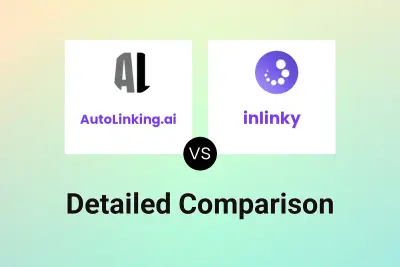
AutoLinking.ai vs inlinky Detailed comparison features, price
ComparisonView details → -

CrawlSpider vs inlinky Detailed comparison features, price
ComparisonView details → -

LinkBoss vs inlinky Detailed comparison features, price
ComparisonView details → -

Linkter vs inlinky Detailed comparison features, price
ComparisonView details → -

Linkbot vs Linksy by Plugli Detailed comparison features, price
ComparisonView details → -
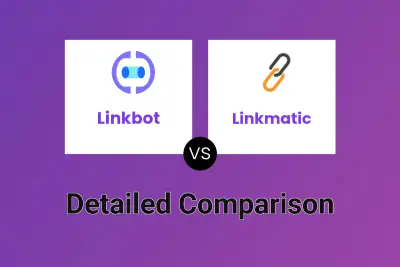
Linkbot vs Linkmatic Detailed comparison features, price
ComparisonView details → -
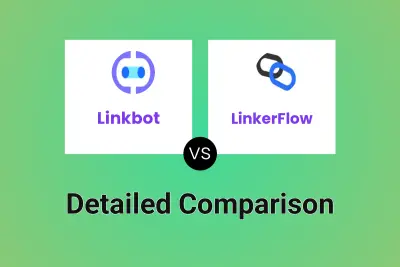
Linkbot vs LinkerFlow Detailed comparison features, price
ComparisonView details → -
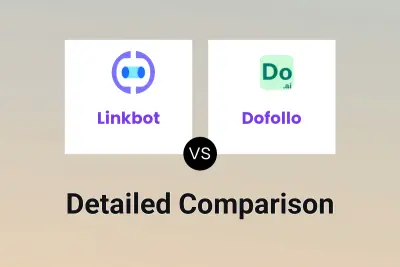
Linkbot vs Dofollo Detailed comparison features, price
ComparisonView details →
Didn't find tool you were looking for?