 LightPDF
VS
LightPDF
VS
 Smallpdf
Smallpdf
LightPDF
LightPDF is a comprehensive platform designed to simplify your PDF-related tasks. It provides a versatile suite of tools enabling users to efficiently manage their documents. With LightPDF, users can seamlessly edit, convert, and secure PDF files, as well as utilize advanced features like OCR and AI-powered document interaction.
The service is accessible across multiple platforms including Windows, Mac, iOS, and Android devices, in addition to a fully featured web interface. This cross-platform compatibility ensures users can work with their PDFs from virtually anywhere, promoting enhanced productivity and flexibility.
Smallpdf
Smallpdf is a comprehensive online platform designed to simplify your work with PDF documents. It offers a wide range of tools to manage, edit, convert, and enhance your PDF files directly in your browser.
The platform ensures a secure environment for your documents using 256-bit TLS encryption and is compliant with GDPR, CCPA, and nFADP regulations. You also will get 24/7 customer support.
Pricing
LightPDF Pricing
LightPDF offers Freemium pricing .
Smallpdf Pricing
Smallpdf offers Free Trial pricing .
Features
LightPDF
- PDF Conversion: Convert PDF files to and from various formats like Word, Excel, PPT, JPG, PNG, and more.
- PDF Editing: Edit text, add annotations, watermarks, and manage pages within PDF documents.
- OCR: Extract text from scanned PDFs and images, converting them into editable formats.
- PDF Security: Protect PDFs with passwords, unlock secured files, and add digital signatures.
- AI Chat: Interact with documents using AI to summarize, extract, explain, analyze content, and answer questions.
- Cloud Sync: Upload documents to the cloud for easy access and management across devices.
- PDF Translation: Translate PDFs Files.
- AI Image Watermark Remover: Remove watermark from image using AI.
Smallpdf
- PDF Converter: Convert PDFs to and from various formats like Word, Excel, PowerPoint, and JPG.
- Compress PDF: Reduce PDF file size without significant quality loss.
- Edit PDF: Add text, images, shapes, highlights, and annotations to PDFs.
- Merge PDF: Combine multiple PDFs into a single document.
- Split PDF: Divide a PDF into multiple smaller files.
- Sign PDF: Create electronic signatures and sign documents digitally.
- AI PDF Summarizer: Get a summarized text from your PDF.
- Translate PDF: Translate your PDF to any language.
- PDF Scanner: Scan your documents and save them as PDF.
Use Cases
LightPDF Use Cases
- Converting scanned documents into editable text for archiving or editing.
- Preparing official documents by adding signatures and password protection.
- Quickly summarizing lengthy reports or research papers using the AI Chat feature.
- Converting PDF presentations or spreadsheets to editable formats for updates.
- Managing and accessing PDF files across multiple devices via cloud storage.
- Translating PDF documents into multiple languages.
- Removing watermarks from images.
Smallpdf Use Cases
- Converting reports from PDF to editable Word documents.
- Compressing large PDF presentations for email sharing.
- Filling out and signing PDF forms electronically.
- Merging multiple invoices into a single PDF for record-keeping.
- Splitting a large PDF ebook into individual chapters.
- Adding annotations and comments to a PDF document for review.
- Quickly get summary of any PDF.
- Translate legal documents to your native language.
- Scan reciepts and convert them to PDF for later uses.
Uptime Monitor
Uptime Monitor
Average Uptime
99.84%
Average Response Time
150.63 ms
Last 30 Days
Uptime Monitor
Average Uptime
99.86%
Average Response Time
107.76 ms
Last 30 Days
LightPDF
Smallpdf
More Comparisons:
-

PDFSummarizer.net vs Smallpdf Detailed comparison features, price
ComparisonView details → -

LightPDF vs PDF GPT Detailed comparison features, price
ComparisonView details → -

LightPDF vs usePDFai Detailed comparison features, price
ComparisonView details → -
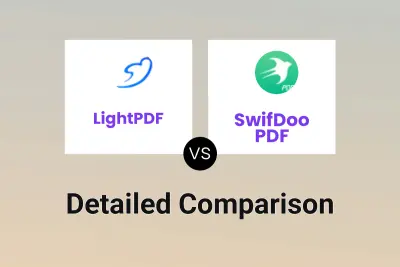
LightPDF vs SwifDoo PDF Detailed comparison features, price
ComparisonView details → -

LightPDF vs ABBYY FineReader PDF Detailed comparison features, price
ComparisonView details → -

LightPDF vs EaseMate AI Detailed comparison features, price
ComparisonView details → -

LightPDF vs PDF Reader Pro Detailed comparison features, price
ComparisonView details → -

LightPDF vs PDF Summarizer AI Detailed comparison features, price
ComparisonView details →
Didn't find tool you were looking for?