 Letterbot AI
VS
Letterbot AI
VS
 Supershort
Supershort
Letterbot AI
Letterbot AI is a powerful tool designed to streamline your email communication. By leveraging advanced AI, it assists in drafting complete emails from simple prompts, generating creative subject lines, and crafting personalized replies. The software effectively automates the tedious aspects of email management.
This tool offers a range of functionalities, including grammar checking and email summarization, trained on a massive dataset of 45 TB of text and millions of emails. Letterbot AI ensures accuracy and efficiency in handling email tasks. It is available for both Mac and Windows operating systems.
Supershort
Supershort is an innovative email management tool designed to streamline your inbox and boost productivity. By leveraging advanced AI, Supershort summarizes lengthy emails, enabling you to grasp the core message instantly. The tool also offers a refined sentence feature, allowing short, simple inputs like "Okay" or "Thanks" to be transformed into professional responses.
Supershort ensures data security and privacy with on-premise AI processing, meaning your emails are never sent to external providers. This design adheres to strict security and privacy regulations, providing end-to-end data control and maintaining compliance with enterprise standards like GDPR and SOC 2.
Pricing
Letterbot AI Pricing
Letterbot AI offers Free pricing .
Supershort Pricing
Supershort offers Free pricing .
Features
Letterbot AI
- Write Full Emails: Generate complete emails from brief descriptions.
- Finding Subject Lines: Provides three subject line suggestions for each email.
- Replying to Emails: Creates contextually relevant replies based on original emails and instructions.
- Grammar Checker: Automatically corrects spelling and grammar errors.
- Summarise long Emails: Condenses lengthy emails into concise summaries.
- Choose the style: Customize the tone of voice that is used when generating emails.
Supershort
- Email Summarization: Instantly understand the main points of long emails.
- Refined Responses: Transform brief inputs into polished, professional replies.
- Adaptive Tones: Automatically adjusts email tone based on the recipient.
- On-Premise AI Processing: Ensures data privacy and security by processing data on secure servers.
- Chat-Style Design: Displays emails in a chat format for easy context management.
- Original Email Access: Toggle between summarized and original email views.
Use Cases
Letterbot AI Use Cases
- Quickly drafting routine business emails.
- Generating creative subject lines for marketing campaigns.
- Efficiently managing and responding to large volumes of emails.
- Summarizing long email threads to quickly understand key information.
- Improving email grammar and clarity.
Supershort Use Cases
- Quickly processing high volumes of emails.
- Maintaining professional communication with minimal effort.
- Ensuring data privacy and security in email communication.
- Improving email response time.
- Managing email context across multiple conversations.
Uptime Monitor
Uptime Monitor
Average Uptime
98.75%
Average Response Time
482.73 ms
Last 30 Days
Uptime Monitor
Average Uptime
0%
Average Response Time
0 ms
Last 30 Days
Letterbot AI
Supershort
More Comparisons:
-

Shortwave vs Supershort Detailed comparison features, price
ComparisonView details → -

Superpowered vs Supershort Detailed comparison features, price
ComparisonView details → -

Taskified vs Supershort Detailed comparison features, price
ComparisonView details → -

Letterbot AI vs Supershort Detailed comparison features, price
ComparisonView details → -
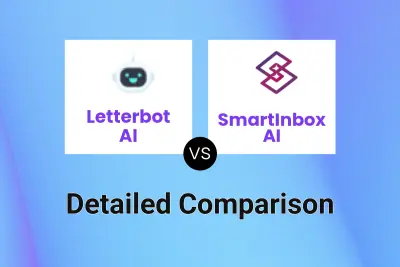
Letterbot AI vs SmartInbox AI Detailed comparison features, price
ComparisonView details → -
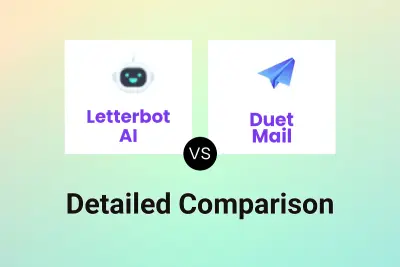
Letterbot AI vs Duet Mail Detailed comparison features, price
ComparisonView details → -
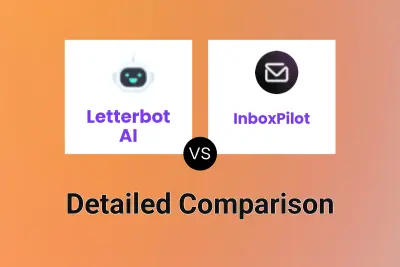
Letterbot AI vs InboxPilot Detailed comparison features, price
ComparisonView details → -
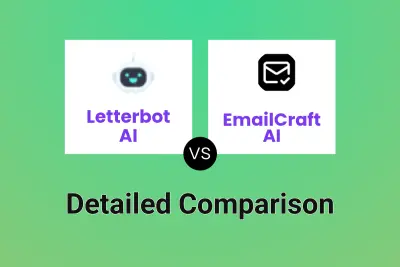
Letterbot AI vs EmailCraft AI Detailed comparison features, price
ComparisonView details →
Didn't find tool you were looking for?