 Letterbot AI
VS
Letterbot AI
VS
 Mailcraft
Mailcraft
Letterbot AI
Letterbot AI is a powerful tool designed to streamline your email communication. By leveraging advanced AI, it assists in drafting complete emails from simple prompts, generating creative subject lines, and crafting personalized replies. The software effectively automates the tedious aspects of email management.
This tool offers a range of functionalities, including grammar checking and email summarization, trained on a massive dataset of 45 TB of text and millions of emails. Letterbot AI ensures accuracy and efficiency in handling email tasks. It is available for both Mac and Windows operating systems.
Mailcraft
Mailcraft provides an intelligent solution for crafting emails, aiming to enhance user productivity. It assists in writing professional and personalized emails tailored to specific needs and tones. The platform incorporates grammar and spell-checking capabilities to ensure messages are clear and error-free.
Designed with ease of use in mind, Mailcraft features a user-friendly interface suitable for individuals regardless of their technical expertise. It supports multiple languages, allowing users to generate emails in various languages beyond English, such as German and French. The tool focuses on streamlining the email creation process, reducing the time spent on manual composition.
Pricing
Letterbot AI Pricing
Letterbot AI offers Free pricing .
Mailcraft Pricing
Mailcraft offers Freemium pricing .
Features
Letterbot AI
- Write Full Emails: Generate complete emails from brief descriptions.
- Finding Subject Lines: Provides three subject line suggestions for each email.
- Replying to Emails: Creates contextually relevant replies based on original emails and instructions.
- Grammar Checker: Automatically corrects spelling and grammar errors.
- Summarise long Emails: Condenses lengthy emails into concise summaries.
- Choose the style: Customize the tone of voice that is used when generating emails.
Mailcraft
- Smart Composition: Generates professional and personalized emails.
- Tone Adjustment: Offers various tones (Formal, Friendly, Brutal, etc.) for email writing.
- Time-saving: Streamlines email creation to save user time.
- Grammar and Spell Check: Built-in checks for error-free writing.
- User-Friendly Interface: Intuitive design for easy use.
- Multi-language Support: Generates emails in various languages (e.g., German, French).
- A/B Testing: Allows comparison of different email versions for optimization.
Use Cases
Letterbot AI Use Cases
- Quickly drafting routine business emails.
- Generating creative subject lines for marketing campaigns.
- Efficiently managing and responding to large volumes of emails.
- Summarizing long email threads to quickly understand key information.
- Improving email grammar and clarity.
Mailcraft Use Cases
- Composing professional business correspondence.
- Writing emails for job applications or HR requests (e.g., asking for a salary increase, day off requests, resignation letters).
- Arranging meetings via email.
- Improving email grammar and clarity.
- Saving time on routine email communication.
- Crafting emails in different languages.
- Optimizing email content for marketing campaigns.
FAQs
Letterbot AI FAQs
-
How does it work?
The software uses your input into an AI that has been specifically trained to formulate emails. It has seen millions of emails and knows the do's and don'ts better than most humans. -
Is the software free?
Yes, it is free to use. Since AI requires considerable computing power, we have set a limit of 10 requests per day. If you are a heavy email user, you can purchase a Basic or Professional plan to get more requests per day. -
Does the software require an active internet connection?
Yes, since the Ai requires a lot of computing power it is most efficient to run it in the cloud. -
What features are planned for the next quarter?
We are working on adding more languages to be supported. We are working on a chrome extension, to be able to use the software directly inside of email clients like Gmail. -
How to uninstall the Application?
You can use the uninstaller built into Windows 11, and Windows 10. 1. Open the Start Menu. 2. Click Settings. 3. Click Apps. 4. Select Apps & features from the left-hand side menu. 5. Select Letterbot AI from the list that appears. 6. Click the uninstall button that shows under the selected program or app.
Mailcraft FAQs
-
What is Mailcraft?
Mailcraft is an AI tool designed to help users write better and faster emails, offering features like smart composition, grammar check, and multi-language support. -
How many emails can I write?
The free version likely has limitations, while Mailcraft Pro offers extended usage. Specific limits for the free tier are not detailed on the homepage. -
Is it compatible with Gmail or Outlook?
The homepage states it is compatible with any email app, which would include Gmail and Outlook. -
What is Mailcraft Pro?
Mailcraft Pro is likely the paid subscription version offering enhanced features or higher usage limits compared to the free version. -
How do you handle my data and respect my privacy?
Mailcraft states they take privacy seriously, securely storing input and generated emails, not sharing them, and offering permanent deletion upon request.
Uptime Monitor
Uptime Monitor
Average Uptime
98.75%
Average Response Time
482.73 ms
Last 30 Days
Uptime Monitor
Average Uptime
99.86%
Average Response Time
473.83 ms
Last 30 Days
Letterbot AI
Mailcraft
More Comparisons:
-
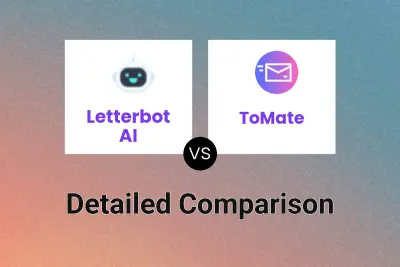
Letterbot AI vs ToMate Detailed comparison features, price
ComparisonView details → -

Letterbot AI vs EmailTriager Detailed comparison features, price
ComparisonView details → -

QuickMail AI vs Mailcraft Detailed comparison features, price
ComparisonView details → -

Mailr vs Mailcraft Detailed comparison features, price
ComparisonView details → -

Email Whisperer vs Mailcraft Detailed comparison features, price
ComparisonView details → -

EmailTriager vs Mailcraft Detailed comparison features, price
ComparisonView details → -

Arch.ai vs Mailcraft Detailed comparison features, price
ComparisonView details → -
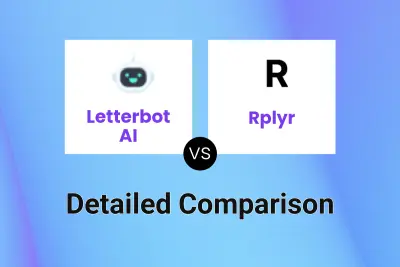
Letterbot AI vs Rplyr Detailed comparison features, price
ComparisonView details →
Didn't find tool you were looking for?