 Law.co
VS
Law.co
VS
 Evatt AI
Evatt AI
Law.co
Law.co is an advanced AI-powered legal platform that combines custom-trained artificial intelligence with semantic search capabilities to streamline legal workflows. The platform leverages over 1 million legal cases and 40,000 contract templates to provide efficient solutions for contract drafting, document review, and legal research.
The system offers features including semantic database search, contract drafting assistance, document extraction, and automated legal document review. With robust security measures through AWS hosting and a commitment to democratizing legal access, Law.co enables law firms to deliver higher-quality services more efficiently while maintaining strict confidentiality standards.
Evatt AI
Evatt AI enhances legal practice efficiency by leveraging generative artificial intelligence. It provides lawyers with powerful tools designed to significantly reduce time spent on research and drafting tasks. The platform offers access to an extensive database containing over 45 million cases and statutes, ensuring that research outputs are both comprehensive and supported by relevant evidence across multiple jurisdictions, including the US, UK, Australia, India, Canada, and New Zealand.
Designed to speed up legal processes, Evatt AI facilitates rapid contract drafting for various legal documents such as commercial leases and non-disclosure agreements. It also enables quick assessment and review of client documents, new cases, or statutes. Security is a key aspect, with custom encryption technology employed to protect client-attorney privilege and ensure data confidentiality, allowing legal professionals to focus more on substantive legal work and client interaction.
Pricing
Law.co Pricing
Law.co offers Freemium pricing with plans starting from $49 per month .
Evatt AI Pricing
Evatt AI offers Freemium pricing with plans starting from $24 per month .
Features
Law.co
- Semantic Database Search: Access to 1M+ legal cases and 40K+ contracts with citation support
- Contract Drafter: AI-powered contract creation with customizable templates and formatting
- Document Review Automation: Automated analysis and summary generation for legal documents
- Legal Research Assistant: Case analysis and precedent searching capabilities
- Deposition Preparation: AI-assisted outline creation and preparation tools
- Estate Planning Tools: Automated estate planning document generation and analysis
Evatt AI
- Advanced Legal Research: Access over 45 million cases and statutes for accurate, evidence-backed answers.
- AI Contract Drafting: Generate complex legal documents like leases and NDAs significantly faster.
- AI Document Review: Quickly assess client documents, new cases, or statutes.
- Multi-Jurisdiction Support: Covers legal data from the US, UK, Australia, India, Canada, and New Zealand.
- Evidence-Based Responses: Ensures AI-generated statements are backed by pertinent legal citations.
- Enhanced Accuracy: Utilizes Multi-Step AI Agents for improved precision.
- Secure Platform: Employs custom encryption to protect client-attorney privilege.
- Workflow Automation: Streamlines legal tasks to improve efficiency.
Use Cases
Law.co Use Cases
- Contract drafting and review automation
- Legal research and case analysis
- Due diligence document review
- Deposition preparation
- Estate planning document creation
- Legal brief and memo drafting
- Contract compliance checking
Evatt AI Use Cases
- Conducting comprehensive legal research across multiple jurisdictions.
- Drafting complex legal documents such as commercial leases, employment contracts, and NDAs.
- Reviewing and summarizing client documents, case files, or statutes efficiently.
- Improving overall law firm productivity and increasing billable work capacity.
- Verifying legal arguments with citations from a vast case and statute database.
- Assisting non-lawyers in understanding complex legal issues and documents.
FAQs
Law.co FAQs
-
What safeguards are in place to ensure the confidentiality and security of legal data when using GPT?
Data encryption, secure API communication, and access controls are employed to ensure confidentiality and security when using GPT. -
How can GPT-generated content be used in legal proceedings, such as court filings?
GPT-generated content can be used for drafting assistance, summarization, standard clauses and language, and legal analysis, but requires careful supervision and professional review.
Evatt AI FAQs
-
How does Evatt AI work as an AI lawyer?
Evatt AI functions as an AI legal assistant by using generative AI and access to a comprehensive database of over 45 million cases and statutes to perform advanced legal research, draft legal documents, and review files, thereby assisting lawyers with their tasks. -
How accurate are Evatt AI's legal AI tools?
Evatt AI aims for high accuracy by ensuring its AI system backs every statement with pertinent evidence from its extensive legal database and utilizes Multi-Step AI Agents for enhanced precision in research and drafting. -
How does Evatt AI uphold privacy as an AI legal assistant?
Evatt AI protects client-attorney privilege and upholds privacy through its custom encryption technology, ensuring client data remains safe and confidential.
Uptime Monitor
Uptime Monitor
Average Uptime
99.72%
Average Response Time
114.3 ms
Last 30 Days
Uptime Monitor
Average Uptime
99.57%
Average Response Time
221.69 ms
Last 30 Days
Law.co
Evatt AI
More Comparisons:
-

Law.co vs Law Insider Detailed comparison features, price
ComparisonView details → -

Law.co vs Lexence Detailed comparison features, price
ComparisonView details → -

Law.co vs Counsel Copilot Detailed comparison features, price
ComparisonView details → -

v-Lawyer vs Evatt AI Detailed comparison features, price
ComparisonView details → -
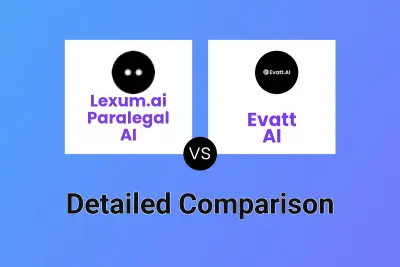
Lexum.ai Paralegal AI vs Evatt AI Detailed comparison features, price
ComparisonView details → -

Review.legal vs Evatt AI Detailed comparison features, price
ComparisonView details → -

LawBotica vs Evatt AI Detailed comparison features, price
ComparisonView details → -

LegalBrief AI vs Evatt AI Detailed comparison features, price
ComparisonView details →
Didn't find tool you were looking for?