 LangSwap
VS
LangSwap
VS
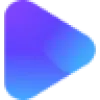 Translate.video
Translate.video
LangSwap
LangSwap is a service that simplifies video translation and dubbing. It uses advanced algorithms to translate video content into another language, while preserving the original voice and intonation.
This eliminates the need to find and hire voice actors, or re-record videos multiple times. LangSwap helps users save significant time and budget, allowing them to focus on other crucial tasks and scale their business internationally.
Translate.video
Translate.video (a product of Vitra.ai) enables creators and enterprises to translate video content into more than 75 languages efficiently. The platform simplifies the process of reaching a global audience by automating captioning, subtitling, and dubbing. It offers human-like voiceovers and the capability to clone voices using short audio samples, allowing for personalized and authentic multilingual content delivery. The tool integrates these functionalities into a single application, streamlining the video localization workflow.Users can generate automated transcripts and closed captions, create and translate subtitles, and utilize AI-powered voiceovers or record their own. Translate.video supports various output formats like SRT and VTT for subtitles and MP4 for videos. It also includes features like an advanced video editor and animated subtitle styles, providing a comprehensive solution for making video content accessible and engaging across different languages and platforms.
Pricing
LangSwap Pricing
LangSwap offers Free Trial pricing .
Translate.video Pricing
Translate.video offers Freemium pricing with plans starting from $29 per month .
Features
LangSwap
- Voice Preservation: Translates videos while retaining the original speaker's voice and intonation.
- Time-Saving: Reduces the time spent on video translation and dubbing.
- Cost-Effective: Saves on the expenses of hiring voice actors and translators.
- Simplified Process: Streamlines the video translation process with a user-friendly platform.
Translate.video
- Video Translation: Translate videos into 75+ languages with one click.
- Automated Captions & Subtitles: Generate accurate transcripts, closed captions, and subtitles instantly.
- AI Dubbing & Voiceover: Create human-like voiceovers using AI or record your own.
- Instant Voice Cloning: Clone your own voice from a short audio sample (as little as 50 seconds) for use in multiple languages.
- Advanced Video Editor: Edit videos with styles, elements, and more within the platform.
- Multi-Format Export: Download subtitles in SRT, VTT formats and videos in MP4.
- Multi-Speaker Diarization: Identifies different speakers in the audio (currently English only).
- AI Script Generation: Assists in creating scripts.
Use Cases
LangSwap Use Cases
- Translating marketing videos for international audiences.
- Dubbing educational videos for global distribution.
- Localizing video content for businesses expanding into new markets.
- Creating multilingual versions of YouTube videos.
Translate.video Use Cases
- Translating educational courses for international students.
- Making marketing videos accessible to a global audience.
- Dubbing influencer content for different language markets.
- Adding multilingual subtitles to corporate training videos.
- Creating accessible video content for viewers with hearing impairments.
- Localizing social media video campaigns.
Uptime Monitor
Uptime Monitor
Average Uptime
99.57%
Average Response Time
349.45 ms
Last 30 Days
Uptime Monitor
Average Uptime
99.86%
Average Response Time
176.48 ms
Last 30 Days
LangSwap
Translate.video
More Comparisons:
-

LangSwap vs Audiomatic Detailed comparison features, price
ComparisonView details → -
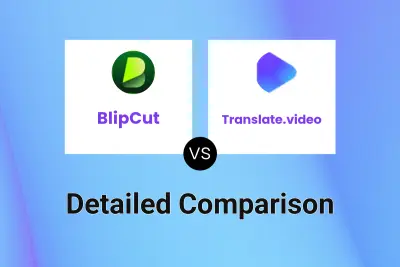
BlipCut vs Translate.video Detailed comparison features, price
ComparisonView details → -

Dub AI vs Translate.video Detailed comparison features, price
ComparisonView details → -
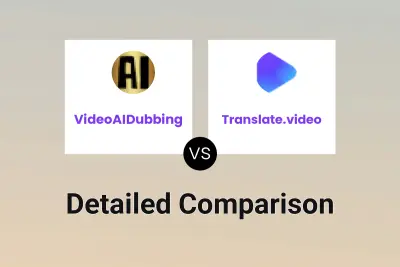
VideoAIDubbing vs Translate.video Detailed comparison features, price
ComparisonView details → -

DittoDub vs Translate.video Detailed comparison features, price
ComparisonView details → -

Audiomatic vs Translate.video Detailed comparison features, price
ComparisonView details → -

Dubify vs Translate.video Detailed comparison features, price
ComparisonView details → -
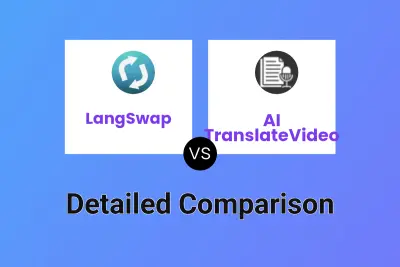
LangSwap vs AI TranslateVideo Detailed comparison features, price
ComparisonView details →
Didn't find tool you were looking for?