 karaok-AI
VS
karaok-AI
VS
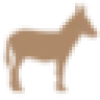 SongDonkey
SongDonkey
karaok-AI
karaok-AI is a comprehensive karaoke software solution that combines advanced AI technology with user-friendly editing capabilities. The software utilizes WhisperHallu and WhisperTimeSync to automatically extract vocals and generate synchronized lyrics from any song file.
The software includes kaiDJ, a versatile DJ Party Player feature that supports multiple sound cards, offers two players with auto-mix functionality, and includes a pre-listen player. It efficiently manages thousands of songs through a searchable database, supports song categorization, and handles m3u/m3u8 playlist formats with nested group management.
SongDonkey
SongDonkey is an AI-powered stem splitter designed for extracting voice or instrumental parts from any audio track. This tool functions as an effective vocal remover, catering to both professional sound producers and individuals seeking to isolate vocals from their favorite songs.
The platform supports .mp3 and .wav file formats and offers a user-friendly interface. SongDonkey ensures high-quality output and provides a free preview before processing the full-length audio.
Pricing
karaok-AI Pricing
karaok-AI offers Free pricing .
SongDonkey Pricing
SongDonkey offers Paid pricing .
Features
karaok-AI
- Automatic Vocal Extraction: AI-powered separation of vocals from music
- Lyrics Generation: Automatic lyrics extraction using speech-to-text technology
- Stem Separation: Individual control over vocals, drums, bass, and other elements
- Multi-Sound Card Support: Compatible with multiple audio output devices
- Database Management: Efficient indexing and organization of thousands of songs
- Playlist Management: Support for m3u and m3u8 formats with nested groups
- Cross-Platform: Available for Windows, Mac, and Linux systems
SongDonkey
- AI Stem Splitter: Extracts vocals and instrumental parts from audio tracks.
- Vocal Remover: Isolates vocals from songs.
- Audio Cutter: Allows trimming the audio track.
- Multiple Output Formats: Supports .mp3 and .wav output formats.
- Multiple Stems Options: Ability to choose 2, 4 or 5 stems.
Use Cases
karaok-AI Use Cases
- Creating karaoke versions of any song
- Managing DJ sets and performances
- Organizing music libraries
- Hosting karaoke parties
- Music stem separation and remixing
SongDonkey Use Cases
- Creating karaoke versions of songs.
- Isolating vocals for remixing.
- Extracting instrumentals for sampling.
- Creating acapella versions of songs.
- Producing custom backing tracks.
FAQs
karaok-AI FAQs
-
What operating systems does karaok-AI support?
karaok-AI is available for Windows, Mac, and Linux operating systems. -
What file formats does the playlist feature support?
The software supports m3u and m3u8 playlist formats with the ability to maintain group definitions. -
What AI technologies does karaok-AI use for vocal extraction?
karaok-AI uses WhisperHallu and WhisperTimeSync technologies for vocal and lyrics extraction.
SongDonkey FAQs
-
What file formats does SongDonkey accept?
SongDonkey accepts .mp3 and .wav files. -
What is the maximum length of the audio track I can process?
The maximum audio track length is 10 minutes. -
How much does it cost to process a full-length audio?
It costs $2 to process the full length audio.
Uptime Monitor
Uptime Monitor
Average Uptime
99.72%
Average Response Time
1470.37 ms
Last 30 Days
Uptime Monitor
Average Uptime
100%
Average Response Time
148.62 ms
Last 30 Days
karaok-AI
SongDonkey
More Comparisons:
-

karaok-AI vs Kingshiper Vocal Remover Detailed comparison features, price
ComparisonView details → -

karaok-AI vs VocalRemover Detailed comparison features, price
ComparisonView details → -

Media.io Vocal Remover vs SongDonkey Detailed comparison features, price
ComparisonView details → -

AI Music Sampler vs SongDonkey Detailed comparison features, price
ComparisonView details → -

Music Demixer vs SongDonkey Detailed comparison features, price
ComparisonView details → -
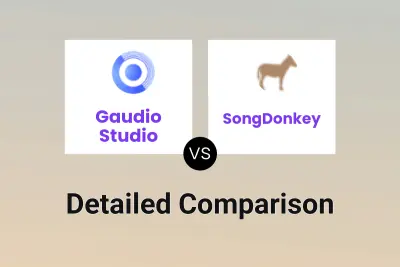
Gaudio Studio vs SongDonkey Detailed comparison features, price
ComparisonView details → -

karaok-AI vs Youka Detailed comparison features, price
ComparisonView details → -

karaok-AI vs MyVocalRemover Detailed comparison features, price
ComparisonView details →
Didn't find tool you were looking for?