 Invoicer.ai
VS
Invoicer.ai
VS
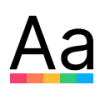 Invoicer Studio
Invoicer Studio
Invoicer.ai
A comprehensive invoicing solution that streamlines business financial operations through intelligent automation and user-friendly features. The platform enables businesses to create professional invoices, estimates, and manage expenses efficiently while offering multiple payment acceptance options across 135+ currencies.
The standout feature is its AI-powered expense manager that automatically extracts information from receipts and documents, organizing them into searchable lists. Combined with real-time tracking, automatic payment reminders, and customizable branding options, it provides a complete suite of tools for modern business financial management.
Invoicer Studio
Invoicer Studio streamlines invoicing by providing a user-friendly platform where professionals can easily create, customize, and export invoices. Users can select from a variety of templates, personalize design elements with a single click, and add their company branding and specific invoice details.
The tool supports adding charges, customer information, itemized descriptions, and notes, and allows exporting completed invoices to PDF for seamless delivery. With its focus on customization and usability, Invoicer Studio helps businesses present a professional image and manage billing more efficiently.
Pricing
Invoicer.ai Pricing
Invoicer.ai offers Freemium pricing with plans starting from $10 per month .
Invoicer Studio Pricing
Invoicer Studio offers Free pricing .
Features
Invoicer.ai
- AI-Powered Expense Manager: Automatic extraction and organization of receipt information
- Unlimited Invoicing: Create and send unlimited invoices and estimates
- Payment Processing: Accept multiple payment methods in 135+ currencies
- Real-Time Tracking: Monitor when invoices are delivered, viewed, and paid
- Automatic Reminders: Schedule payment reminders automatically
- Custom Branding: Personalize invoices with logo and colors
- Multi-Currency Support: Handle transactions in multiple currencies
- Receipt Capture: AI-powered receipt scanning and data extraction
Invoicer Studio
- Customizable Templates: Choose and modify invoice designs with one-click element editing.
- Branding Options: Add company logos and styles to personalize invoices.
- Editable Invoice Elements: Insert or delete fields like charges, descriptions, and notes as needed.
- PDF Export: Quickly print or save invoices as PDF files for distribution.
- Template Expansion: Request additional invoice templates to suit unique business needs.
Use Cases
Invoicer.ai Use Cases
- Creating and sending professional invoices
- Managing business expenses and receipts
- Generating business estimates and quotes
- Processing client payments
- Tracking payment status
- Organizing business financial documents
- Managing client information
- Automating payment reminders
Invoicer Studio Use Cases
- Freelancers billing clients for completed projects.
- Small businesses generating professional invoices for services rendered.
- Agencies streamlining monthly retainer billing.
- Consultants sending itemized statements to clients.
- Contractors managing project-based payments.
Uptime Monitor
Uptime Monitor
Average Uptime
99.44%
Average Response Time
124.13 ms
Last 30 Days
Uptime Monitor
Average Uptime
100%
Average Response Time
109.43 ms
Last 30 Days
Invoicer.ai
Invoicer Studio
More Comparisons:
-

Invoicer.ai vs EliteInvoice Detailed comparison features, price
ComparisonView details → -

Invoicer.ai vs InvoiceJet Detailed comparison features, price
ComparisonView details → -
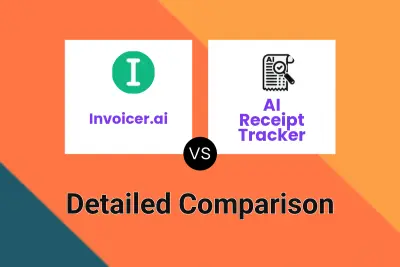
Invoicer.ai vs AI Receipt Tracker Detailed comparison features, price
ComparisonView details → -
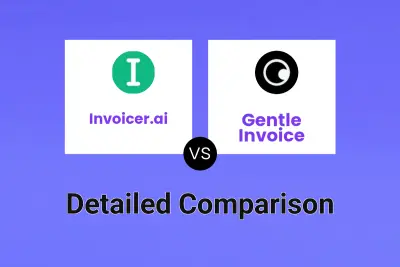
Invoicer.ai vs Gentle Invoice Detailed comparison features, price
ComparisonView details → -
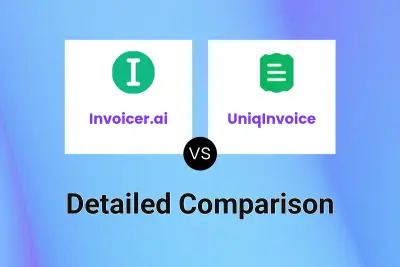
Invoicer.ai vs UniqInvoice Detailed comparison features, price
ComparisonView details → -
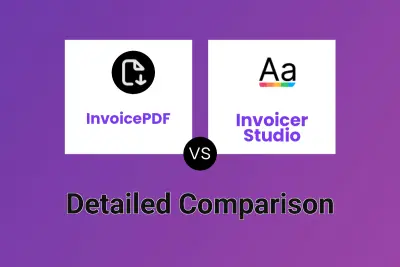
InvoicePDF vs Invoicer Studio Detailed comparison features, price
ComparisonView details → -

ReBilling vs Invoicer Studio Detailed comparison features, price
ComparisonView details → -
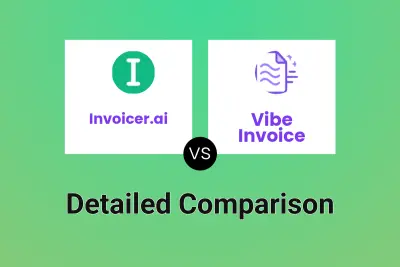
Invoicer.ai vs Vibe Invoice Detailed comparison features, price
ComparisonView details →
Didn't find tool you were looking for?