 Invoicer.ai
VS
Invoicer.ai
VS
 EZInvoiceHub
EZInvoiceHub
Invoicer.ai
A comprehensive invoicing solution that streamlines business financial operations through intelligent automation and user-friendly features. The platform enables businesses to create professional invoices, estimates, and manage expenses efficiently while offering multiple payment acceptance options across 135+ currencies.
The standout feature is its AI-powered expense manager that automatically extracts information from receipts and documents, organizing them into searchable lists. Combined with real-time tracking, automatic payment reminders, and customizable branding options, it provides a complete suite of tools for modern business financial management.
EZInvoiceHub
EZInvoiceHub provides an intuitive invoicing solution designed for freelancers, independent contractors, and small businesses. The platform enables users to create professional invoices by simply selecting customers, adding products or services, and generating invoices within minutes. It supports multi-currency invoicing, advanced tax and discount calculations, and the ability to send invoices directly via email or export them as PDF files.
With features like a customer database, invoice tracker, and comprehensive dashboard, EZInvoiceHub centralizes invoicing operations, making it easy for users to monitor invoice status and prepare for tax season. The tool aims to save time and reduce manual effort, helping users focus on growing their business while ensuring all invoicing tasks are seamlessly managed.
Pricing
Invoicer.ai Pricing
Invoicer.ai offers Freemium pricing with plans starting from $10 per month .
EZInvoiceHub Pricing
EZInvoiceHub offers Pay Once pricing .
Features
Invoicer.ai
- AI-Powered Expense Manager: Automatic extraction and organization of receipt information
- Unlimited Invoicing: Create and send unlimited invoices and estimates
- Payment Processing: Accept multiple payment methods in 135+ currencies
- Real-Time Tracking: Monitor when invoices are delivered, viewed, and paid
- Automatic Reminders: Schedule payment reminders automatically
- Custom Branding: Personalize invoices with logo and colors
- Multi-Currency Support: Handle transactions in multiple currencies
- Receipt Capture: AI-powered receipt scanning and data extraction
EZInvoiceHub
- Professional Invoice Creation: Generate polished invoices quickly using saved customer data.
- One-Click Email Delivery: Send invoices directly to clients’ email addresses.
- Invoice Tracking Dashboard: Monitor sent, paid, and outstanding invoices from a central interface.
- Customer Database: Save and manage client details for recurring and new invoices.
- Multi-Currency Support: Create invoices in USD, EUR, and GBP.
- Automatic Tax & Discount Calculations: Easily apply taxes and discounts to invoices.
- PDF Export: Download or print invoices as PDF files.
Use Cases
Invoicer.ai Use Cases
- Creating and sending professional invoices
- Managing business expenses and receipts
- Generating business estimates and quotes
- Processing client payments
- Tracking payment status
- Organizing business financial documents
- Managing client information
- Automating payment reminders
EZInvoiceHub Use Cases
- Freelancers generating invoices for multiple clients.
- Small businesses managing recurring and one-off invoices.
- Independent contractors tracking payments and unpaid invoices.
- Service providers needing multi-currency invoice support.
- Entrepreneurs preparing for tax season with organized records.
FAQs
Invoicer.ai FAQs
-
How does the AI expense manager work?
The AI expense manager automatically extracts information from uploaded receipts and documents, organizing them into a searchable list that can be easily shared with accountants or imported into accounting software. -
What payment methods are supported?
As a Stripe Partner, the platform accepts credit cards, debit cards, mobile wallets (Apple Pay and Google Pay), and bank transfers in over 135 currencies. -
Is there a limit on the number of invoices I can create?
No, all plans include unlimited invoices, estimates, and clients. -
Can I customize my invoices with my brand?
Yes, you can customize invoices with your logo, colors, and choose from various templates to match your brand identity.
EZInvoiceHub FAQs
-
How do I get started with EZInvoiceHub?
Set up your company profile, add your first customer, create an invoice by selecting a client and adding items, then send it by email or download as a PDF. -
How do I send an invoice to a customer?
After creating an invoice, click the 'Send Invoice' button to deliver it by email, or download and print the PDF version. -
Can I include VAT on invoices?
Yes, VAT can be added to invoices by enabling the VAT option and specifying the applicable rate. -
What currencies does EZInvoiceHub support?
The platform currently supports GBP, USD, and EUR for invoicing. -
How much does EZInvoiceHub cost?
EZInvoiceHub offers a special one-time payment of $49, including a 7-day free trial.
Uptime Monitor
Uptime Monitor
Average Uptime
99.44%
Average Response Time
124.13 ms
Last 30 Days
Uptime Monitor
Average Uptime
72.92%
Average Response Time
122.9 ms
Last 30 Days
Invoicer.ai
EZInvoiceHub
More Comparisons:
-
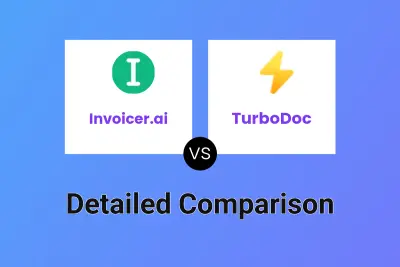
Invoicer.ai vs TurboDoc Detailed comparison features, price
ComparisonView details → -
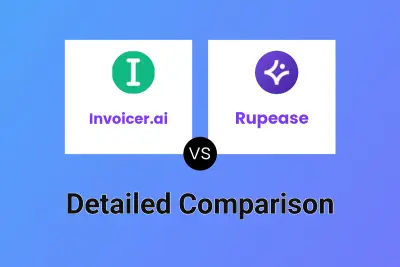
Invoicer.ai vs Rupease Detailed comparison features, price
ComparisonView details → -

Invoicer.ai vs InvoiceJet Detailed comparison features, price
ComparisonView details → -
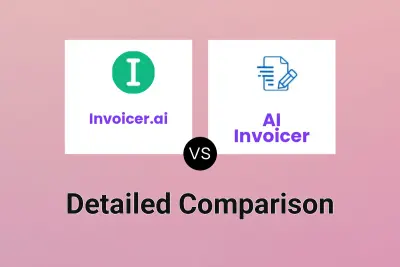
Invoicer.ai vs AI Invoicer Detailed comparison features, price
ComparisonView details → -

Invoicer.ai vs Proceipt Detailed comparison features, price
ComparisonView details → -

Invoicer.ai vs Invoice Desk Detailed comparison features, price
ComparisonView details → -
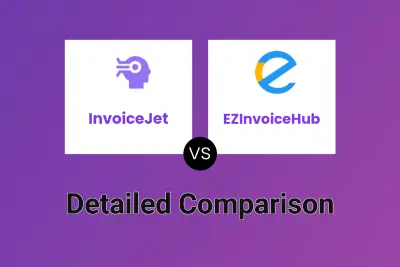
InvoiceJet vs EZInvoiceHub Detailed comparison features, price
ComparisonView details → -
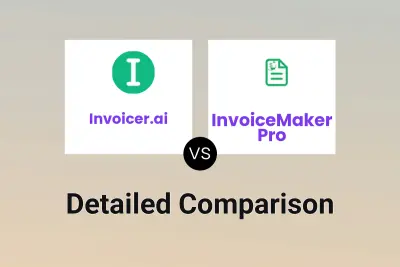
Invoicer.ai vs InvoiceMaker Pro Detailed comparison features, price
ComparisonView details →
Didn't find tool you were looking for?