 invideo AI
VS
invideo AI
VS
 EngagexAI
EngagexAI
invideo AI
invideo AI is a comprehensive video creation tool designed to streamline the process of turning ideas into polished videos. This platform utilizes artificial intelligence to simplify video production, making it accessible to users of all skill levels. It allows users to input their concepts and specific requirements, such as length, platform, and voiceover preferences, and generate a tailored video.
The AI-powered editing capabilities enable users to make changes easily, without requiring any advanced technical skills. invideo AI provides a robust and efficient solution for creating high-quality video content, perfect for anyone with a story to tell.
EngagexAI
EngagexAI offers a comprehensive suite of tools to automate and simplify the video and audio content creation process. It leverages artificial intelligence to handle tasks such as editing, adding B-roll footage, generating captions, and optimizing content for platforms like YouTube, Instagram, and TikTok. The platform provides features to enhance content with elements like transitions, sound effects, and trendy subtitle templates, designed for creators looking to maximize engagement and reach.
The platform supports content creation in over 60 languages and includes features like realistic voice cloning, text-to-audio conversion, and audio-to-video conversion. Users can generate content from text, URLs, or existing audio, facilitating a flexible workflow tailored to diverse content strategies.
Pricing
invideo AI Pricing
invideo AI offers Freemium pricing .
EngagexAI Pricing
EngagexAI offers Usage Based pricing .
Features
invideo AI
- AI-Powered Generation: Create videos by simply typing your ideas and specifications.
- Customizable Output: Specify video length, platform, and voiceover accent.
- AI Editing: Make changes and refine your videos with AI assistance.
- Voice Cloning: Create videos with personalized voiceovers, including your own voice.
- Extensive Stock Media: Access to over 16 million stock media elements.
- Multiplayer Editing: Collaborate in real-time(Coming Soon).
EngagexAI
- AI Video Editor: Automates video editing, adding B-roll, transitions, and more.
- AI Audio Generator: Creates audio content from text or URLs with realistic voices and voice cloning.
- Accurate AI Captions: Generates captions in 60+ languages with trendy subtitle templates.
- Filler Word Removal: Automatically removes 'ums,' 'uhs,' and other filler words.
- Video Resizing: Optimizes videos for various platforms like Instagram and YouTube.
- Text/URL to Audio/Video: Convert text and URLs to audio or video format.
- Viral Audio Templates: Provides proven scripts, music, and sound effects.
- AI Script Assistant: Help generating scripts.
- AI Movie Edits: Create movies with character consistency, scene sequencing, and automatic transitions.
Use Cases
invideo AI Use Cases
- Creating marketing videos
- Producing content for social media platforms
- Developing educational and explainer videos
- Generating personalized videos for business scaling
- Making videos for YouTube channels, including Shorts
- Creating video memes and other engaging content
EngagexAI Use Cases
- Creating social media shorts and reels
- Generating podcasts with realistic AI voices
- Producing faceless videos
- Creating audiobooks
- Making video ads
- Producing documentaries and interviews
- Developing explainer videos and webinars
- Enhancing online presence and SEO
- Improving social media visibility
FAQs
invideo AI FAQs
-
Is invideo AI included with my existing invideo Studio plan?
No, invideo AI and invideo Studio function as separate products with individual pricing plans. If you were an active lifetime deal holder of invideo Studio and had purchased it before August 15, 2023, you'll qualify for free invideo AI credits. These will be phased in gradually, and you'll be notified via email when they become available. As for other invideo Studio subscribers, we're actively exploring ways to offer some benefits to help you get started on invideo AI. Stay tuned for more announcements.PS: This is available exclusively to users who have purchased their invideo accounts from invideo. -
What happens after I cancel my subscription?
Once you cancel, you can enjoy the benefits of your current plan till the end of your billing cycle, then you will be downgraded to the free plan. Post downgrade, only videos exported on a paid plan can be re-downloaded without watermark. -
What should I do if I run out of my quotas mid-month?
You can upgrade to a higher plan or add more seats at any point. We give you a full months worth of additional quota for the rest of the month. The good part is that you will charged only for the rest of the billing cycle. -
Will my exports, generation & iStock credits roll-over into the next month or billing cycle?
These quotas do not roll over into the next month. Based on the date your plan was activated, all quotas (generations, iStock, exports) will reset & renew every month.
EngagexAI FAQs
-
Can I buy credits in any quantity?
Yes, you can purchase credits in increments of 500, such as 500, 1000, 1500, etc., according to your needs. -
What is your cancellation policy?
There is no contract. You can cancel your plan anytime before the next billing cycle. Your credits remain valid until they expire, but we do not offer refunds once purchased. -
What if I run out of credits?
You can buy more credits anytime directly from your account dashboard. This flexibility ensures you never run out of credits when you need them most. -
Do credits expire?
Yes, credits purchased on a monthly plan expire after one month, and credits on a yearly plan expire after one year. -
Is it easy to use this tool for beginners?
Absolutely! Our tool is designed to be user-friendly for beginners. We also provide support if you encounter any difficulties.
Uptime Monitor
Uptime Monitor
Average Uptime
99.71%
Average Response Time
209.52 ms
Last 30 Days
Uptime Monitor
Average Uptime
99.86%
Average Response Time
122.2 ms
Last 30 Days
invideo AI
EngagexAI
More Comparisons:
-

invideo AI vs AI Shorts Generator Detailed comparison features, price
ComparisonView details → -
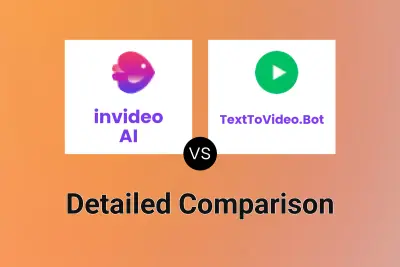
invideo AI vs TextToVideo.Bot Detailed comparison features, price
ComparisonView details → -
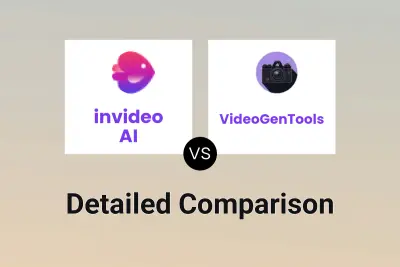
invideo AI vs VideoGenTools Detailed comparison features, price
ComparisonView details → -

invideo AI vs BIGVU Detailed comparison features, price
ComparisonView details → -
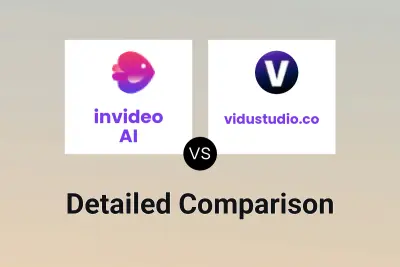
invideo AI vs vidustudio.co Detailed comparison features, price
ComparisonView details → -

invideo AI vs Rapid Shorts AI Detailed comparison features, price
ComparisonView details → -

invideo AI vs Creati AI Detailed comparison features, price
ComparisonView details → -
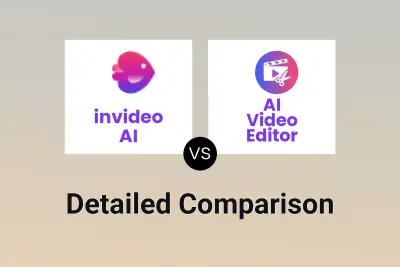
invideo AI vs AI Video Editor Detailed comparison features, price
ComparisonView details →
Didn't find tool you were looking for?