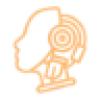 Interview Solver
VS
Interview Solver
VS
 Tech Screen
Tech Screen
Interview Solver
Interview Solver is a sophisticated AI-powered desktop application designed to assist candidates during live coding interviews. The tool provides instant solutions to LeetCode problems while remaining undetectable through its innovative global hotkey system and companion mode functionality.
The platform features advanced capabilities including screen capture technology, syntax highlighting, and flowchart generation. Its desktop-based architecture enables seamless interaction during interviews without triggering anti-cheating mechanisms, making it an effective solution for technical interview preparation and execution.
Tech Screen
Navigate technical interviews with enhanced confidence using an AI-powered assistant designed to provide support discreetly. This tool operates invisibly during screen sharing on popular platforms such as Zoom, Google Meet, and CoderPad, ensuring users receive real-time help without detection. It aims to assist individuals in tackling challenging questions and technical problems effectively during high-pressure interview situations.
The system offers rapid and accurate responses to technical queries, minimizing delays and allowing users to maintain focus. It supports multiple input methods, including computer audio, microphone input, and on-screen content analysis via screenshots. Furthermore, it accommodates various programming languages like Python, Java, C++, and JavaScript, making it versatile for different technical roles. Intuitive shortcuts enable seamless access to AI assistance without disrupting the user's workflow or requiring application switching.
Pricing
Interview Solver Pricing
Interview Solver offers Paid pricing with plans starting from $39 per month .
Tech Screen Pricing
Tech Screen offers Freemium pricing with plans starting from $19 per month .
Features
Interview Solver
- Screengrab Tool: Instant solutions from any window capture
- Companion Mode: Second screen display for invisible operation
- Global Hotkeys: Undetectable keystroke operation system
- Query Selected Text: Instant AI responses from highlighted text
- Anti-Detection: Bypass all proctored test monitoring
- Syntax Highlighting: Enhanced code visualization
- Flowchart Generation: Visual problem-solving assistance
Tech Screen
- Screen Sharing Invisibility: Operates undetected by screen-sharing software and recordings on platforms like Zoom, Google Meet, and CoderPad.
- Useful & Intuitive Shortcuts: Allows instant access to AI assistance without interrupting workflow or focus.
- Active Tab Integration: Functions seamlessly on top of active applications, eliminating the need for window switching.
- Fast & Accurate Responses: Delivers instant and precise answers to technical questions in real-time.
- Multi-Input Support: Processes computer audio, microphone input, and on-screen content via screenshots.
- Multi-Language Support: Provides assistance across multiple programming languages including Python, Java, C++, and JavaScript.
Use Cases
Interview Solver Use Cases
- Live coding interviews
- Technical phone screenings
- LeetCode problem solving
- Programming assessments
- System design interviews
Tech Screen Use Cases
- Receiving real-time AI assistance during technical interviews.
- Getting help with live coding challenges discreetly.
- Answering difficult technical questions during virtual interviews.
- Improving performance in online coding assessments.
- Preparing for technical interviews across various programming stacks.
FAQs
Interview Solver FAQs
-
Won't this be detected by anti-cheating software?
No, as Interview Solver's global hotkeys are registered at the OS level and intercepted before reaching the browser, making them undetectable to browser-based assessment tools. -
Who can benefit most from Interview Solver?
Candidates with some experience who are starting coding interviews, as it saves time from grinding LeetCode questions and provides AI assistance during live interviews. -
What is your refund policy?
If you're not finding value in the tool, email hello@interviewsolver.com for a refund. -
Why do I need to download a desktop app?
The desktop app allows control of the AI copilot with global hotkeys regardless of window focus, enabling normal interview workflow without suspicious behavior flags.
Tech Screen FAQs
-
How do I get started?
Simply sign up, install Tech Screen, and start using it instantly—no complex setup required! -
What is Tech Screen?
Tech Screen is an AI-powered tool that helps you navigate technical interviews by providing real-time assistance. It works seamlessly in the background, ensuring you stay confident and perform at your best. -
Is Tech Screen visible during screen sharing or recordings?
No. Tech Screen is completely invisible to screen-sharing software, screenshots, and recordings on platforms like Zoom, Google Meet, HackerRank, and CoderPad. -
How fast are the responses?
Tech Screen delivers instant and accurate responses, ensuring you get real-time assistance without delays, so you can focus on solving problems without interruptions. -
What input types does Tech Screen support?
Tech Screen can process multiple types of input, including computer audio, microphone input, and screenshots.
Uptime Monitor
Uptime Monitor
Average Uptime
99.72%
Average Response Time
401.23 ms
Last 30 Days
Uptime Monitor
Average Uptime
91.53%
Average Response Time
123.63 ms
Last 30 Days
Interview Solver
Tech Screen
More Comparisons:
-

Interview Solver vs Ace Interview Detailed comparison features, price
ComparisonView details → -

Interview Solver vs InterviewPrep AI Detailed comparison features, price
ComparisonView details → -

Interview Solver vs StealthInterview Detailed comparison features, price
ComparisonView details → -
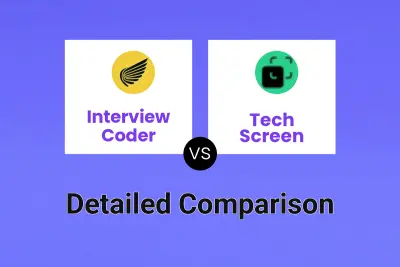
Interview Coder vs Tech Screen Detailed comparison features, price
ComparisonView details → -
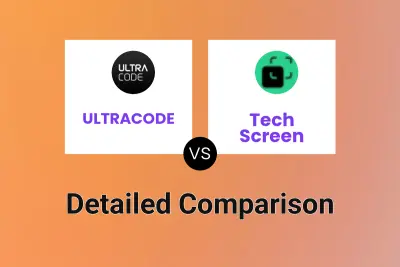
ULTRACODE vs Tech Screen Detailed comparison features, price
ComparisonView details → -

Interview Solver vs Interview Code Ace Detailed comparison features, price
ComparisonView details → -
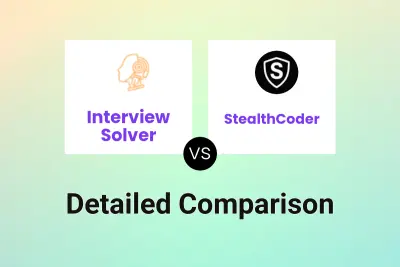
Interview Solver vs StealthCoder Detailed comparison features, price
ComparisonView details → -

Interview Solver vs Interview Pen Detailed comparison features, price
ComparisonView details →
Didn't find tool you were looking for?