 Infography
VS
Infography
VS
 Text2Infographic
Text2Infographic
Infography
Infography utilizes advanced AI technology to transform detailed and intricate blog posts into visually appealing infographics. This conversion simplifies the presentation of complex information, making it easily digestible via visuals, icons, and charts. By doing so, it significantly enhances user engagement and shareability. Infographics created with Infography captivate audiences on social media, driving increased traffic back to the blog or website. Additionally, they improve SEO by integrating relevant keywords. Infography serves marketers, educators, and influencers, enabling them to repurpose existing content, promote specific products, and reach new audiences. The tool offers flexibility in design, allowing users to customize text, colors, and more to create infographics that stand out.Text2Infographic
This AI-powered tool simplifies infographic creation by automatically transforming provided text, URLs, or files into visually appealing designs. It eliminates the need for extensive manual research, design skills, and expensive software, completing the whole process within minutes.
The platform conducts research, sources images, creates professional layouts, and cites sources automatically. It offers brand customization and support for over 20 languages, catering to a global audience.
Pricing
Infography Pricing
Infography offers Usage Based pricing .
Text2Infographic Pricing
Text2Infographic offers Pay Once pricing .
Features
Infography
- Simplify complex information: Infographics break down challenging topics into digestible visuals.
- Increase engagement and shareability: Visual formats lead to better memory retention and increased reach.
Text2Infographic
- AI Topic Research: Automatically analyzes and summarizes content.
- Auto Image Sourcing: Finds relevant, copyright-free images.
- Smart Design: Generates professional layouts automatically.
- Auto Citations: Includes source citations automatically.
- Brand Integration: Customization with brand colors, logos, and fonts.
- Multilingual Support: Creates infographics in over 20 languages.
- Blog to Infographic: Transform blog posts to infographics.
- File to Infographic: Transform files to infographics.
Use Cases
Infography Use Cases
- Reach new audiences with visually engaging content
- Effortlessly repurpose blog content into infographics
Text2Infographic Use Cases
- Creating visuals for blog posts
- Enhancing social media content
- Simplifying complex data for presentations
- Generating reports with visual summaries
- Content Marketing
FAQs
Infography FAQs
-
How does Infography convert blog posts into infographics?
Infography uses advanced AI technology to transform detailed blog posts into visually appealing infographics by simplifying complex information through visuals, icons, and charts. -
What benefits do infographics offer for content marketing?
Infographics help to simplify complex information, increase user engagement, and improve shareability, driving more traffic back to the blog or website. -
Can users customize the design of infographics created with Infography?
Yes, Infography offers flexibility in design, allowing users to customize text, colors, and more to create visually appealing and unique infographics. -
Who can benefit from using Infography?
Marketers, educators, and influencers can benefit from Infography by repurposing content, promoting products, reaching new audiences, and enhancing user engagement through visually engaging infographics. -
How do infographics help in SEO?
Infographics created with Infography can improve SEO by integrating relevant keywords and driving increased traffic back to the blog or website.
Text2Infographic FAQs
-
Can I try the AI infographic maker before purchasing?
Absolutely! You can try Text2Infographic, our AI infographic maker, for free by getting 2 free credits when you sign up. This allows you to test our infographic AI generator before deciding to purchase the lifetime pass. -
Can I customize infographics created by your AI infographic generator?
Yes, Text2Infographic offers customization options. After our AI infographic generator creates your initial design, you can modify colors, fonts, images, logos, and content to suit your needs. -
How many languages can I create infographics in using your AI infographic generator?
Text2Infographic supports over 20 different languages, allowing you to create infographics in your preferred language. This makes our AI infographic generator a versatile tool for global communication and multilingual content creation. -
Do my credits for the AI infographic generator expire?
No, your credits for our AI infographic generator never expire. You can use Text2infographic to create infographics whenever you want. With our lifetime pass, you have unlimited access without worrying about credits. -
How does the AI infographic maker work?
Text2Infographic, our AI infographic maker, uses advanced AI to generate infographics from simple text descriptions. Just input your content, url or files, and our infographic AI generator will create a visually appealing infographic for you. You can try it for free with 2 credits upon signup.
Uptime Monitor
Uptime Monitor
Average Uptime
100%
Average Response Time
100.03 ms
Last 30 Days
Uptime Monitor
Average Uptime
99.86%
Average Response Time
115.2 ms
Last 30 Days
Infography
Text2Infographic
More Comparisons:
-
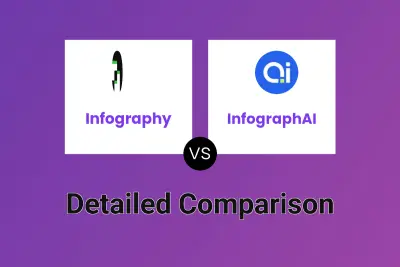
Infography vs InfographAI Detailed comparison features, price
ComparisonView details → -

GraphicInfo vs Text2Infographic Detailed comparison features, price
ComparisonView details → -

Infografix vs Text2Infographic Detailed comparison features, price
ComparisonView details → -

AI2image vs Text2Infographic Detailed comparison features, price
ComparisonView details → -
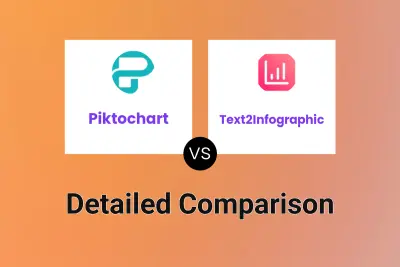
Piktochart vs Text2Infographic Detailed comparison features, price
ComparisonView details → -
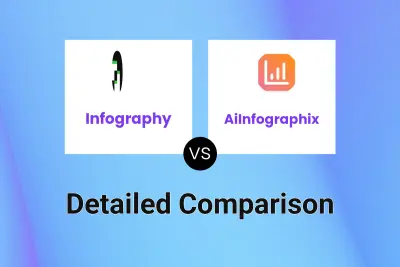
Infography vs AiInfographix Detailed comparison features, price
ComparisonView details → -
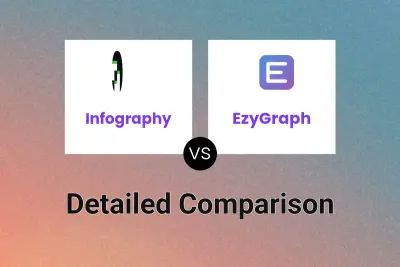
Infography vs EzyGraph Detailed comparison features, price
ComparisonView details → -
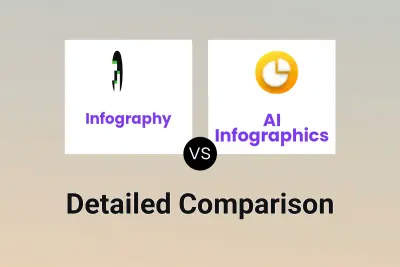
Infography vs AI Infographics Detailed comparison features, price
ComparisonView details →
Didn't find tool you were looking for?