 ImgToVideoAI
VS
ImgToVideoAI
VS
 Image To Video
Image To Video
ImgToVideoAI
ImgToVideoAI is an advanced AI-powered platform that transforms static images into dynamic, high-quality videos. The service utilizes cutting-edge AI algorithms to analyze images, identify key elements, and generate lifelike motion and smooth transitions, offering a user-friendly experience for both beginners and professionals.
The platform provides automated video creation, taking the complexity out of the video production process. Users can customize their videos with transitions and effects, maintain visual consistency, and benefit from a cost-effective solution that eliminates the need for expensive equipment or specialized skills.
Image To Video
This platform offers a free and efficient solution for animating static images into engaging video content. Powered by advanced AI, it allows users to transform their photos into dynamic videos with natural motion and transitions. Specialized features include AI Kiss and AI Hug generators, perfect for creating romantic and heartwarming animations.
The service provides fast processing, delivering high-quality, smooth animations in minutes. Users receive 8 free credits daily, enabling regular content creation at no cost, and can easily download their generated videos for immediate use.
Pricing
ImgToVideoAI Pricing
ImgToVideoAI offers Paid pricing with plans starting from $21 per month .
Image To Video Pricing
Image To Video offers Free pricing .
Features
ImgToVideoAI
- Automated Video Creation: Transforms static images into dynamic videos with just a few clicks.
- High-Quality Output: Ensures smooth transitions and lifelike movements, preserving the quality of original images.
- User-Friendly Interface: Offers an intuitive design, making video creation accessible to everyone.
- Customization: Add transitions, effects, and customize your video to your liking.
- Fast Video Generation: Image transforms into a stunning video in just 30-120 seconds.
Image To Video
- AI Kiss Generator: Transform photos into romantic kissing animations.
- AI Hug Generator: Create heartwarming hugging animations from still images.
- Fast Processing: Generate videos in minutes with an optimized AI engine.
- Daily Free Credits: Enjoy 8 free video generations every 24 hours.
- High Quality Output: Get smooth, natural-looking animations.
- Easy Download: Download generated videos instantly in high quality.
Use Cases
ImgToVideoAI Use Cases
- Creating social media content
- Developing marketing and promotional materials
- Producing engaging video presentations
- Generating educational and training videos
- Crafting personalized video messages
Image To Video Use Cases
- Creating engaging social media content.
- Animating product photos for e-commerce.
- Producing dynamic marketing materials.
- Enhancing storytelling with animated visuals.
- Generating personalized animated content.
FAQs
ImgToVideoAI FAQs
-
How Long Does Video Generation Take?
Video generation typically takes between 30-120 seconds. -
Do I Need to Create an Account?
The provided content does not explicitly state if an account is required. Thus the answer is unknown. -
Is There a Free Plan Available?
The provided content doesn't mention a free plan; pricing starts at $20.9 per month. -
Can I Use This Tool on My Mobile Phone?
The provided content does not explicitly state if service is available on mobile phone. Thus, the answer is unknown.
Image To Video FAQs
-
What types of videos can I create with AI-Kiss and AI-Hug?
With AI-Kiss and AI-Hug features, you can create romantic and affectionate video animations from your photos. These specialized AI models are perfect for creating emotional and engaging content. -
How long does it take to generate a video?
The Image To Video Generator typically takes a few minutes to process your image and create a video. The exact time may vary depending on the complexity of the image and server load. -
What happens when I run out of credits?
When you use all 8 daily free credits, you'll need to wait 24 hours for them to refresh. The refresh timer starts from your last credit usage. You can always check your remaining credits in your dashboard. -
What image formats are supported for AI-Kiss and AI-Hug videos?
Our Image To Video Generator supports common image formats including JPG, PNG, and JPEG. For best results with AI-Kiss and AI-Hug features, we recommend using clear, well-lit photos with visible faces.
Uptime Monitor
Uptime Monitor
Average Uptime
99.85%
Average Response Time
380.1 ms
Last 30 Days
Uptime Monitor
Average Uptime
99.69%
Average Response Time
461.13 ms
Last 30 Days
ImgToVideoAI
Image To Video
More Comparisons:
-
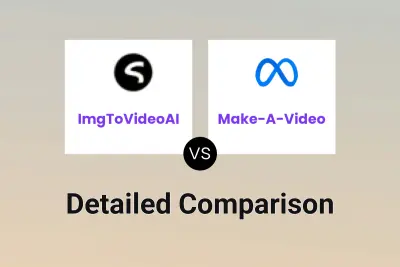
ImgToVideoAI vs Make-A-Video Detailed comparison features, price
ComparisonView details → -

Vidu Studio AI vs Image To Video Detailed comparison features, price
ComparisonView details → -

ImgToVideoAI vs Videofusion Detailed comparison features, price
ComparisonView details → -

ImgToVideoAI vs Img2Video Detailed comparison features, price
ComparisonView details → -
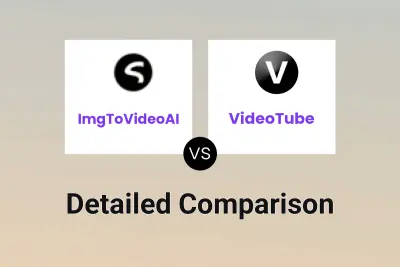
ImgToVideoAI vs VideoTube Detailed comparison features, price
ComparisonView details → -

ImgToVideoAI vs Oner AI Detailed comparison features, price
ComparisonView details → -
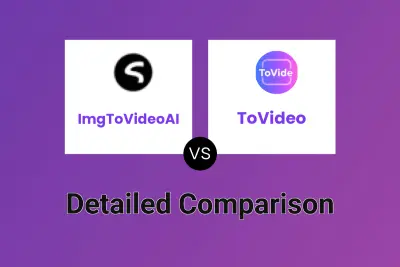
ImgToVideoAI vs ToVideo Detailed comparison features, price
ComparisonView details → -

ImgToVideoAI vs AnyVideo.ai Detailed comparison features, price
ComparisonView details →
Didn't find tool you were looking for?