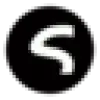 ImgToVideoAI
VS
ImgToVideoAI
VS
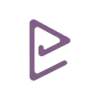 EasyVideo
EasyVideo
ImgToVideoAI
ImgToVideoAI is an advanced AI-powered platform that transforms static images into dynamic, high-quality videos. The service utilizes cutting-edge AI algorithms to analyze images, identify key elements, and generate lifelike motion and smooth transitions, offering a user-friendly experience for both beginners and professionals.
The platform provides automated video creation, taking the complexity out of the video production process. Users can customize their videos with transitions and effects, maintain visual consistency, and benefit from a cost-effective solution that eliminates the need for expensive equipment or specialized skills.
EasyVideo
EasyVideo offers a suite of AI-driven tools designed to improve video content effortlessly. Users can enhance the visual quality of their footage, remove unwanted backgrounds, and erase watermarks seamlessly using advanced artificial intelligence. The platform is built for ease of use, requiring no prior video editing expertise to achieve professional-looking results.
Leveraging powerful AI algorithms, EasyVideo delivers high-performance video processing with remarkable speed, transforming videos within seconds. It provides features like AI-powered video quality upscaling, precise background removal, and clean watermark erasing while ensuring user content remains secure throughout the process. This makes it a valuable tool for content creators and professionals seeking quick and effective video enhancements.
Pricing
ImgToVideoAI Pricing
ImgToVideoAI offers Paid pricing with plans starting from $21 per month .
EasyVideo Pricing
EasyVideo offers Freemium pricing with plans starting from $4 per month .
Features
ImgToVideoAI
- Automated Video Creation: Transforms static images into dynamic videos with just a few clicks.
- High-Quality Output: Ensures smooth transitions and lifelike movements, preserving the quality of original images.
- User-Friendly Interface: Offers an intuitive design, making video creation accessible to everyone.
- Customization: Add transitions, effects, and customize your video to your liking.
- Fast Video Generation: Image transforms into a stunning video in just 30-120 seconds.
EasyVideo
- Video Quality Enhancer: Upgrade video quality with AI-powered enhancement technology.
- Video Watermark Remover: Seamlessly remove unwanted watermarks while preserving video quality.
- Video Background Remover: Remove any background from videos with advanced AI technology.
- High Performance: Delivers professional-grade results with a user-friendly interface.
- Lightning Fast Processing: Transforms videos in mere seconds.
- AI-Powered Algorithms: Utilizes advanced algorithms for optimal results.
- Secure Processing: Ensures user content is always protected.
Use Cases
ImgToVideoAI Use Cases
- Creating social media content
- Developing marketing and promotional materials
- Producing engaging video presentations
- Generating educational and training videos
- Crafting personalized video messages
EasyVideo Use Cases
- Enhancing the quality of old or low-resolution video footage.
- Removing distracting backgrounds from video presentations or interviews.
- Erasing unwanted watermarks or logos from video clips.
- Preparing videos for professional use or social media sharing.
- Quickly improving video aesthetics without complex software.
Uptime Monitor
Uptime Monitor
Average Uptime
28.48%
Average Response Time
88.63 ms
Last 30 Days
Uptime Monitor
Average Uptime
99.8%
Average Response Time
474.23 ms
Last 30 Days
ImgToVideoAI
EasyVideo
More Comparisons:
-

ImgToVideoAI vs Img2Video Detailed comparison features, price
ComparisonView details → -

ImgToVideoAI vs VideoTube Detailed comparison features, price
ComparisonView details → -

ImgToVideoAI vs vidustudio.co Detailed comparison features, price
ComparisonView details → -
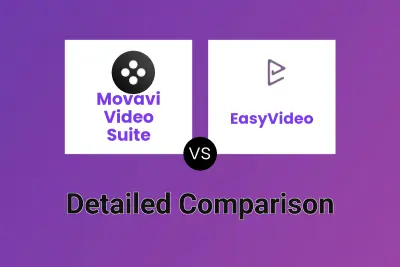
Movavi Video Suite vs EasyVideo Detailed comparison features, price
ComparisonView details → -

VideoBGRemover vs EasyVideo Detailed comparison features, price
ComparisonView details → -
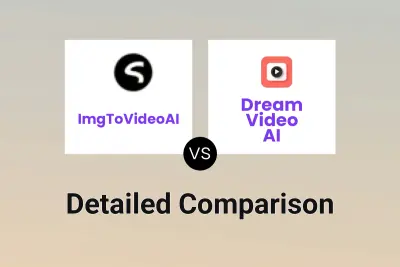
ImgToVideoAI vs Dream Video AI Detailed comparison features, price
ComparisonView details → -

ImgToVideoAI vs Photo-To-Video.com Detailed comparison features, price
ComparisonView details → -
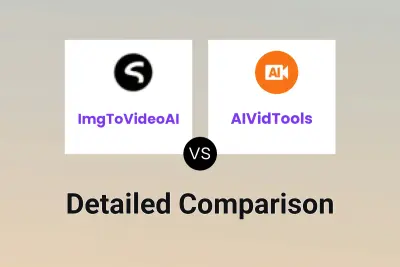
ImgToVideoAI vs AIVidTools Detailed comparison features, price
ComparisonView details →
Didn't find tool you were looking for?