 ImgifyAI
vs
ImgifyAI
vs
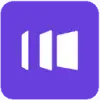 makepix.art
makepix.art
ImgifyAI
ImgifyAI is a comprehensive AI-powered image creation and editing platform that combines multiple advanced tools in one intuitive interface. The platform offers various AI image generators specializing in different styles, from anime and Pixar to emoji artwork, alongside professional editing tools including background removal, image upscaling, and enhancement capabilities.
The platform provides cloud storage functionality for all generated images, allowing users to access their creations at any time. With over 10,000 users and more than 2 million generated images, ImgifyAI has established itself as a reliable solution for both professional creators and enthusiasts seeking high-quality AI-generated artwork.
makepix.art
Makepix is a free AI art generator designed to empower creativity and streamline image creation. It provides a suite of tools, enabling users to effortlessly generate unique visuals from text prompts or existing images.
The platform's AI algorithms facilitate various transformations, including image enhancement, background removal and replacement, and image upscaling. Makepix helps to improve image quality and achieve professional-looking results without needing advanced editing skills.
ImgifyAI
Pricing
makepix.art
Pricing
ImgifyAI
Features
- Multiple AI Image Generators: Support for Anime, Pixar, and Emoji style generations
- Image Editing Tools: Background removal, image upscaling, enhancement, and restoration features
- Cloud Storage: Free storage and access to all generated images
- High Output Quality: Professional-grade image generation within seconds
- Customization Options: Various styles and modification capabilities
makepix.art
Features
- AI Image Generator: Create original images from text prompts or existing images.
- Image To Video: Quickly transform your images into engaging videos.
- Enhance Image: Remove imperfections, sharpen details, and improve color.
- Uncrop Image: Easily add space to your images.
- Remove Background: Seamlessly remove backgrounds from images.
- Replace Background: Replace image backgrounds with realistic alternatives.
- Image Upscale: Increase image resolution without losing quality.
ImgifyAI
Use cases
- Creating custom anime artwork
- Generating marketing visuals
- Designing creative content
- Educational illustration creation
- Professional image editing
- Digital art production
- Social media content creation
makepix.art
Use cases
- Creating visuals for blogs and websites
- Generating eye-catching advertisements
- Developing concept art for projects
- Transforming sketches into finished artwork
- Exploring variations of existing images
ImgifyAI
FAQs
-
Can I try your AI service for free?
Yes, we offer a free plan with limited usage. If you run out of credits, you'll need to subscribe or upgrade your plan to get more credits.Can I cancel my plan?
Yes, you can cancel your subscription anytime. When canceled, you will still be able to use your credits for the remaining of the current billing cycle.Will my unused credits roll over to the next month?
No, plan's credits do not roll over to the next month.
makepix.art
FAQs
-
Can I use images created by the Makepix for commercial purposes?
Certainly! Whether for personal, academic, or business use, you're free to utilize them as long as you adhere to our Terms of Use. For our free subscribers, please remember to credit Makepix for the images.Is the Makepix AI art generator free?
When you sign up, you'll receive 5 trial credits to explore premium features and models. If you need more credits, you can easily subscribe to our service.Is the Makepix safe?
Absolutely, it's completely secure. You can maintain your anonymity and utilize private mode for your AI art generation results.My AI-generated images aren't meeting my expectations. What can I do?
To enhance your results, try refining your prompt, adjusting parameters or using AI art generator from photo. Be specific in your description, and consider adding details that capture your imagination. For instance, instead of a simple prompt like "A dog running," you can make it more detailed by specifying the dog's breed and surroundings.How can I get in touch with your support team?
For support or questions, contact us with your issue's details, and we'll promptly assist you.
ImgifyAI
Uptime Monitor
Average Uptime
99.72%
Average Response Time
191.63 ms
Last 30 Days
makepix.art
Uptime Monitor
Average Uptime
99.92%
Average Response Time
452.14 ms
Last 30 Days
ImgifyAI
makepix.art
Related:
-

ImgifyAI vs Wonder AI Detailed comparison features, price
-
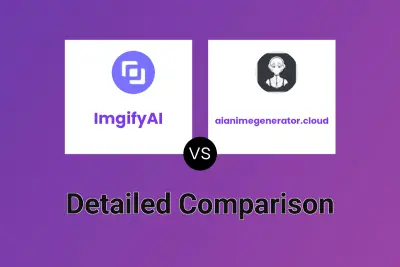
ImgifyAI vs aianimegenerator.cloud Detailed comparison features, price
-
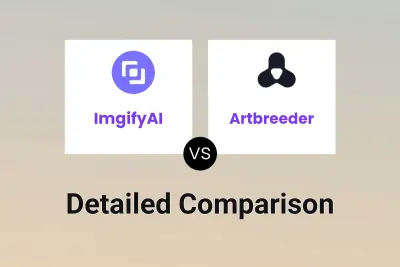
ImgifyAI vs Artbreeder Detailed comparison features, price
-

ImgifyAI vs WallArtMagic Detailed comparison features, price
-
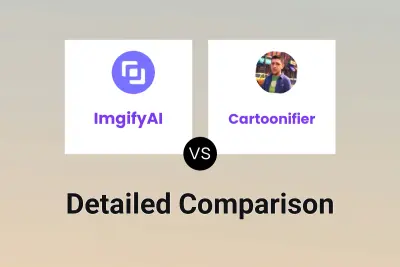
ImgifyAI vs Cartoonifier Detailed comparison features, price
-
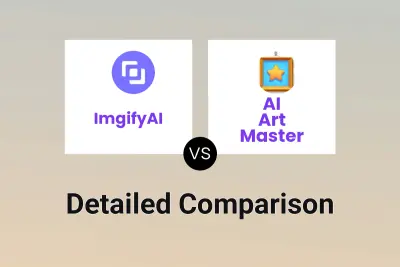
ImgifyAI vs AI Art Master Detailed comparison features, price
-

ImgifyAI vs Fooocus AI Detailed comparison features, price
-

ImgifyAI vs Magic Studio Detailed comparison features, price