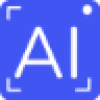 img-cut
VS
img-cut
VS
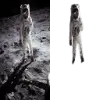 Background Remover AI
Background Remover AI
img-cut
img-cut is a cutting-edge AI-powered background removal tool that operates entirely within your web browser. Unlike traditional online image editing services, it processes images locally on your device, eliminating the need to upload sensitive photos to external servers.
The tool combines state-of-the-art AI technology with privacy-focused design, offering users a secure way to remove backgrounds from their images. Its browser-based operation ensures quick processing while maintaining complete control over your personal photos.
Background Remover AI
Background Remover AI provides an automated solution for removing backgrounds from both images and videos. Users can upload their files directly to the website to process them. The tool leverages artificial intelligence to distinguish the subject from the background and create a clean cutout.
This service aims to simplify the background removal process, offering a straightforward interface where users can compare the original file with the result. It supports processing individual files and is noted as an open-source project.
Pricing
img-cut Pricing
img-cut offers Free pricing .
Background Remover AI Pricing
Background Remover AI offers Freemium pricing with plans starting from $12 per month .
Features
img-cut
- Local Processing: Runs entirely in browser without external uploads
- Privacy Focus: Complete data security for sensitive images
- Real-time Processing: Instant background removal results
- Browser Compatibility: Works across major web browsers
Background Remover AI
- Automatic Background Removal: Uses AI to automatically detect and remove backgrounds from images.
- Video Background Removal: Supports removing backgrounds from video files.
- Open Source: The code for the tool is available on GitHub.
- Batch Uploading: Allows uploading multiple files simultaneously (Paid feature).
- Large File Support: Supports converting files up to 100GB (Paid feature).
- Priority Queue: Paid users get priority processing.
Use Cases
img-cut Use Cases
- Product photography editing
- Profile picture creation
- E-commerce image preparation
- Social media content creation
- Personal photo editing
Background Remover AI Use Cases
- Creating transparent backgrounds for product images.
- Preparing images for graphic design projects.
- Editing photos for social media posts.
- Removing backgrounds from videos for editing.
- Isolating subjects in images or videos.
Uptime Monitor
Uptime Monitor
Average Uptime
99.86%
Average Response Time
139.27 ms
Last 30 Days
Uptime Monitor
Average Uptime
99.85%
Average Response Time
477.07 ms
Last 30 Days
img-cut
Background Remover AI
More Comparisons:
-

img-cut vs AI Photo Editor Detailed comparison features, price
ComparisonView details → -

img-cut vs Removal.AI Detailed comparison features, price
ComparisonView details → -

Removal.AI vs Background Remover AI Detailed comparison features, price
ComparisonView details → -

Background Eraser vs Background Remover AI Detailed comparison features, price
ComparisonView details → -

SnapBG vs Background Remover AI Detailed comparison features, price
ComparisonView details → -

ImgAIx vs Background Remover AI Detailed comparison features, price
ComparisonView details → -

PicTools.AI vs Background Remover AI Detailed comparison features, price
ComparisonView details → -

img-cut vs PhotoCut Detailed comparison features, price
ComparisonView details →
Didn't find tool you were looking for?