 ImageUpscalerAI.com
VS
ImageUpscalerAI.com
VS
 Upscayl
Upscayl
ImageUpscalerAI.com
ImageUpscalerAI.com is an online tool that leverages artificial intelligence to enhance and upscale images. It allows users to increase the resolution of their photos, cartoons, and other image types, providing improved clarity and detail. The process is designed to be user-friendly, supporting drag-and-drop functionality for image uploads.
Uploaded images are automatically deleted within 24 hours, ensuring user privacy. The platform offers both free and PRO versions, with the PRO version providing additional benefits like no conversion limits, faster processing, higher quality images, and private image creation.
Upscayl
Upscayl is a user-friendly AI image upscaler that enhances low-resolution images, turning them into clear, high-quality visuals. This tool is available as a free and open-source desktop application compatible with Linux, macOS, and Windows, providing accessibility to a wide range of users.
It also exists a cloud-based service, Upscayl Cloud, offering features like faster processing, enhanced color accuracy, various upscaling models, unlimited cloud storage, and batch processing capabilities. Upscayl utilizes advanced AI algorithms to improve image resolution by up to 16x, catering to the needs of creators, businesses, designers, artists, and developers.
Pricing
ImageUpscalerAI.com Pricing
ImageUpscalerAI.com offers Freemium pricing .
Upscayl Pricing
Upscayl offers Freemium pricing with plans starting from $10 per month .
Features
ImageUpscalerAI.com
- 400% Upscaling: Increase image resolution up to 400%.
- 200% Upscaling: Increase image resolution up to 200%.
- Preserve dimensions: Upscale while retaining original image dimensions.
- AI-Powered Upscaling: Utilizes artificial intelligence for enhanced image quality.
- 24-Hour Image Deletion: Uploaded images are automatically deleted after 24 hours for privacy.
- Drag-and-Drop Upload: Simplified uploading using drag and drop functionality.
Upscayl
- Free and Open Source: Download once, forever yours.
- High-Quality Enhancement: Enhance images by up to 16x better resolution.
- Multiple Models: Choose between different AI models for different image needs.
- Vast Customization: Customize your app and images to your liking.
- Batch Upscayl: Process multiple images simultaneously.
- Double Upscayl: Upscayl images twice for enhanced quality.
- Cloud Service: Offers faster processing, unlimited storage, and universal compatibility.
Use Cases
ImageUpscalerAI.com Use Cases
- Enhancing low-resolution photos
- Improving the quality of cartoons and digital art
- Preparing images for printing at larger sizes
- Upscaling images for website use
- Restoring old or degraded images
Upscayl Use Cases
- Enhancing blurry or pixelated photos.
- Improving image quality for printing.
- Upscaling images for websites and digital displays.
- Restoring old or damaged photos.
- Preparing images for presentations and projects.
Uptime Monitor
Uptime Monitor
Average Uptime
100%
Average Response Time
437.32 ms
Last 30 Days
Uptime Monitor
Average Uptime
99.84%
Average Response Time
132.5 ms
Last 30 Days
ImageUpscalerAI.com
Upscayl
More Comparisons:
-
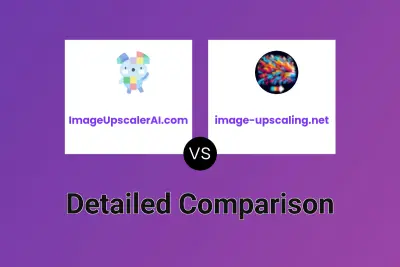
ImageUpscalerAI.com vs image-upscaling.net Detailed comparison features, price
ComparisonView details → -
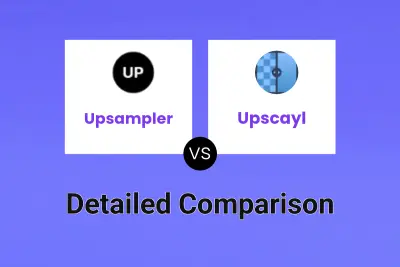
Upsampler vs Upscayl Detailed comparison features, price
ComparisonView details → -

image-upscaling.net vs Upscayl Detailed comparison features, price
ComparisonView details → -
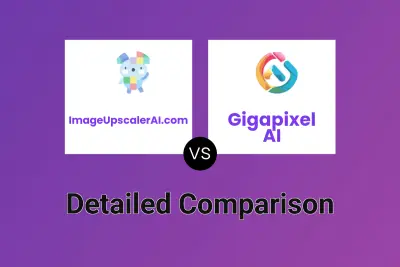
ImageUpscalerAI.com vs Gigapixel AI Detailed comparison features, price
ComparisonView details → -
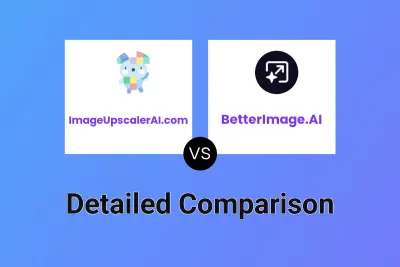
ImageUpscalerAI.com vs BetterImage.AI Detailed comparison features, price
ComparisonView details → -
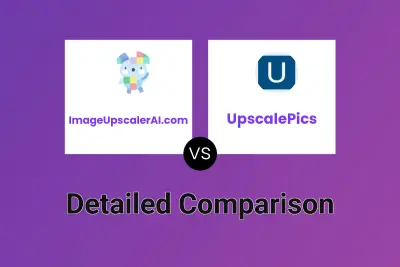
ImageUpscalerAI.com vs UpscalePics Detailed comparison features, price
ComparisonView details → -

ImageUpscalerAI.com vs Media.io Image Upscaler Detailed comparison features, price
ComparisonView details → -
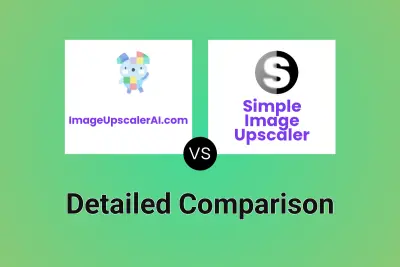
ImageUpscalerAI.com vs Simple Image Upscaler Detailed comparison features, price
ComparisonView details →
Didn't find tool you were looking for?