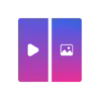 ImageToVideo AI
VS
ImageToVideo AI
VS
 RenderLion
RenderLion
ImageToVideo AI
ImageToVideo AI is an online platform designed to convert static images into engaging videos. This tool leverages advanced artificial intelligence to bring images to life, aligning with user-provided prompts to create dynamic video content.
The service supports popular image formats, including JPG, PNG, and WEBP, converting them into MP4 videos. ImageToVideo AI focuses on a simple, user-friendly interface and ensures all user data is protected.
RenderLion
RenderLion revolutionizes video content creation through advanced AI technology that transforms various content formats into professional animated videos instantly. The platform eliminates the complexity of traditional video editing by automatically analyzing input content and generating engaging videos with appropriate visuals, animations, voiceovers, and music.Designed for versatility, the system supports multiple output formats including square (1080×1080), portrait (1080×1920), and landscape (1920×1080), making it ideal for cross-platform content distribution. Users can customize their videos with brand elements, choose from various styles and effects, and generate high-quality content suitable for social media, marketing campaigns, product showcases, and business presentations.
Pricing
ImageToVideo AI Pricing
ImageToVideo AI offers Free pricing .
RenderLion Pricing
RenderLion offers Freemium pricing with plans starting from $12 per month .
Features
ImageToVideo AI
- Simple User Interface: Input text and upload images to easily generate videos.
- Multiple Image Format Support: Upload images in PNG, JPG, and WEBP formats.
- Flexible Effects: Customize video effects based on creative input.
- Privacy Protection: Ensures the security of all user information and uploaded data.
- Watermark-Free Export: Generates videos without any watermarks.
RenderLion
- Instant Video Generation: Transform content into videos within seconds
- Multi-Format Support: Create videos in square, portrait, and landscape formats
- Brand Customization: Add logos, colors, and fonts to maintain brand consistency
- AI-Powered Automation: Automatic selection of visuals, animations, and music
- Multiple Content Sources: Convert URLs, text, images, social posts, and more
- Voice and Music Integration: Access to AI voices and sound library
- Simple Interface: User-friendly platform requiring no editing experience
- Quick Rendering: Fast video processing and instant downloads
Use Cases
ImageToVideo AI Use Cases
- Creating marketing videos for startup businesses.
- Transforming travel photos into engaging videos.
- Producing memory videos for family gatherings.
- Generating dynamic content for social media platforms.
RenderLion Use Cases
- Creating social media content for multiple platforms
- Converting blog posts into video summaries
- Generating product showcase videos
- Creating animated company announcements
- Producing quick marketing campaign videos
- Converting news articles into video content
- Making animated job posting videos
- Creating property listing videos
FAQs
ImageToVideo AI FAQs
-
What is the process behind the AI image to video generator?
This Image to Video AI Generatortransforms your uploaded images into a video that corresponds to the text prompt you supply. It automatically incorporates background music, voiceovers, and subtitles to enhance the final product. -
How can one easily generate a video from images with the help of AI?
If you’re looking for a simple method to turn images into a video using AI, ImageToVideo AI is the best option. All you need to do is enter a text prompt, swap out the stock images with your own, and the AI will produce a video from your images in just a few minutes. -
Is the file from image to video watermark-free?
Yes, unlike other tools, Image to Video AI Generator ensures that the exported video files are free of any watermarks. -
What image formats are supported for conversion to video?
ImageToVideo AI supports the upload of images in jpg, png, and webp formats and successfully converts them to MP4 format videos. -
On which devices can I use ImageToVideo AI?
ImageToVideo AI can be used online for image-to-video services on both mobile devices and computers.
RenderLion FAQs
-
How long does it take to generate a video?
Most videos are generated within seconds to minutes, depending on length and complexity. -
What formats are supported?
RenderLion AI Video Generator automatically creates videos in Square (1080×1080), Portrait (1080×1920), and Landscape (1920×1080) formats, making them perfect for all platforms, including Instagram, TikTok, YouTube, and Facebook. -
Do I need video editing experience?
No! RenderLion AI Video Generator is completely beginner-friendly. Just enter your content, tweak settings if needed, and the AI does the rest.
Uptime Monitor
Uptime Monitor
Average Uptime
100%
Average Response Time
149.87 ms
Last 30 Days
Uptime Monitor
Average Uptime
98.75%
Average Response Time
804 ms
Last 30 Days
ImageToVideo AI
RenderLion
More Comparisons:
-
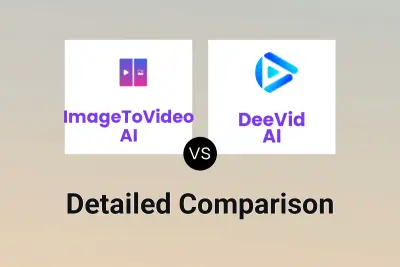
ImageToVideo AI vs DeeVid AI Detailed comparison features, price
ComparisonView details → -

ImageToVideo AI vs Aura AI Detailed comparison features, price
ComparisonView details → -

ImageToVideo AI vs DeepVideo Detailed comparison features, price
ComparisonView details → -

ImageToVideo AI vs Imagine Explainers Detailed comparison features, price
ComparisonView details → -

ImageToVideo AI vs imagetovideo.live Detailed comparison features, price
ComparisonView details → -
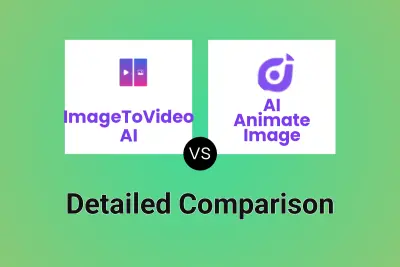
ImageToVideo AI vs AI Animate Image Detailed comparison features, price
ComparisonView details → -

ImageToVideo AI vs AI Video Editor Detailed comparison features, price
ComparisonView details → -
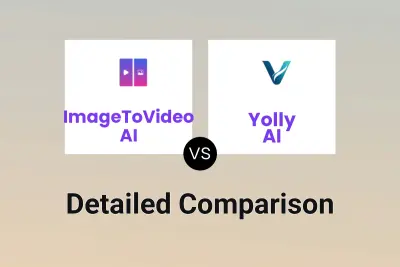
ImageToVideo AI vs Yolly AI Detailed comparison features, price
ComparisonView details →
Didn't find tool you were looking for?