 ImageOptimizer.ai
VS
ImageOptimizer.ai
VS
 Imagify
Imagify
ImageOptimizer.ai
ImageOptimizer.ai uses advanced AI technology to help users create high-quality, original images that match brand guidelines and are fully optimized for web use. Whether generating images from text prompts or reference images, this tool automates the process of compressing files, stripping metadata, resizing, renaming, and converting formats for SEO and performance.
Users can also leverage AI-generated image variations for content diversity, all with automated optimization ensuring web-ready results. Additionally, a suite of free tools allows anyone to quickly optimize, rename, compress, adjust, resize, and convert images, making it a comprehensive solution for digital content creators and businesses focused on online performance.
Imagify
Imagify streamlines image optimization with a sophisticated AI-driven process, enabling users to quickly compress, resize, and convert images while maintaining excellent visual quality. Ideal for website owners and businesses, Imagify reduces image sizes in seconds, directly enhancing site speed, user experience, and crucial performance metrics such as Google PageSpeed and Core Web Vitals.
With features like Smart Compression, bulk image processing, and automatic conversion to modern formats such as WebP and AVIF, Imagify takes the complexity out of image handling. Its WordPress plugin makes integration straightforward, allowing users to optimize thousands of images in a single click, restore originals if needed, and monitor before/after statistics to track performance gains.
Pricing
ImageOptimizer.ai Pricing
ImageOptimizer.ai offers Freemium pricing .
Imagify Pricing
Imagify offers Freemium pricing with plans starting from $6 per month .
Features
ImageOptimizer.ai
- AI Image Generation: Create original and branded images from text prompts or combined with reference images.
- Image Variations: Generate unique variations of an uploaded image using AI in matching styles.
- Automated Optimization: Strip metadata, compress files, adjust DPI, and rename files with SEO-friendly patterns.
- Batch Processing: Process multiple images quickly and efficiently.
- Format Conversion: Convert images to JPEG, PNG, WebP, and more for diverse platform support.
- Free Image Tools: Access free utilities for compression, renaming, resizing, and format conversions.
- SEO-Friendly Workflow: Integrated steps to optimize images for faster loading and better search rankings.
Imagify
- Smart Compression: Automatically balances image quality and file size using AI algorithms.
- Bulk Processing: Optimize multiple images simultaneously, saving time and effort.
- Format Conversion: Converts images to WebP and AVIF for superior performance and compatibility.
- WordPress Integration: Dedicated plugin for seamless website image optimization.
- Resizing on the Fly: Instantly resize images to desired dimensions during optimization.
- Restore Originals: Ability to revert optimized images back to their original versions.
- Performance Dashboard: View before/after image stats and monitor performance gains.
Use Cases
ImageOptimizer.ai Use Cases
- Generate branded marketing assets for web and social media.
- Create multiple product image variations for e-commerce listings.
- Automate optimization of large image collections for website performance.
- Remove metadata and compress photos for faster site speeds and privacy.
- Rename and format images to improve search engine indexing.
- Quickly convert design assets for use across web and digital campaigns.
Imagify Use Cases
- Speeding up website load times by optimizing images automatically.
- Improving Google PageSpeed and Core Web Vitals for better SEO ranking.
- Bulk compressing and resizing of image libraries for blogs, e-commerce, or portfolio sites.
- Converting images to next-generation formats to enhance compatibility and reduce bandwidth.
- Optimizing client websites efficiently for web developers and agencies.
- Streamlining image workflows for content creators without technical expertise.
- Enhancing user experience by providing visually rich, fast-loading web content.
FAQs
ImageOptimizer.ai FAQs
-
How does image optimization help with SEO?
Optimizing images through compression, renaming, and metadata removal improves website speed and search engine rankings by making images load faster and more relevant for search queries. -
Can I compress images with ImageOptimizer.ai?
Yes, you can use the platform to compress image files while maintaining visual quality, making them ideal for faster web performance. -
Does ImageOptimizer.ai support image resizing?
Yes, the tool enables you to resize images to exact pixel dimensions while preserving aspect ratio to suit various web requirements. -
Can I generate images using AI?
Yes, you can generate original images by entering a text prompt, uploading a reference image, or combining both, using advanced AI algorithms. -
What is the 'Image Variation' feature?
The 'Image Variation' feature allows users to upload an image and automatically generate new images in similar style and format, useful for creating diverse content assets.
Imagify FAQs
-
How does Imagify optimize images without degrading quality?
Imagify uses Smart Compression algorithms to automatically balance file size and visual quality, ensuring optimized images remain visually appealing with minimal loss in quality. -
Is Imagify suitable for non-WordPress websites?
While Imagify offers a dedicated WordPress plugin, its web platform can be used to optimize images for any website. -
What image formats does Imagify support for conversion?
Imagify can convert images to modern web formats such as WebP and AVIF, recommended for optimal website performance. -
Can I revert optimized images back to their original state?
Yes, Imagify provides the option to restore images to their original versions if needed. -
Does Imagify offer support for bulk image processing?
Yes, Imagify enables users to compress and optimize multiple images in bulk, saving time and effort.
Uptime Monitor
Uptime Monitor
Average Uptime
63.07%
Average Response Time
462.69 ms
Last 30 Days
Uptime Monitor
Average Uptime
100%
Average Response Time
531.86 ms
Last 30 Days
ImageOptimizer.ai
Imagify
More Comparisons:
-

Optify vs Imagify Detailed comparison features, price
ComparisonView details → -
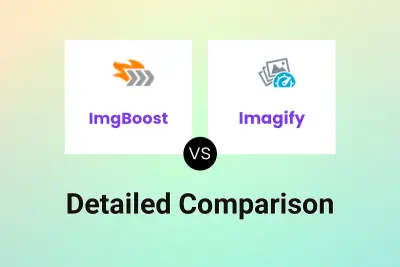
ImgBoost vs Imagify Detailed comparison features, price
ComparisonView details → -

TypeIMG vs Imagify Detailed comparison features, price
ComparisonView details → -
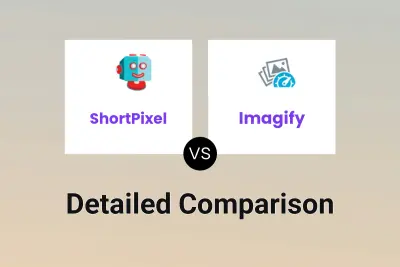
ShortPixel vs Imagify Detailed comparison features, price
ComparisonView details → -

Bulk Image Compressor vs Imagify Detailed comparison features, price
ComparisonView details → -

ImageUrl vs Imagify Detailed comparison features, price
ComparisonView details → -
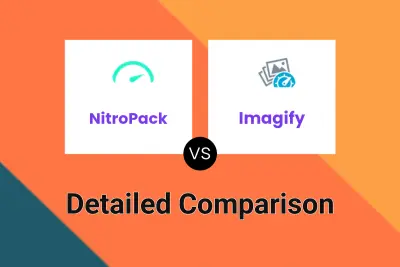
NitroPack vs Imagify Detailed comparison features, price
ComparisonView details → -
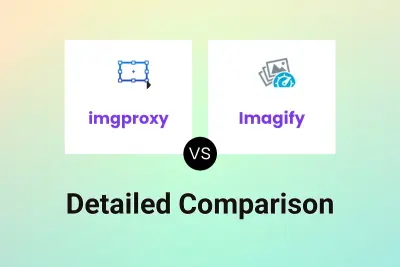
imgproxy vs Imagify Detailed comparison features, price
ComparisonView details →
Didn't find tool you were looking for?