 ImageMover
vs
ImageMover
vs
 Vmaker AI
Vmaker AI
ImageMover
ImageMover is designed to transform creative ideas into visually stunning videos. This powerful tool allows users to effortlessly convert a wide range of inputs—including images, scripts, and text—into captivating videos.
The platform prioritizes ease of use with a straightforward interface. Advanced AI technology ensures all generated videos are visually appealing and professionally crafted, empowering both beginners and seasoned professionals to enhance their digital marketing, product demonstrations, and storytelling.
Vmaker AI
Vmaker AI offers a full suite of video editing tools designed to transform raw footage into polished, publish-ready videos. This platform empowers users to efficiently create engaging content.
The AI-powered features expedite the editing process, allowing users to focus on their creative vision. Vmaker AI is suited to all content creators.
ImageMover
Pricing
Vmaker AI
Pricing
ImageMover
Features
- Image to Video AI Generator: Convert images into dynamic videos.
- Script to Video AI Generator: Transform scripts into engaging visual content.
- User-Friendly Interface: Easily navigate and create videos without prior experience.
- Advanced AI Technology: Utilizes state-of-the-art algorithms for professional video creation.
- Fast and Efficient: Quickly generate high-quality videos.
Vmaker AI
Features
- AI Editor: Edit videos to perfection with AI-powered features.
- Screen Recorder: Record screen and webcam in 4K resolution.
- AI Subtitles: Automatically generate subtitles in over 35 languages.
- AI Video Generator: Create talking head videos from text prompts with over 100+ AI avatars.
- Long to Short Videos: Easily repurpose and condense lengthy content.
- Highlights Generator: Automatically create highlight reels from longer videos.
- AI Video BG Remover: Remove backgrounds.
- Viral Style Library: apply Styles from viral style library.
ImageMover
Use cases
- Elevate social media marketing with dynamic video content.
- Showcase products with stunning demonstration videos.
- Craft memorable marketing campaigns using storytelling.
- Create engaging promotional posts for social media.
Vmaker AI
Use cases
- Editing YouTube videos
- Creating marketing videos (intros, ads, demos, podcasts)
- Developing training videos for L&D teams
- General video editing for any user
- Generating subtitles for videos
- Creating short-form content from long-form videos
ImageMover
Uptime Monitor
Average Uptime
99.95%
Average Response Time
148.86 ms
Last 30 Days
Vmaker AI
Uptime Monitor
Average Uptime
100%
Average Response Time
313.83 ms
Last 30 Days
ImageMover
Vmaker AI
Related:
-
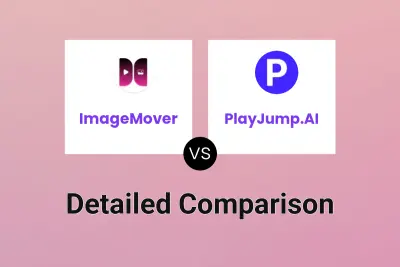
ImageMover vs PlayJump.AI Detailed comparison features, price
-

VideoGen vs Vmaker AI Detailed comparison features, price
-
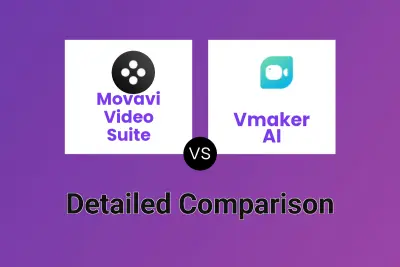
Movavi Video Suite vs Vmaker AI Detailed comparison features, price
-

ShortMake vs Vmaker AI Detailed comparison features, price
-

ImgToVideoAI vs Vmaker AI Detailed comparison features, price
-

Klipme vs Vmaker AI Detailed comparison features, price
-

Vidu Studio AI vs Vmaker AI Detailed comparison features, price
-

ImageMover vs Pixverse AI Detailed comparison features, price