 ImageMover
vs
ImageMover
vs
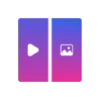 ImageToVideo AI
ImageToVideo AI
ImageMover
ImageMover is designed to transform creative ideas into visually stunning videos. This powerful tool allows users to effortlessly convert a wide range of inputs—including images, scripts, and text—into captivating videos.
The platform prioritizes ease of use with a straightforward interface. Advanced AI technology ensures all generated videos are visually appealing and professionally crafted, empowering both beginners and seasoned professionals to enhance their digital marketing, product demonstrations, and storytelling.
ImageToVideo AI
ImageToVideo AI is an online platform designed to convert static images into engaging videos. This tool leverages advanced artificial intelligence to bring images to life, aligning with user-provided prompts to create dynamic video content.
The service supports popular image formats, including JPG, PNG, and WEBP, converting them into MP4 videos. ImageToVideo AI focuses on a simple, user-friendly interface and ensures all user data is protected.
ImageMover
Pricing
ImageToVideo AI
Pricing
ImageMover
Features
- Image to Video AI Generator: Convert images into dynamic videos.
- Script to Video AI Generator: Transform scripts into engaging visual content.
- User-Friendly Interface: Easily navigate and create videos without prior experience.
- Advanced AI Technology: Utilizes state-of-the-art algorithms for professional video creation.
- Fast and Efficient: Quickly generate high-quality videos.
ImageToVideo AI
Features
- Simple User Interface: Input text and upload images to easily generate videos.
- Multiple Image Format Support: Upload images in PNG, JPG, and WEBP formats.
- Flexible Effects: Customize video effects based on creative input.
- Privacy Protection: Ensures the security of all user information and uploaded data.
- Watermark-Free Export: Generates videos without any watermarks.
ImageMover
Use cases
- Elevate social media marketing with dynamic video content.
- Showcase products with stunning demonstration videos.
- Craft memorable marketing campaigns using storytelling.
- Create engaging promotional posts for social media.
ImageToVideo AI
Use cases
- Creating marketing videos for startup businesses.
- Transforming travel photos into engaging videos.
- Producing memory videos for family gatherings.
- Generating dynamic content for social media platforms.
ImageMover
FAQs
-
What types of materials can I use?
You can upload text, images, and scripts in various formats. Our Image to Video AI Generator will integrate these elements seamlessly into your video.How long does it take to generate a video?
Video generation typically takes just a few minutes, but the exact time may vary depending on the complexity of your materials.Do I need prior video editing experience?
Not at all! Our Image to Video AI Generator is designed to be easy to use for everyone, regardless of their level of experience. Simply follow the steps, and our AI will handle the rest.
ImageToVideo AI
FAQs
-
What is the process behind the AI image to video generator?
This Image to Video AI Generatortransforms your uploaded images into a video that corresponds to the text prompt you supply. It automatically incorporates background music, voiceovers, and subtitles to enhance the final product.How can one easily generate a video from images with the help of AI?
If you’re looking for a simple method to turn images into a video using AI, ImageToVideo AI is the best option. All you need to do is enter a text prompt, swap out the stock images with your own, and the AI will produce a video from your images in just a few minutes.Is the file from image to video watermark-free?
Yes, unlike other tools, Image to Video AI Generator ensures that the exported video files are free of any watermarks.What image formats are supported for conversion to video?
ImageToVideo AI supports the upload of images in jpg, png, and webp formats and successfully converts them to MP4 format videos.On which devices can I use ImageToVideo AI?
ImageToVideo AI can be used online for image-to-video services on both mobile devices and computers.
ImageMover
Uptime Monitor
Average Uptime
99.95%
Average Response Time
148.86 ms
Last 30 Days
ImageToVideo AI
Uptime Monitor
Average Uptime
99.9%
Average Response Time
194.67 ms
Last 30 Days
ImageMover
ImageToVideo AI
Related:
-
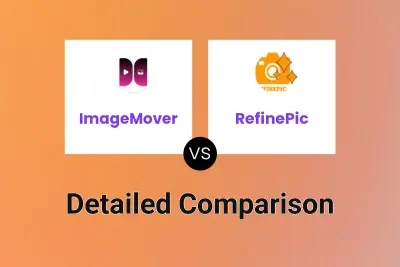
ImageMover vs RefinePic Detailed comparison features, price
-
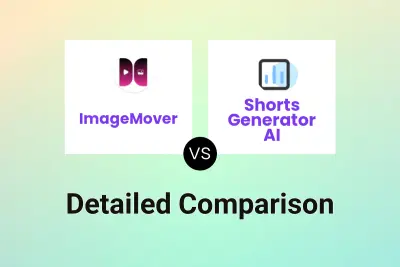
ImageMover vs Shorts Generator AI Detailed comparison features, price
-

ImageMover vs Vidgo AI Detailed comparison features, price
-

Img2Video vs ImageToVideo AI Detailed comparison features, price
-

Video Studio vs ImageToVideo AI Detailed comparison features, price
-

ClipVideo AI vs ImageToVideo AI Detailed comparison features, price
-
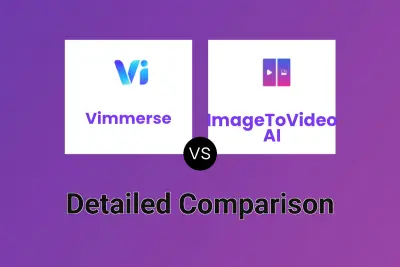
Vimmerse vs ImageToVideo AI Detailed comparison features, price
-

AI Video API vs ImageToVideo AI Detailed comparison features, price