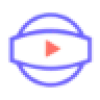 Image2Video AI
VS
Image2Video AI
VS
 ToVideo
ToVideo
Image2Video AI
Image2Video AI is an online platform designed to convert static images into dynamic, short-form videos. This tool leverages artificial intelligence to add motion and effects to uploaded pictures, creating engaging video content.
The service supports common image formats like JPEG, PNG, and JPG and outputs videos in MP4 format. It's accessible on any device with a web browser, requiring no software downloads. Subscribed users benefit from a priority generation queue and higher quality videos. Image2Video features different animation styles, including AI-generated effects for actions like dancing, kissing, and hugging, as well as options for animating old photos.
ToVideo
ToVideo provides an innovative platform designed to transform static images and photos into dynamic, high-quality videos. Leveraging artificial intelligence, it simplifies the video creation process, making it accessible for users regardless of their technical expertise. Users can upload their images, arrange them sequentially, and utilize AI-driven tools to enhance their projects. The platform supports exporting videos in the widely compatible MP4 format, ensuring they can be easily shared and viewed across various devices and platforms.
Beyond basic image-to-video conversion, ToVideo offers a suite of editing features for customization. Users can incorporate transitions, add licensed music or personal voiceovers, include captions, and apply various effects to tailor the video output. The tool features an intuitive drag-and-drop interface for ease of use. Additionally, ToVideo provides capabilities for text-to-video generation, AI-powered face swapping, and creating unique AI Kungfu videos. Videos generated can be downloaded without any watermarks, making them suitable for both personal and professional use.
Pricing
Image2Video AI Pricing
Image2Video AI offers Pay Once pricing .
ToVideo Pricing
ToVideo offers Freemium pricing with plans starting from $8 per month .
Features
Image2Video AI
- Creating a video from images: Effortlessly make video from images with animated text and eye-catching transitions.
- Photo to video: Make a photo animated.
- Picture to video AI: Turn your photo to video using AI.
- One-Click Video Creation: Turn your photo collections and sequential images into engaging video content online.
- Free Conversion: Converting photos to video is simple, fast and free.
- AI photo to video: Is the easiest way to make video from images.
- Image to video converter online: Modern image to video AI has transformed content creation.
ToVideo
- AI Image to Video Conversion: Transform photos into videos with AI-generated transitions, effects, and music.
- Photo to Video Editing Tools: Customize videos with filters, frames, text, and animations.
- Text to Video Conversion: Generate videos directly from text prompts.
- AI Face Swap: Swap faces in images or videos using AI technology.
- AI Kungfu Video Generation: Create unique Kungfu-style videos with AI assistance.
- Intuitive Drag-and-Drop Interface: Easily upload and organize images for video creation.
- Music and Voiceover Integration: Add licensed soundtracks or upload custom audio.
- No Watermark Output: Export professional-grade videos without watermarks.
- High-Quality MP4 Downloads: Export videos in a widely compatible MP4 format.
- Cross-Device Compatibility: Start editing on one device and continue on another.
Use Cases
Image2Video AI Use Cases
- Creating social media content
- Generating short animated clips from photos
- Producing marketing videos
- Animating old photographs
- Creating engaging visual content for presentations
- Making dynamic content
- Bring your concept to life with full automation
ToVideo Use Cases
- Creating engaging social media content for platforms like Instagram, TikTok, and Facebook.
- Developing polished professional presentations with animated visuals.
- Crafting captivating promotional materials, advertisements, and product showcases.
- Compiling memorable video slideshows for events like weddings, birthdays, and anniversaries.
- Producing step-by-step educational tutorials or instructional videos.
- Showcasing artwork, photography, or design portfolios dynamically.
FAQs
Image2Video AI FAQs
-
What file formats are Image to video AI supported?
Image to video AI supports common image formats like JPEG, PNG, and JPG. Video output format typically is MP4. -
Can I add music to my Image to video AI?
Yes, but now we photo video maker haven't add the function of background music from audio files yet. -
How long can my Image to video AI be?
Our Image to video AI currently supports five-second generation. -
Is my data safe and is it free to use in Image to Video AI?
Using Image to Video AI is completely secure with our robust security policy! Image to Video AI offers both free and premium pricing plans for your selection. The best part about Image to Video AI is that no downloads are required. Image to Video AI is entirely web-based, and Image to Video AI functions smoothly across all major browsers like Safari and Chrome. -
Can I use Image to video AI on my smartphone?
Yes, Image to video AI is available as mobile apps for both iOS and Android devices. These image to video AI platforms eliminate expensive production costs while image to video AI templates guide you through the process. The smart Image to video AI features let you customize effects effortlessly.
ToVideo FAQs
-
Do I need video editing experience to use ToVideo?
No, you don’t need any prior video editing experience. The platform is designed to be user-friendly, allowing anyone to convert images into videos easily with its intuitive interface and AI-powered tools. -
Can I use videos created with ToVideo for commercial purposes?
Yes, you can use videos created with ToVideo for commercial purposes, such as marketing campaigns, advertisements, or social media content. Ensure any media used complies with licensing requirements. -
How do video credits work?
Video credits are used to create videos on ToVideo. Each video generation deducts credits from your account based on the style or feature used. Additional credits can be purchased. -
Can I customize the video generated by ToVideo?
Yes, you can fully customize the video. The platform offers tools to adjust pacing, add transitions, background music, audio effects, captions, text styles, and visual effects. -
What if I decide to cancel my subscription?
If you cancel your subscription, your account will remain active with paid features until the end of your current billing cycle. After that, you will lose access to the features included in your plan.
Uptime Monitor
Uptime Monitor
Average Uptime
100%
Average Response Time
391.14 ms
Last 30 Days
Uptime Monitor
Average Uptime
99.86%
Average Response Time
213.21 ms
Last 30 Days
Image2Video AI
ToVideo
More Comparisons:
-
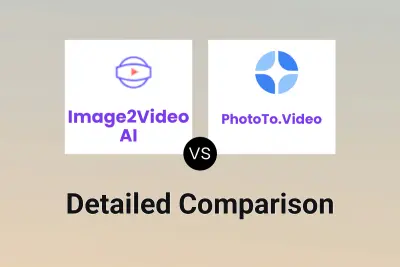
Image2Video AI vs PhotoTo.Video Detailed comparison features, price
ComparisonView details → -

ImgToVideoAI vs ToVideo Detailed comparison features, price
ComparisonView details → -

Img2Video vs ToVideo Detailed comparison features, price
ComparisonView details → -

TEXT VIDEO ai vs ToVideo Detailed comparison features, price
ComparisonView details → -

TextToVideo.Bot vs ToVideo Detailed comparison features, price
ComparisonView details → -
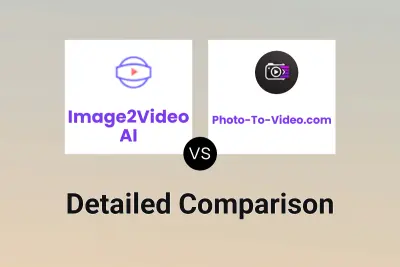
Image2Video AI vs Photo-To-Video.com Detailed comparison features, price
ComparisonView details → -
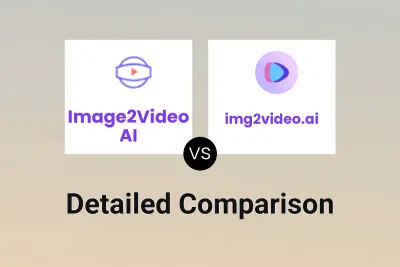
Image2Video AI vs img2video.ai Detailed comparison features, price
ComparisonView details → -
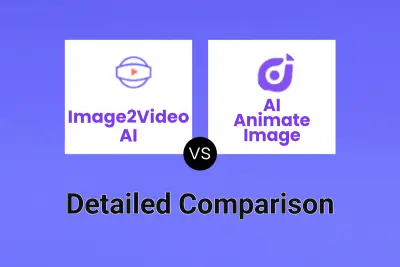
Image2Video AI vs AI Animate Image Detailed comparison features, price
ComparisonView details →
Didn't find tool you were looking for?