 image2prompt
VS
image2prompt
VS
 Image Maker Ai
Image Maker Ai
image2prompt
image2prompt is an artificial intelligence tool designed to analyze images and transform them into descriptive text prompts. These generated prompts are specifically tailored for use with various AI image generation platforms, enabling users to create new visuals based on the content and style of an uploaded image.
The service utilizes advanced AI analysis to identify objects, scenes, artistic styles, and other visual elements within an image. It offers support for multiple prominent AI models, including Midjourney, Stable Diffusion, and Flux, ensuring optimized prompts for each platform. Furthermore, image2prompt provides prompt generation in over 15 languages and includes features for easy prompt editing and enhancement, simplifying the creative process for AI art generation.
Image Maker Ai
Image Maker AI provides a user-friendly platform for generating images using artificial intelligence. Users can input detailed text descriptions, select from various art styles and genres, and the tool's advanced AI algorithms create unique visual representations. It aims to make AI image creation accessible and intuitive for everyone.
Powered by advanced transformer-based models from BlackForestLabs, including variants like FLUX.1 [Pro], [Dev], and [Schnell], Image Maker AI delivers high-resolution, detailed images suitable for diverse applications. The generated images are royalty-free, offering creative freedom for both personal projects and professional commercial use without copyright restrictions.
Pricing
image2prompt Pricing
image2prompt offers Freemium pricing .
Image Maker Ai Pricing
Image Maker Ai offers Freemium pricing .
Features
image2prompt
- Advanced Image to Prompt AI Analysis: Utilizes state-of-the-art AI models for accurate image analysis and detailed prompt generation.
- Multi-Model Support: Generates prompts optimized for Midjourney, Stable Diffusion, and Flux AI models.
- Multilingual Output: Supports prompt conversion in over 15 languages.
- Style Recognition: Detects artistic styles, lighting, composition, and visual techniques within images.
- Prompt Enhancement: Offers one-click enhancement for more detailed and effective prompts.
- Easy Prompt Editing: Provides a user-friendly interface to modify generated prompts.
- Daily Free Generations: Offers 7 free image-to-prompt generations every day.
Image Maker Ai
- Text-to-Image Generation: Converts detailed text prompts into visual creations.
- Multiple Style Options: Offers a wide range of art styles, genres, and influences for customization.
- High-Quality Outputs: Produces high-resolution images with detail and realism.
- Royalty-Free Images: Generated images can be used for personal or commercial purposes.
- Multiple AI Models: Provides different models (Schnell, Pro, Dev) balancing speed, quality, and features.
- User-Friendly Interface: Offers a seamless and intuitive platform for easy image generation.
- Advanced Prompt Adherence: Utilizes technology to accurately interpret and visualize text descriptions.
Use Cases
image2prompt Use Cases
- Generating prompts for AI art based on reference images.
- Recreating or modifying existing images using AI image generators.
- Understanding the elements and style of an image for creative inspiration.
- Creating prompts optimized for specific AI models like Midjourney or Stable Diffusion.
- Generating descriptive text for images in multiple languages.
- Simplifying the prompt creation process for AI art beginners.
Image Maker Ai Use Cases
- Creating digital art from text descriptions.
- Generating banner images for websites or social media.
- Producing anime-style images based on prompts.
- Creating photorealistic images from descriptions.
- Developing concept art for games or other projects.
- Generating unique visual content for social media.
- Experimenting with different artistic styles for illustration.
- Assisting graphic designers with visual elements.
FAQs
image2prompt FAQs
-
What is image to prompt generator?
This generator is an AI-powered tool that analyzes images and converts them into detailed text prompts. These prompts can then be used with AI image generation models to create similar or modified images. -
How many free generations do I get?
You get 7 free image to prompt generations every day. This resets daily, allowing you to consistently use our image to prompt service without any cost. -
Which AI models does your image to prompt tool support?
Our tool currently supports prompt generation optimized for three popular AI models: Midjourney, Stable Diffusion, and Flux AI. Each model has its own prompt format for best results. -
What languages are supported?
We support prompt generation in over 15 languages, including English, Chinese, Japanese, Korean, Spanish, French, German, and more. You can easily switch between languages to get prompts in your preferred language. -
What image formats does your image to prompt tool support?
Our generator supports most common image formats including JPG, PNG, and WEBP. The maximum file size is 4MB, and we recommend using clear, high-quality images for best results with our image to prompt converter. -
Can I edit the generated image prompts?
Yes! After generating a prompt with our tool, you can easily modify it using our image prompt generator. You can enhance the prompt, adjust details, or make any other changes to better match your creative vision.
Image Maker Ai FAQs
-
What technology powers Image Maker AI?
Image Maker AI is powered by advanced AI models developed by BlackForestLabs, leveraging state-of-the-art transformer architectures and diffusion models. -
How does Image Maker AI ensure the accuracy of generated images?
It utilizes cutting-edge prompt following technology to accurately interpret and visualize detailed text descriptions, ensuring generated images closely match user expectations. -
How frequently are the Flux.1 models updated?
Flux.1 models ([Pro], [Dev], [Schnell]) are regularly updated to incorporate the latest advancements in AI and machine learning. -
Is there support for enterprise use?
Yes, Image Maker AI provides dedicated solutions for enterprise clients, including API access and custom integrations via their enterprise support team. -
What are the differences between Flux.1's [Dev], [Pro], and [Schnell] models?
Schnell is free and fast for basic use; Pro offers higher resolution and advanced features for professionals; Dev provides API access and customization for developers integrating AI images into applications.
Uptime Monitor
Uptime Monitor
Average Uptime
99.71%
Average Response Time
162 ms
Last 30 Days
Uptime Monitor
Average Uptime
14.95%
Average Response Time
63.35 ms
Last 30 Days
image2prompt
Image Maker Ai
More Comparisons:
-
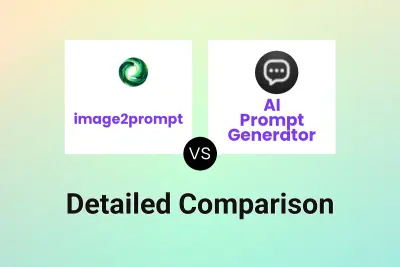
image2prompt vs AI Prompt Generator Detailed comparison features, price
ComparisonView details → -
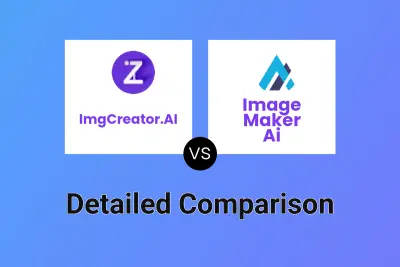
ImgCreator.AI vs Image Maker Ai Detailed comparison features, price
ComparisonView details → -
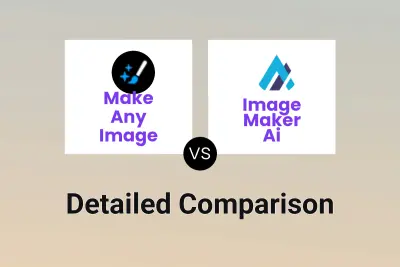
Make Any Image vs Image Maker Ai Detailed comparison features, price
ComparisonView details → -

fluximagegenerator.ai vs Image Maker Ai Detailed comparison features, price
ComparisonView details → -
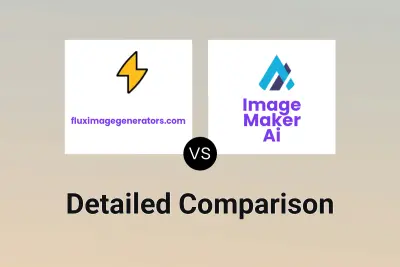
fluximagegenerators.com vs Image Maker Ai Detailed comparison features, price
ComparisonView details → -

ImagineArt vs Image Maker Ai Detailed comparison features, price
ComparisonView details → -

DeepSeek Image vs Image Maker Ai Detailed comparison features, price
ComparisonView details → -

Reve Image vs Image Maker Ai Detailed comparison features, price
ComparisonView details →
Didn't find tool you were looking for?