 Image Upscaler
VS
Image Upscaler
VS
 Media.io Image Upscaler
Media.io Image Upscaler
Image Upscaler
Image Upscaler is a comprehensive online AI photo editing service that leverages deep learning convolutional neural networks to enhance and transform images. The platform started as an image upscaling solution but has evolved into a multi-functional tool offering various AI-powered features.
The service provides advanced capabilities including image upscaling, deblurring, background removal, cartoonization, and AI image generation. With its cutting-edge AI algorithms, the platform ensures rapid processing while maintaining image quality and supporting multiple file formats.
Media.io Image Upscaler
Media.io Image Upscaler is an online tool utilizing Artificial Intelligence to improve the quality of digital images. It offers various functionalities including upscaling image resolution, sharpening details, reducing blurriness, restoring old or damaged photographs, and performing automatic color correction. Designed for ease of use, it allows users to enhance photos directly through a web browser without needing specialized software.
The tool employs advanced AI algorithms to process images, aiming to preserve original details while enhancing clarity and quality. It can handle various image types such as product shots, landscapes, portraits, and vintage photos. The AI analyzes images to intelligently reduce noise, fix imperfections like scratches or fading in old photos, colorize black and white pictures, and optimize color balance and contrast for a more vivid and sharp appearance.
Pricing
Image Upscaler Pricing
Image Upscaler offers Freemium pricing with plans starting from $10 per month .
Media.io Image Upscaler Pricing
Media.io Image Upscaler offers Freemium pricing .
Features
Image Upscaler
- AI Upscaling: Enlarge images up to 4x without quality loss
- Multi-format Support: Compatible with JPG and PNG formats
- Secure Processing: Images deleted after 30 minutes of processing
- Fast Processing: Delivers high-quality results within seconds
- Multiple AI Tools: Includes deblurring, background removal, and cartoonization
- Credit System: 3 free credits monthly per tool
Media.io Image Upscaler
- AI Image Upscaling: Enlarge images by 2x, 4x, or 8x without losing quality.
- Portrait Enhancement: Sharpen blurry or low-light portraits and retouch details using AI.
- Image Unblurring: Reduce noise and improve clarity in blurry or out-of-focus images.
- Old Photo Restoration: Repair scratches, blemishes, dust, fading, and restore original colors in old photos.
- AI Colorization: Add natural color to black and white photographs automatically.
- Automatic Color Correction: Optimize photo color, lighting, and contrast using AI contrast enhancement technology.
- Instant & Automatic Processing: Upscale and enhance images automatically within seconds.
- Quality Preservation: Improve image quality while maintaining original details and textures.
- Browser-Based Operation: Enhance images online without downloading software.
Use Cases
Image Upscaler Use Cases
- Social media content enhancement
- Website image optimization
- Presentation visual improvement
- Digital marketing materials
- Photo restoration
- Professional photography enhancement
- E-commerce product image optimization
Media.io Image Upscaler Use Cases
- Enhancing product photos for e-commerce platforms to attract customers.
- Improving digital art quality for high-resolution printing.
- Making photos taken on phones visually appealing for social media sharing.
- Providing high-quality, clear images for real estate listings.
- Increasing resolution for illustrations, photos, or posters for print media.
- Restoring and colorizing old family photographs to preserve memories.
- Sharpening portraits for professional portfolios or personal use.
- Improving clarity of landscape or group photos affected by haze or low light.
FAQs
Image Upscaler FAQs
-
What image formats are supported?
Currently, the platform accepts JPG and PNG image types, and for videos, it supports MP4 and AVI formats (under 20MB) for cartoonization. -
How many free credits do users get?
Each user receives 3 free credits per month for each software tool. -
Is Image Upscaler safe to use?
Yes, the platform is secure. All uploaded photos are processed and automatically deleted after 30 minutes once the enhancement is complete. -
What kind of image problems can be fixed?
The platform can fix low resolution, unclear details, textures, unwanted objects, and JPEG artifacts on photos.
Media.io Image Upscaler FAQs
-
What is an Image Enhancer?
Media.io image enhancer is a versatile online tool that can be used to improve the quality of an image and add color to black-and-white photos. The Image Enhancer can fix common issues such as blurriness, low contrast, and poor lighting and can be particularly useful in old photo restoration. -
What file formats are supported in Media.io AI Image Upscaler?
JPG, BMP, JPEG, and PNG file formats are supported. It's recommended to keep the file size below 10MB and resolution below 4000*4000 for the Upscaler. For other enhancement tools, the maximum supported size is 25MB with resolution below 6000*6000. The downloaded file format will match the uploaded file. -
How to restore old photos?
Upload your old, damaged photos to Media.io's image enhancer. It uses automatic photo restoration and colorization algorithms to enhance your images, making them look clearer and more vivid by repairing damage and adjusting colors and contrast. -
Will enhancing the image alter its size?
Yes, enhancing an image will enlarge its dimensions and increase the file size. This happens because the AI Image Enhancer adds more pixels and information to the original photo for improvements like denoising. -
How to unblur an image?
One of the easiest ways is using Media.io Image Upscaler. After uploading the image, you can upscale it 2x, 4x, or 8x. The tool will process the image to turn a blurred picture into a crisp and clear one.
Uptime Monitor
Uptime Monitor
Average Uptime
100%
Average Response Time
608.04 ms
Last 30 Days
Uptime Monitor
Average Uptime
100%
Average Response Time
685.69 ms
Last 30 Days
Image Upscaler
Media.io Image Upscaler
More Comparisons:
-

Image Upscaler vs DeepMaker Detailed comparison features, price
ComparisonView details → -
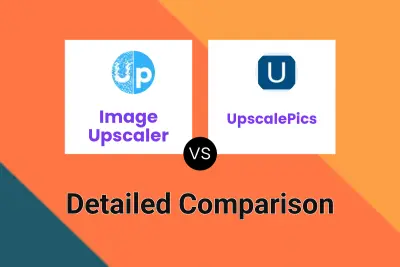
Image Upscaler vs UpscalePics Detailed comparison features, price
ComparisonView details → -
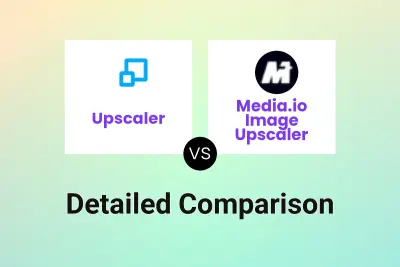
Upscaler vs Media.io Image Upscaler Detailed comparison features, price
ComparisonView details → -
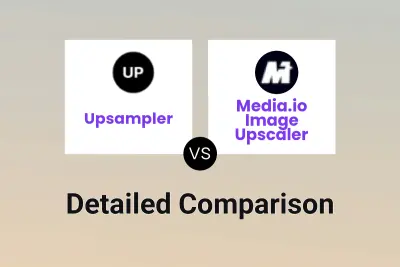
Upsampler vs Media.io Image Upscaler Detailed comparison features, price
ComparisonView details → -

PhotoEnhanceAI vs Media.io Image Upscaler Detailed comparison features, price
ComparisonView details → -
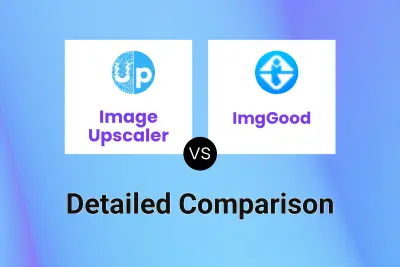
Image Upscaler vs ImgGood Detailed comparison features, price
ComparisonView details → -
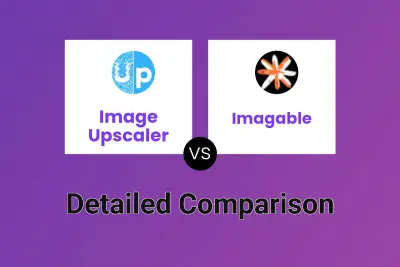
Image Upscaler vs Imagable Detailed comparison features, price
ComparisonView details → -
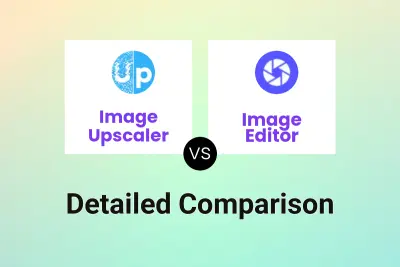
Image Upscaler vs Image Editor Detailed comparison features, price
ComparisonView details →
Didn't find tool you were looking for?