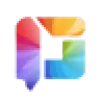 Image To Prompt
VS
Image To Prompt
VS
 AI Promptech
AI Promptech
Image To Prompt
Image To Prompt is an AI-powered tool that converts images into descriptive text prompts. It leverages advanced AI technology to analyze uploaded images (PNG, JPG, JPEG, or GIF) and generate corresponding textual descriptions, capturing details such as objects, scenes, colors, and composition.
The service provides 20 free daily credits, allowing users to process images without cost. Image To Prompt is designed for rapid processing, delivering results within seconds. The generated prompts are suitable for a wide range of applications, including content creation and SEO optimization.
AI Promptech
AI Promptech is a user-friendly browser extension designed to enhance productivity and creativity by generating and optimizing AI prompts for various tasks. Users simply describe their objective—whether it's writing content, designing visuals, creating videos, or building applications—and the extension instantly provides tailored prompts compatible with top AI platforms, including ChatGPT, Midjourney, DALL-E, and others.
With its straightforward approach, AI Promptech empowers content creators, marketers, developers, designers, and anyone looking to maximize the capabilities of AI models. It streamlines the prompt creation process, eliminating trial and error, so users can achieve professional-quality results quickly and effortlessly—all at no cost.
Pricing
Image To Prompt Pricing
Image To Prompt offers Free pricing .
AI Promptech Pricing
AI Promptech offers Free pricing .
Features
Image To Prompt
- Image Analysis: Advanced AI technology that accurately analyzes and understands the content of your images, providing detailed descriptions and insights.
- Text Generation: Convert your images into detailed, accurate text descriptions using our state-of-the-art AI image-to-prompt technology.
- Rapid Processing: Experience lightning-fast image analysis with our optimized AI engine, delivering instant text descriptions for your images.
- Daily Free Credits: Enjoy 20 free image-to-prompt conversions every 24 hours.
- Accurate Results: Get precise and detailed text descriptions with our advanced AI models.
- Easy Export: Export your generated text descriptions instantly in multiple formats.
AI Promptech
- Prompt Generation: Instantly creates AI-ready prompts from user task descriptions.
- Prompt Optimization: Enhances prompt quality for better AI-generated results.
- Multimodal Support: Generates prompts for text, images, videos, and app-building use cases.
- Platform Compatibility: Works with leading AI models such as ChatGPT, Gemini, Claude, Midjourney, DALL-E, Stable Diffusion, and more.
- Free to Use: Access all features at no cost via a simple Chrome extension.
- Productivity Boost: Reduces prompt guesswork and saves time while improving output quality.
Use Cases
Image To Prompt Use Cases
- Improving image accessibility
- Optimizing image content for SEO
- Generating alt text for e-commerce products
- Creating SEO-friendly descriptions for images
- Content creation
- Creative writing
AI Promptech Use Cases
- Generating optimized writing prompts for blogs, articles, and social media posts.
- Creating detailed visual prompts for advanced AI image generators.
- Crafting video content prompts for AI-powered video creation platforms.
- Accelerating code and app development with ready-made, effective AI prompts.
- Supporting marketing campaign development with AI-optimized prompt suggestions.
FAQs
Image To Prompt FAQs
-
What happens when I run out of credits?
When you use all 20 daily free credits, you'll need to wait 24 hours for them to refresh. The refresh timer starts from your last credit usage. You can always check your remaining credits in your dashboard. -
What image formats are supported?
Our Image To Prompt AI Generator supports all common image formats including JPG, PNG, and JPEG. For best results, we recommend using clear, well-lit images with good resolution. -
Can I use Image To Prompt AI for commercial purposes?
Yes, the prompts generated by our Image To Prompt AI service can be used for both personal and commercial purposes. Whether you're a content creator, marketer, or business owner, Image To Prompt AI helps you convert visual content into detailed textual descriptions that can enhance your work.
AI Promptech FAQs
-
Which AI models are supported by the extension?
AI Promptech supports a wide range of leading AI models including ChatGPT, Gemini, Claude, Leonardo, Midjourney, DALL-E, Stable Diffusion, Kling, Veo, Sora, HeyGen, Pika, Firebase AI Studio, Lovable, Bolt, and others. -
Does AI Promptech require payment or a subscription?
No, AI Promptech is completely free to use and can be installed from the Chrome Web Store. -
What types of tasks can I use AI Promptech for?
You can use AI Promptech for generating optimized prompts for writing, designing images, creating videos, and app or code development. -
Who can benefit from using AI Promptech?
AI Promptech is ideal for content creators, writers, marketers, developers, designers, artists, and anyone looking to enhance their work with AI-generated content.
Uptime Monitor
Uptime Monitor
Average Uptime
99.85%
Average Response Time
441.93 ms
Last 30 Days
Uptime Monitor
Average Uptime
100%
Average Response Time
552.48 ms
Last 30 Days
Image To Prompt
AI Promptech
More Comparisons:
-
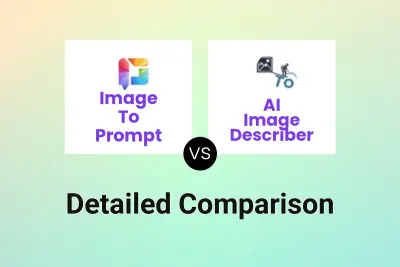
Image To Prompt vs AI Image Describer Detailed comparison features, price
ComparisonView details → -
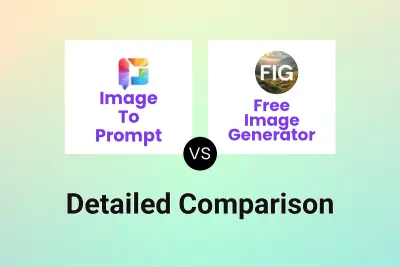
Image To Prompt vs Free Image Generator Detailed comparison features, price
ComparisonView details → -
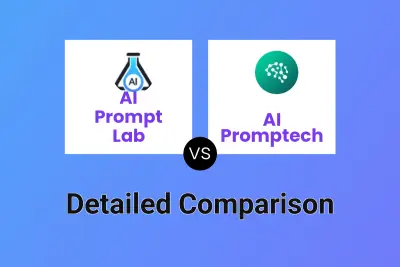
AI Prompt Lab vs AI Promptech Detailed comparison features, price
ComparisonView details → -

PromptFolder vs AI Promptech Detailed comparison features, price
ComparisonView details → -
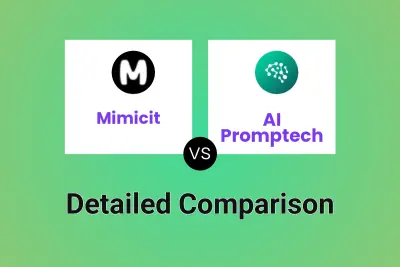
Mimicit vs AI Promptech Detailed comparison features, price
ComparisonView details → -
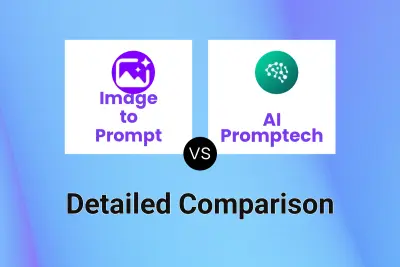
Image to Prompt vs AI Promptech Detailed comparison features, price
ComparisonView details → -

doprompt.ai vs AI Promptech Detailed comparison features, price
ComparisonView details → -

Lazy Prompter vs AI Promptech Detailed comparison features, price
ComparisonView details →
Didn't find tool you were looking for?