 iColoring
VS
iColoring
VS
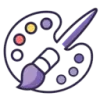 GenColor.ai
GenColor.ai
iColoring
iColoring offers a free and efficient way to generate custom coloring pages. Leveraging advanced AI, this online tool transforms text prompts or uploaded images into high-quality, black-and-white line art suitable for coloring. The platform supports various styles and offers features for adding personalized text, making it ideal for diverse creative projects.
Generated coloring pages are available for download in PNG or PDF formats, ready for printing. The service is completely free, with no registration required for basic use, and ensures user privacy with regular deletion of creative content.
GenColor.ai
GenColor.ai is a professional AI-powered coloring page generator designed for everyone. The tool allows users to generate unique, high-quality coloring pages by either uploading a photo or providing a text description. It utilizes advanced AI technology to ensure clean lines and detailed results, preserving every detail from the original source.
GenColor.ai offers both photo-to-coloring and text-to-coloring capabilities, making it versatile for various creative needs. Users can download their creations in multiple formats, including high-resolution PDF and print-ready PNG, ensuring compatibility with home and professional printing requirements. The service is free to try, requiring no signup or credit card information for initial use.
Pricing
iColoring Pricing
iColoring offers Free pricing .
GenColor.ai Pricing
GenColor.ai offers Paid pricing with plans starting from $6 per month .
Features
iColoring
- Text-to-Coloring Pages: Enter any prompt to quickly generate the coloring pages you need.
- Image-to-Coloring Pages: Easily upload a color image and transform it into a line drawing.
- Create Coloring Page With Text: Based on the text entered, create coloring pages with decorative text.
GenColor.ai
- Photo to Coloring Page: Upload any photo and the AI will convert it into a beautiful coloring page.
- Text to Coloring Page: Transform any text description into a unique coloring page.
- High-Quality Printable Formats: Download coloring pages in high-resolution PDF and print-ready PNG formats.
- Background Removal: Intelligently identify the foreground and background, and precisely remove the background part.
- 4x Upscale (Photo to Coloring): Enhance the resolution of images derived from photos.
- Multiple styles: User can generate coloring pages with Multiple styles.
Use Cases
iColoring Use Cases
- Creating personalized coloring pages for children.
- Generating educational materials for teachers.
- Designing custom coloring books.
- Transforming personal photos into coloring pages.
- Creating unique coloring pages with names or messages.
GenColor.ai Use Cases
- Creating personalized coloring books
- Art therapy sessions
- Classroom activities
- Custom design projects
- Storytelling enhancement
- Generating coloring pages for commercial purposes (with appropriate plan)
FAQs
iColoring FAQs
-
What is iColoring?
iColoring is a powerful AI coloring page generator that uses advanced AI technology to convert text or images into high-quality coloring pages in seconds. By leveraging large-model technology, iColoring AI efficiently and accurately detects semantic meanings, quickly generating personalized coloring pages tailored to user preferences. -
How can I turn my image into a coloring page?
Currently, Not only do we support the text coloring page generator, but also the image to coloring page generator. You can create coloring pages from pictures for free. -
Is my generated information and artwork safe?
Of course! We prioritize user privacy and safety, and we promise not to disclose user information. Creative content is regularly deleted. -
Can I print coloring pages for free?
Yes, you can print and download the creations from the AI coloring page generator for free. -
The AI coloring page generator can be used for commercial purposes?
For works under your own copyright, you can use them for commercial purposes. However, for certain special-themed coloring pages, you may need to obtain permission or a commercial license from the rightful copyright holder.
GenColor.ai FAQs
-
What are the requirements for photos when generating coloring pages from photos?
It is recommended to upload clear photos with a high resolution. The supported formats include JPEG and PNG. The photo size is preferably controlled within 5MB. -
Can the generated coloring pages be used for commercial purposes?
There are no restrictions on the personal use of the generated coloring pages. But for commercial needs, please check our terms of use or contact our customer service team. Studio and Enterprise plans include commercial usage rights. -
Is there a word-count limit for the text input when generating coloring pages from text?
Currently, there is no strict word-count limit. However, it is recommended that your description be concise and clear, highlighting the key elements. -
Can I use GenColor.ai on my mobile phone?
Certainly. GenColor.ai supports access from a variety of devices, including mobile phones, tablets, and computers. -
What's included in each generation?
Each generation creates 2 unique variations of your coloring page, giving you more options to choose from. This means you get twice the number of coloring pages with every generation!
Uptime Monitor
Uptime Monitor
Average Uptime
100%
Average Response Time
312.4 ms
Last 30 Days
Uptime Monitor
Average Uptime
99.72%
Average Response Time
1572.5 ms
Last 30 Days
iColoring
GenColor.ai
More Comparisons:
-

PalettePlay vs GenColor.ai Detailed comparison features, price
ComparisonView details → -
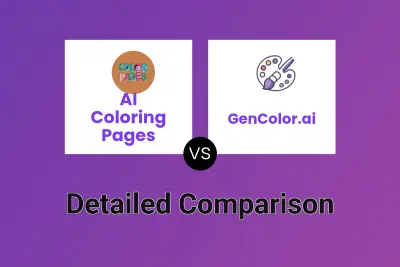
AI Coloring Pages vs GenColor.ai Detailed comparison features, price
ComparisonView details → -

ColoringCanva vs GenColor.ai Detailed comparison features, price
ComparisonView details → -

ColorPenguin vs GenColor.ai Detailed comparison features, price
ComparisonView details → -

iColoring vs Color Anything Detailed comparison features, price
ComparisonView details → -

iColoring vs ColorJoyful Detailed comparison features, price
ComparisonView details → -

iColoring vs Colorpuffin Detailed comparison features, price
ComparisonView details → -

iColoring vs Color In Emoji Detailed comparison features, price
ComparisonView details →
Didn't find tool you were looking for?