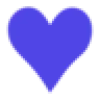 I ♡ Transcriptions
VS
I ♡ Transcriptions
VS
 Go Transcribe
Go Transcribe
I ♡ Transcriptions
I ♡ Transcriptions is an AI-powered platform designed for highly accurate audio and video transcriptions. It leverages OpenAI's Whisper technology, enhanced with proprietary optimizations, to deliver superior transcription quality and speed.
The service supports a wide variety of popular file formats, including MP4, MKV, AVI, WEBM, MP3, M4A, and WAV. Users can transcribe files in English, Spanish, and Japanese, with more languages planned for the future. Transcriptions can be edited online and exported in multiple formats such as .doc, .pdf, and .xlsx.
Go Transcribe
Go Transcribe is an AI-powered transcription service designed to streamline your workflow. It allows users to quickly and efficiently convert audio and video files into text, saving valuable time and resources.
This platform allows users to upload files directly to its web-based platform. Utilizing industry-leading artificial intelligence, Go Transcribe can transcribe an hour-long file in under 15 minutes. The online editor allows for easy review, editing, and sharing of transcripts in a variety of formats including SRT, Microsoft Word, and PDF.
Pricing
I ♡ Transcriptions Pricing
I ♡ Transcriptions offers Paid pricing with plans starting from $20 per month .
Go Transcribe Pricing
Go Transcribe offers Paid pricing with plans starting from $36 per month .
Features
I ♡ Transcriptions
- 99% Accuracy: Utilizes Whisper technology for superior transcription quality.
- All Formats: Processes popular file formats like MP4, MKV, AVI, WEBM, MP3, M4A, WAV.
- Multiple Languages: Transcribes in English, Spanish, and Japanese.
- Speaker Recognition: Identifies and labels different speakers.
- Transcription Editor: Allows online editing of transcriptions.
- Export in Different Formats: Offers exports in PDF, Word, Excel, and more.
Go Transcribe
- Automated Transcription: Independently reviewed as one of the most accurate automated services.
- Speakers: Each paragraph can be marked with a separate speaker.
- Custom Dictionary: Add custom vocabulary to improve speech recognition accuracy.
- Highlight: Mark any important parts of the transcript.
- Export: Flexible export options allow you to export in a range of formats including Word, PDF, SRT and VTT.
- Security: Enterprise-grade security built as standard.
Use Cases
I ♡ Transcriptions Use Cases
- Creating subtitles for audiovisual content.
- Transcribing interviews for journalism.
- Generating text records of meetings.
- Converting lectures and presentations into written notes.
- Producing transcripts for podcasts.
Go Transcribe Use Cases
- Transcribing interviews for qualitative research
- Generating transcripts of meetings for record-keeping
- Creating subtitles and captions for videos
- Converting podcasts into text format for blog posts or show notes
- Transcribing lectures for students
- Assisting journalists in transcribing interviews quickly
FAQs
I ♡ Transcriptions FAQs
-
What video and audio formats does it accept?
You can upload videos and audios in the most popular formats: MP4, MKV, AVI, WEBM, MP3, M4A, WAV, etc. -
Can the platform differentiate between speakers within the same video/audio?
Our platform can detect different speakers in English, Spanish, and Japanese. -
Can I export my transcriptions? In what formats?
You can export your transcriptions in the following formats: .txt, .srt, .doc, .pdf, .xlsx. We are working to support additional formats like .srt. -
What languages does it transcribe?
We specialize in transcription in English, Spanish, and Japanese. Very soon, the platform will support transcription in additional languages. -
How can I cancel my subscription?
Managing your subscription is very simple. In the settings section, you can modify your current plan or cancel your subscription with a single click. You can also switch between annual and monthly plans at any time.
Go Transcribe FAQs
-
What is automated transcription?
Automated transcription is a way of saving time by automatically converting speech to text using software. It's not as perfect as a human transcriptionist but it's a lot faster and cheaper! -
How long does the transcription take?
Once you have uploaded your files, you will receive your transcription within minutes. In general, the shorter the audio or video file, the quicker you will receive the transcription. -
How secure is the payment process?
We use a secure payment provider Stripe Payments Europe Ltd. All sensitive payment data transmissions are handled via their secured services. We do not store any payment information. -
How accurate is the transcription?
While there have been substantial advances in artificial intelligence, the transcription is not perfect. We provide a useful online editor to adjust the transcript.
Uptime Monitor
Uptime Monitor
Average Uptime
0%
Average Response Time
0 ms
Last 30 Days
Uptime Monitor
Average Uptime
100%
Average Response Time
160.83 ms
Last 30 Days
I ♡ Transcriptions
Go Transcribe
More Comparisons:
-
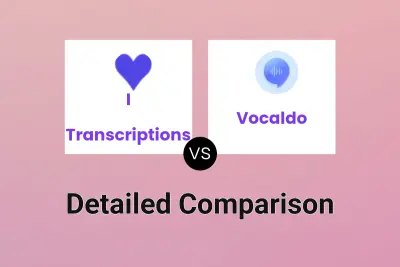
I ♡ Transcriptions vs Vocaldo Detailed comparison features, price
ComparisonView details → -

I ♡ Transcriptions vs Videotowords.ai Detailed comparison features, price
ComparisonView details → -

I ♡ Transcriptions vs Vscoped Detailed comparison features, price
ComparisonView details → -
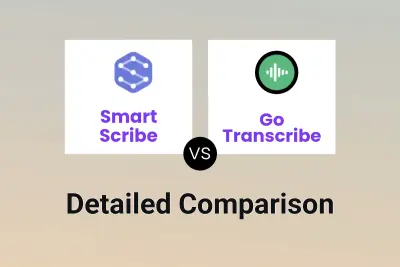
Smart Scribe vs Go Transcribe Detailed comparison features, price
ComparisonView details → -

File Transcribe vs Go Transcribe Detailed comparison features, price
ComparisonView details → -

AudioTXT vs Go Transcribe Detailed comparison features, price
ComparisonView details → -
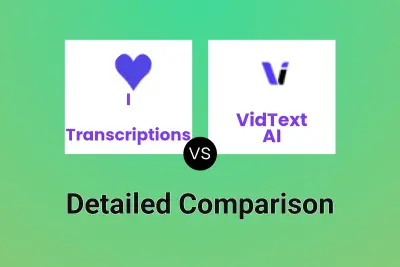
I ♡ Transcriptions vs VidText AI Detailed comparison features, price
ComparisonView details → -
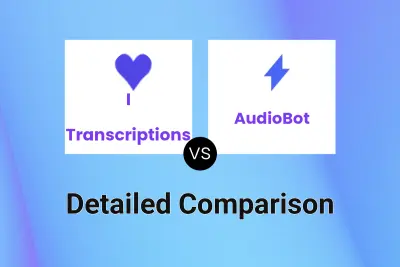
I ♡ Transcriptions vs AudioBot Detailed comparison features, price
ComparisonView details →
Didn't find tool you were looking for?